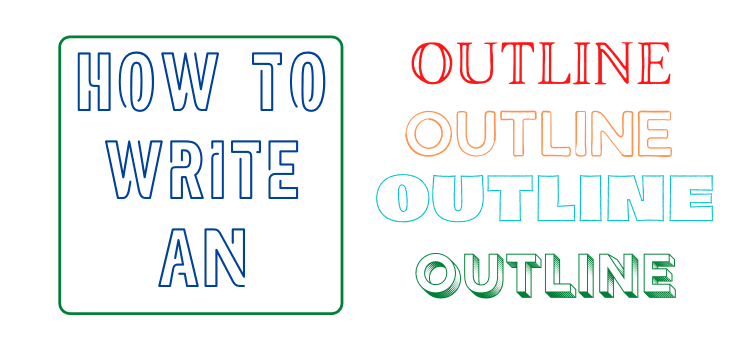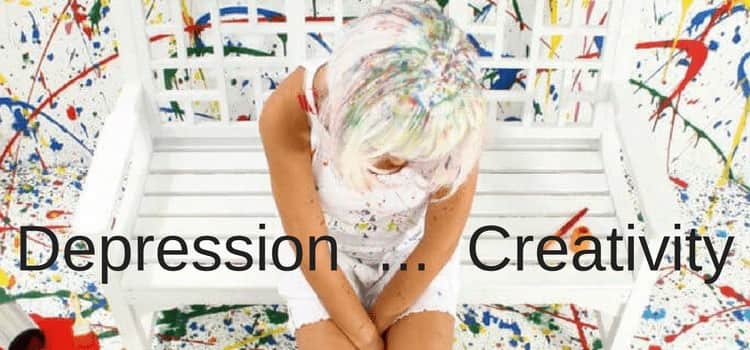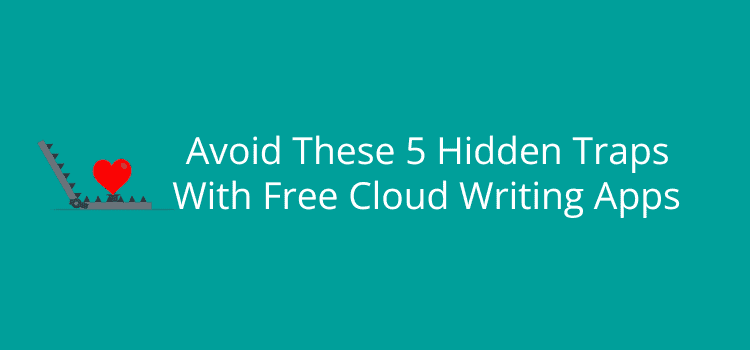
You always want to improve your writing or workflow, and free cloud writing apps can be a tempting and productive idea.
At first, you might think you have found the perfect tool because it has a great interface, cloud storage, and comes with a few handy little features; and all for free.
After some initial testing, you start using it, and everything works well. So, you think you made a good choice.
All goes well for a few days or even weeks, but then you suddenly discover a limitation that stops you in your tracks.
What you might not notice at first
Logically, app developers need to make money. The offer of a free version is almost standard practice now, with the hope that some users will upgrade to the premium version.
But developers are often smart marketers as well. Free versions need to offer enticing features to attract and please new users.
However, the catch is often that some features that you will need are only available in the premium version.
For example, you can write, save, format, or perhaps break a book project into chapters, but when you want to export your work, you discover that you can only export to PDF.
If you want to export in DOCX, ePub, or RTF, you will need to pay.
You might have spent a lot of time using an app, and it’s extremely frustrating to find that you have hit a wall. A paywall, in fact, and it feels like a well-set trap.
Many free writing apps are genuinely useful, but the way some structure their limitations often means you don’t notice them until it’s too late.
That’s why it’s super important to test well beyond the surface features when you first try a new cloud writing app.
Don’t just quickly test how it looks and feels. Always check how it will handle tasks at the end of your writing process.
If exporting, backing up, or reusing your writing is locked behind a paywall, you need to know that upfront.
Five common frustrations with free cloud writing apps
Before you spend too much time trialling a free cloud writing app, take a closer look at how things work.
Sometimes, it’s easy to be impressed with a clean interface, distraction-free writing options, daily word targets, or other handy little features.
Features like these can seem quite impressive at first, but can distract you from what really matters.
The functionalities that count the most are usually how your work is stored, saved, and exported.
These are often the options that are not obvious right away.
It comes as no surprise, but free versions of writing tools, or any other free software, almost always come with a few strings attached.
However, that doesn’t mean they can’t be helpful or of value to you.
Many can be excellent for quick drafts, short projects, or testing new ways of working.
I use a few free apps that have performed perfectly for years. Yes, some have limitations, but they are for options I don’t need.
Problems happen when you expect a free app to handle standard options, but only discover an annoying problem much later.
That’s why it’s always worth keeping your eyes wide open when testing a new app.
Every app is different, but there are a handful of pain points that are quite common.
If you can test for these from the start, you’ll save yourself a lot of frustration later.
Here are five of the most common pitfalls you might strike with free cloud writing apps, and how to spot them before they affect your work. You need to check these before you get too attached to an app.
1. Export Options
The Problem: It’s one of the most common issues. You can happily save your work, but your export options are minimal. If you can only export to PDF, it makes it almost impossible to use your writing project anywhere else.
Why It Matters: If you don’t have multiple export options, you could spend hours converting your work. It’s time-consuming, and you will probably lose all your formatting in the process.
Tip: Always check or test the export options very early. Don’t assume that exporting covers all the formats you might need. You could try downloading a sample page in DOCX, RTF, or ePub (if available) and opening it in another program.
Check to see if all your formatting, headings, and styles are intact. If you only see an option for PDF or a weird file type, it should be a red flag for you.
2. Cloud Storage Risks
The Problem: It’s not unusual for free apps to save your work directly to their own servers. But if there is no easy way for you to save copies offline, it can cause problems. For example, if an app suffers technical problems, changes its terms and conditions, or even shuts down permanently, you could lose all of your work.
Why It Matters: You should always own your writing. If it can only sit on an app’s cloud server, you don’t have full control or access over your work. I learned this the hard way a few years ago.
After months of happily using a free app, the developers suddenly stripped away the most useful features and expected me to upgrade to regain access. Luckily, I could still copy and paste my work to safety before I deleted the app for good.
Tip: Always check if an app lets you perform local downloads or auto-sync to a folder you control, such as Google Drive, iCloud, Dropbox, or your hard drive. If not, you will need to copy and paste your work, which is a painful process.
3. Data Protection
The Problem: Free apps are sometimes a little vague about privacy and security. It’s possible that your work could be used for data collection, AI training, or the platform may not have effective encryption. Issues like these can leave your content open and vulnerable.
Why It Matters: Even if you are only writing drafts, they might contain personal details. Your work is unpublished, but it might contain future book ideas or first drafts. You certainly don’t want any of your writing to be exposed or used without your permission.
Tip: I know it’s a pain, but always carefully read the privacy policy and terms of service before you decide. Look for passages about ownership. Do you retain your copyright, or can the platform claim rights over your text? If it’s vague or buried in pages of legalese, be very cautious.
4. Revisions & Version Control
The Problem: It’s common for cloud writing apps to auto-save your most recent draft. However, many don’t allow you to access or recover previous versions. If you accidentally delete a chapter, you might not have any way to recover it.
Why It Matters: Writing is a long process, and almost always involves a series of drafts. If an app doesn’t offer version history, you won’t have the option to monitor your progress, compare drafts, or track your edits.
Tip: Check how an app will handle your revisions. Does it keep an accessible history of changes? Can you restore from earlier versions? If you can’t, you’ll need to create your own system by saving your drafts manually.
5. Limited or No Support
The Problem: It’s very common for free versions of any type of app to have little or no support. If you find a glitch, lose your access, or want help with a feature, you might be on your own.
Why It Matters: When you’re busy working on a writing project, even a minor issue could waste a lot of your time. Without access to a little bit of help, you might spend hours trying to fix a problem.
Tip: Before deciding on an app, check to see if any kind of support is available. Some have a user forum, but if it’s inactive, it won’t help you. Check if there is a help link to troubleshooting guides.
You might find that support is only offered for premium customers. If you discover that support is a bit lacking, make sure you’re happy to solve any issues on your own.
Summary
Free cloud writing apps can be a terrific way to help you write and organise your projects, without forking out for a monthly or annual subscription.
I use three free apps every day. One has no premium version, which is great, because everything is included. But the other two have some restrictions. However, I’m aware of it and can work around them quite easily.
But as I’ve noted, some hidden little pitfalls often don’t appear until after you have used an app for a while.
It certainly doesn’t mean you should avoid free apps. Many of them are fantastic tools if you are aware of the limitations.
But the key takeaway is to test more than only the surface features and make sure the basics you need are included.
By doing these checks first, you’ll know exactly which free tools you can rely on, and you’ll never be caught by surprise.
Then you can enjoy the benefits that a new app gives you.
Related Reading: How To Organize And Manage Your Writing Drafts
Share This Article