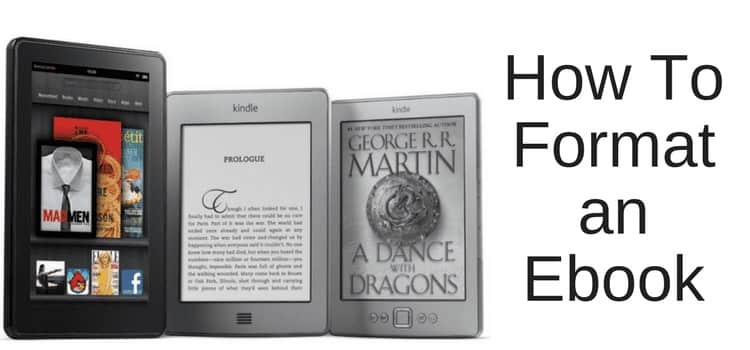
This article is a short step-by-step guide on how to format an ebook in Microsoft Word.
One of the common questions authors ask me is how to get the correct formatting for an ebook for Kindle, Smashwords, or Draft2Digital.
While many authors might think that it is sometimes difficult to get a manuscript passed by Smashwords, the truth is that it is very easy.
You only need to understand that you should format your ebook to suit any ebook file type.
Ebook file formats
For authors who are used to using Kindle Direct Publishing, it often comes as a surprise that the file you uploaded to KDP is unsuitable for other formats. The reason is simple.
Kindle converts your file to its proprietary ebook format, and you will usually pass as long as your text fits on the screen.
The problem with this is that any poor formatting inherent in your document will affect the quality of your ebook.
I have read many Kindle ebooks that have suffered from this problem.
It is incredibly annoying when fonts, line spacing, and paragraph formatting change. You can also find page breaks that create unwanted blank pages, or the table of contents is incorrect.
You can avoid these problems by formatting your ebook correctly before uploading and publishing.
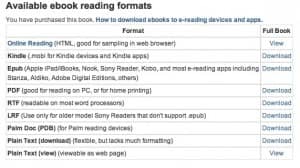 When publishing with Smashwords, your ebook file needs to be suitable for nine different ebook formats, not just one.
When publishing with Smashwords, your ebook file needs to be suitable for nine different ebook formats, not just one.
It is why you should change your thinking from merely producing a Word document to creating an ebook file.
A well-formatted ebook file will appear the same in any ebook format, including Kindle, RTF, and epub files.
I now have the habit of preparing a new book for Smashwords first and then publishing it to KDP. Then, I can be sure the ebook will also be perfect on Kindle.
How to format an ebook correctly
A good starting point is to read the free Smashwords Style Guide.
It’s the best reference book for a new ebook publisher to help one understand how to format an ebook.
I usually discover that authors who have problems and ask me questions haven’t read it. You know the expression: if all else fails, read the instructions.
However, there are just a couple of points worth making that are common causes of problems with getting an ebook approved by Smashwords.
These are guidelines you should apply when preparing Kindle ebooks as well.
Key points for formatting your ebook with Word
The following tips will work with any version of Word.
Apart from the specific publishing advice below, there are some basics.
When formatting an ebook in Word, remove all page numbers from the header and footer.
Ebooks use flowing text, so there are no page numbers, only percentage progression.
You should have no other text in your headers, such as chapter titles and author names.
Don’t include your book cover in your Word document because it needs to be in a separate file.
Always save your manuscript in Word .docx format. The old .doc format is no longer supported on most online self-publishing services.
Now, here are the common formatting issues you need to address.
1. There are font sizes larger than 24pt
This problem is usually on the book title page or line spaces after the title.
Remember that a blank line still carries font properties.
Just because you can’t see a line in 24pt doesn’t mean it’s not there.
You can use 24pt for your book title. But reduce any large-sized fonts to a maximum of 18pt within your manuscript.
2. Styles are in every line of your document
Too many styles with too many attributes will cause problems and inconsistency in your text.
It can lead to text formatting and fonts changing size or position in your ebook. Styles in Word help you quickly solve this common problem.
If you don’t understand how styles work in Microsoft Word, you need to do some reading.
It is the area that causes the most errors in a document. This help page from Microsoft gives a useful, basic guide to using styles.
My advice is to use only a few styles. Stick to the basics such as Normal, Heading 1, and Heading 2.
You would use Normal for your body text and Heading 2 for your chapter titles, and you should only use Heading 1 for your book title.
But make sure all of them use the same font. New Times Roman is a good choice for ebooks.
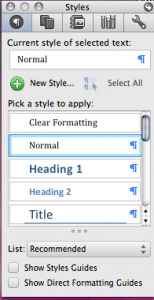
3. Paragraphs cause many problems
An ebook must be flexible with text, line length, and paragraphs.
Just think about what happens when you read an ebook in landscape or portrait mode and how the text changes and flows.

Also, reading an ebook on different screen sizes, from a smartphone to a tablet, needs fluid text. The best method to achieve this is to eliminate paragraph and line breaks.
I know many authors who get a little upset about not having a line space between paragraphs, but this is an ebook and not a book.
Books do not change size and shape, but ebooks do. So, leave the thought of beautiful typography out of your thinking.
In the image above, you can see that there is a first line indent to create paragraphs with no line spacing before and after a line.
It is the ideal setting for an ebook file.
The most important point about creating an ebook file in Word is maintaining consistency throughout the whole document.
The fact that a book takes a long time to write creates most of the problems. You pay little attention to formatting when you are in the process of writing.
4. Formatting chapters
You should avoid line breaks in your text when formatting chapters, but you can add page breaks between chapters.
Inserting page breaks will start each chapter on a new page.
Go nuclear!
The best approach I have found is to take what Smashwords calls the ‘Nuclear‘ approach.
It means that you copy and convert your whole Microsoft Word file into plain text.
You can do this by using Notepad for PC and Textedit for Mac.
You then copy it back into a new Word file and start the entire formatting process from scratch using Word styles.
Then, you will find that getting your ebook approved is easy.
We now also have a video guide to help you format your ebooks for Kindle or Smashwords.
Related reading: How To Use The Amazon Kindle Create App To Format Ebooks
Share This Article
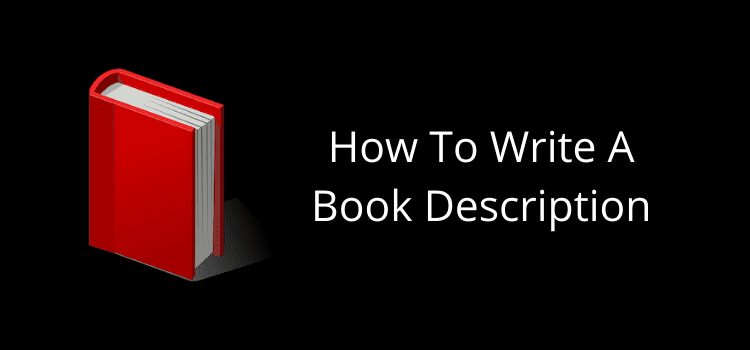
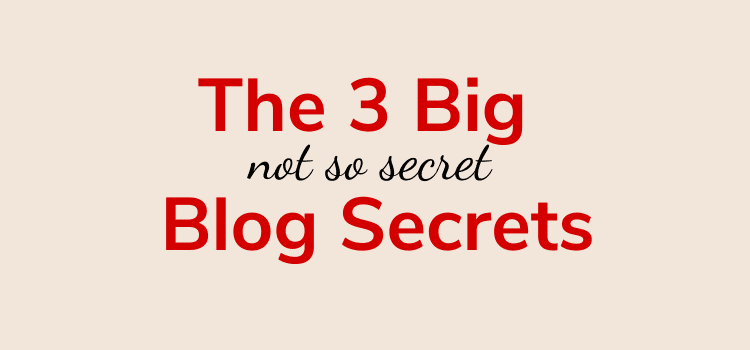
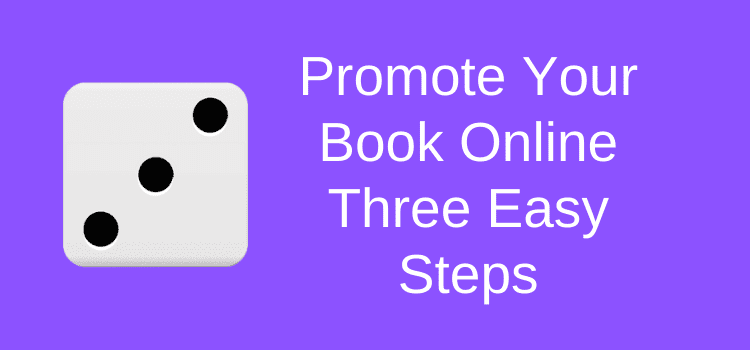
Most of the advice I have found for formatting recommends as little formatting as possible. But how does this work with poetry where the formatting is part of the reading experience? Is there a guide on how to format stanzas? Or how to format when certain lines within the stanza are indented while others aren’t (without doing tabs, which a different guide I read said not to do…). Are soft linebreaks okay or will the ebook format not know what to do with them?
Take a look at this article: https://justpublishingadvice.com/how-to-easily-format-poetry-for-ebook-publishing/
It will answer all your questions about poetry formatting for ebooks.
The author name and book title are usually added by the ebook publisher. eg, Kindle or Apple. Anything in the headers and footers is usually ignored.
ah, thank you.
All sounds fine Jina, except for the page numbers. Ebooks don’t use page numbers so I would delete them.
oh? the indents are all consistent, like, the beginnin of a paragraph and everything goes straight down.
and the page number, can i delete that and just leave the author/book name?
so, i have no line breaks, but i do have page breaks. and the chapter header is about 14pt with times new roman font, size 12 for normal text.
all the indents are consistent, though and the text justified.
there are page numbers + author/book name at the top of each page. but all this was done in a word doc.
now i’m worried. as i’m blind, i can’t really tell how the format looks on kindle.