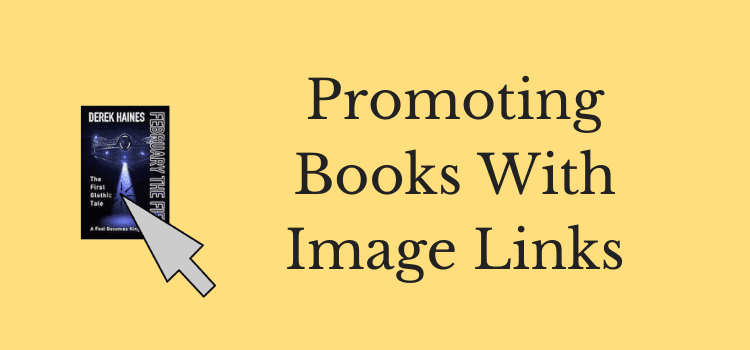
Do you promote your book with image links?
Social media has trained Internet users to click on images to make their way around the Internet.
Think about Facebook and how every image leads to an action. Every click leads either to bigger images or to an external site. Think about Google ads and how images link advertisers’ pages.
For self-publishing authors, image links, such as book covers and book trailers, are now essential tools to promote your book successfully.
What is a link?
In days past, it was a line of hyperlink text that, when clicked, sent you to a new web page.
It was a brilliant idea that gave birth to the Internet as we know it today.
Hyperlinks became the means to navigate the Internet.
You could guide users to where you, the webmaster, wanted them to go.
The hyperlink became the most indispensable tool for online advertisers and marketers.
It was because users could be guided directly to an advertiser’s page or store.
If you are old enough, think back to the early days of Google and Amazon.
The only links on a page were written in hypertext.
We forget how rudimentary it was now that links are in images, ads, and banners.
But text links are still helpful if you get them right.
Hyperlink text is ugly
To give you an example of what a hypertext link looks like, here is the link to one of my books on Amazon.
‘https://www.amazon.com/dp/B01MFASFFS’
So what does that mean?
It’s just a line of numbers; the only recognizable word is Amazon. It doesn’t even have the title of my book!
Promoting your book this way is useless in today’s world of smartphones, tablets, and Facebook.
Worse can be extremely long links.
‘https://www.amazon.com/CANTERBURY-TALES-non-illustrated-ebook/dp/B004E3XUHO/ref=sr_1_1?ie=UTF8&qid=1504008976&sr=8-1&keywords=chaucer’
Again, some information, but still confusing and hardly an attractive invitation to click.
Some years ago, the short link was invented to overcome the problem of extremely long text hyperlinks.
So to get to the same page as the link above, you can use a short link like this.
‘http://amzn.to/2wkYmis’
Yes, shorter, but still ugly with no information value at all.
Today it’s a much better idea to use an embedded text link, which better explains where the link will lead.
So, if you want to read The Canterbury Tales, you can get an ebook copy here.
Image links are better
Now you have the basics: forget everything I said about text links, and use what people love clicking to promote your books – images.
Have you read Canterbury Tales by Geoffrey Chaucer? No? Well, you should.
Click on the book cover, and magic happens.
Internet users today are far more likely to click on an image like the one above than on a small text line with no meaning or attraction.
Learning how to promote a book online with image links is very easy on most blogging platforms and website creators.
Edit image details
Find your image details box, usually a pop-up box, and add your link.
I use WordPress, and the image below is of the details box of the image above.
You can see that I have added a URL and ticked to have the link open in a new browser tab.
Opening a new browser tab is very important, and it is the best way not to lose a visitor to your blog or website.
When they click, they get the linked site but stay on your site in the first tab.
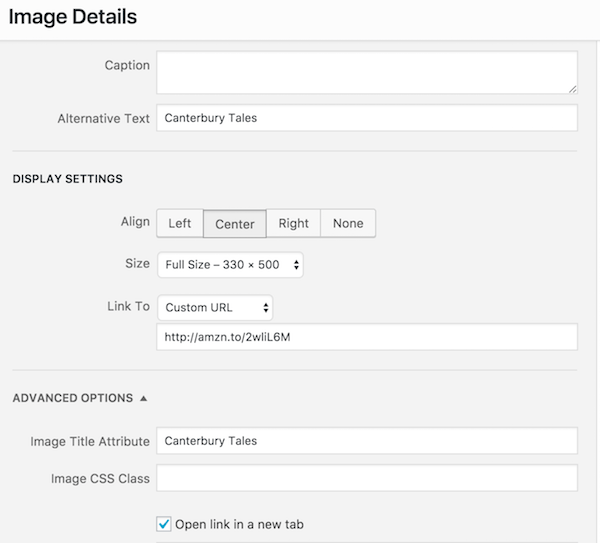
Whenever you want to promote your book, always use images with a link to where you want your visitors to go.
It can be to Amazon, Apple, or Kobo, or perhaps you have a first chapter available on your site.
You can add almost any link you want.
Check your website or blog and make sure all your images have links, and if possible, find any text links and replace them with image links.
Amazon preview widget
No matter your technical skill, there is one image link you need to master and use on your blog or website if your book is available on Amazon.
It’s a little hidden, but once you find it, you can present your book in the best possible way on your site.
It’s called an embedded link because you embed a small script onto your site, and then magic happens.
You can find the instructions for adding an Amazon embedded book link here.
When you add the widget, this is what it looks like.
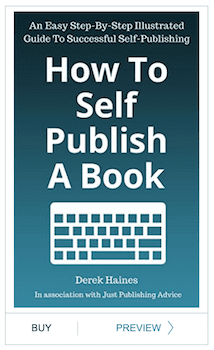
This has to be the ultimate book cover image link because it links directly to your book and includes a preview read and buy link.
If you do nothing else to promote your book, add this for all your books on your blog or website.
Be imaginative with your links
Posting your book cover over and over again will not be productive.
So why not use your imagination and post teaser images about your book?
Think about a scene in your book and add a teaser line to attract interest, like the image below.
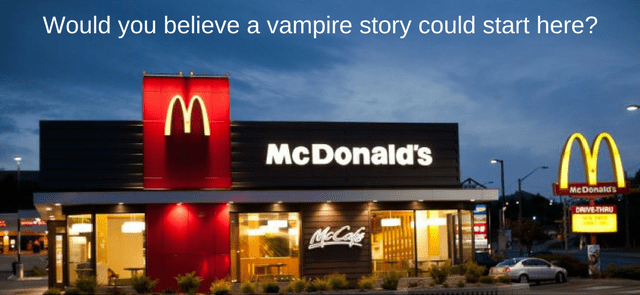
Every social media platform treats images differently, and all have different standard image sizes. For book covers, very few post portrait, so expect some cropping.
Facebook is the easiest platform to always have a clickable image link.
Add a link to your book page from your blog or website, and as long as you have an image, it will become a link.
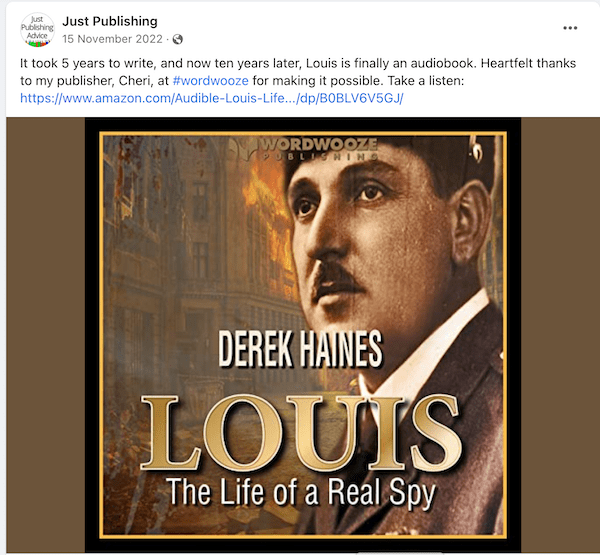
The only problem is that Facebook sometimes uses squares and landscape rectangle images, which is a disadvantage for book covers.
But a little cropping is worth it for a clickable image.
On Twitter, however, there is better news for authors and book covers.
You can add your full book cover, as in the example below.
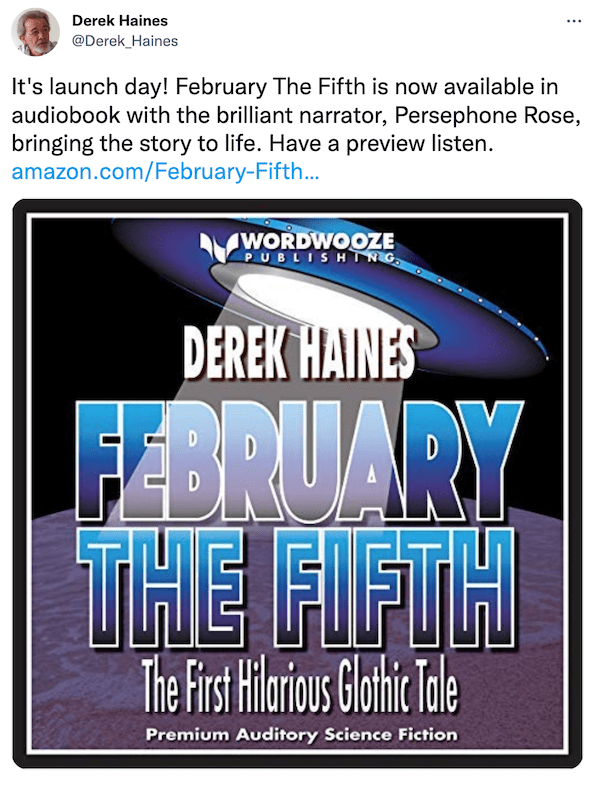
Effective links
Great! But there is one problem. The image above is not a link. Look closely, and you will find the link is only in the text.
This is a problem on Twitter because a lot of people don’t know much about text links.
They don’t know how to use or miss them completely. The click-through rate is way lower than for the same post on Facebook.
But there is a way to improve the click-through rate.
If you have a little technical ability, you can use Twitter Cards, but it requires some work on your blog or website.
Here is what a post on Twitter using Twitter Cards looks like.
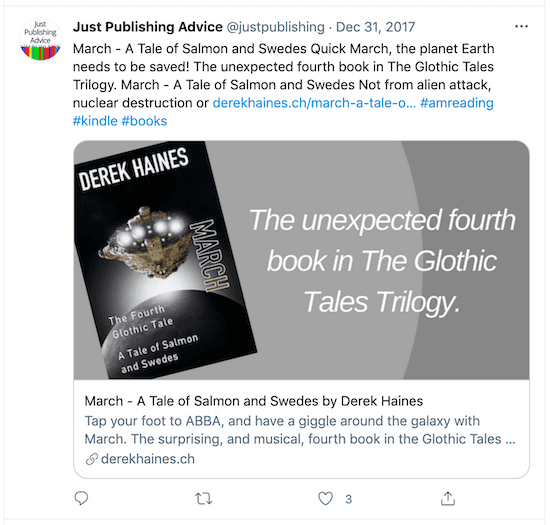
Now you have a clickable link image, but the slight drawback is that, like Facebook, clickable images are landscape.
If you want to check if your blog or website is Twitter Card ready, you can verify by using the Twitter Card Validator.
If your site is not ready, here is a good Twitter Card tutorial by WPBeginner.
The one social media platform where you have no worries at all is Pinterest.
Your cover images will be portrait and clickable because Pinterest is all about clicking on images.
If you are not promoting your books on Pinterest, consider opening an account.
Post your book trailer
If people love clicking on images, then they adore clicking on videos! Think about what you see on Facebook and Twitter and how popular videos are.
To post your YouTube book trailer, you only need to click the share arrow on your video, and a link will appear for you to copy.
It will look like this but without the quotes.
‘https://youtu.be/YNeFke2LSAM’
But when you post your YouTube link on Facebook, Twitter, or your blog, it will be an embedded video, which people will love clicking!
Think image links
Think images, videos, links, and what people love clicking.
No matter where or how you promote a book, think about how you can use image links because they will gain far more clicks than an ugly text link.
When we changed to Twitter Cards on our Just Publishing Advice Twitter account, our click-through rate jumped by around 300%.
Whatever technical ability you have or can get from a friend, use image links to promote your books.
Think about how you currently promote your books and how your potential buyers and readers can get to where they can buy a copy of your book.
Think about attracting interest, curiosity, and, most importantly, clicks.
Ideally, you want to direct potential readers with just one click, and getting that one click is much more likely to happen if your link is an attractive image.
Related reading: Great Book And Ebook Covers Are Essential For Self-Publishing
Share This Article
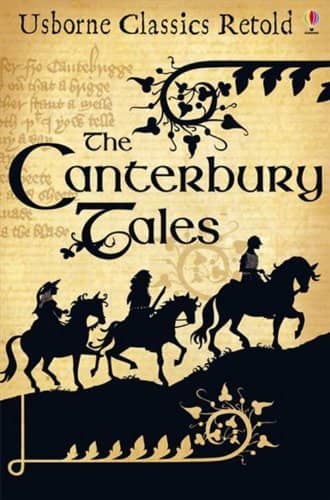
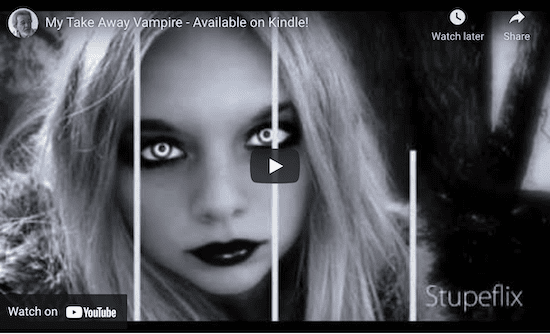
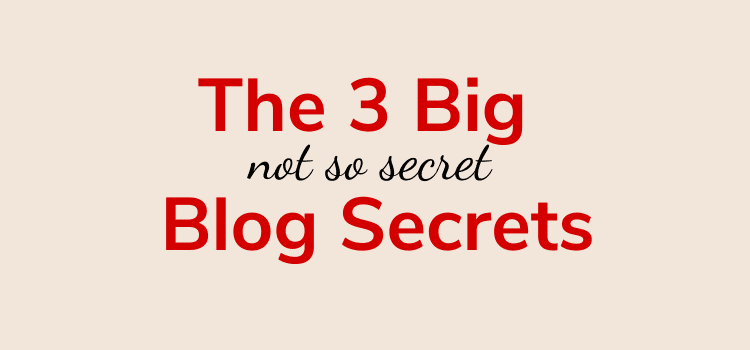
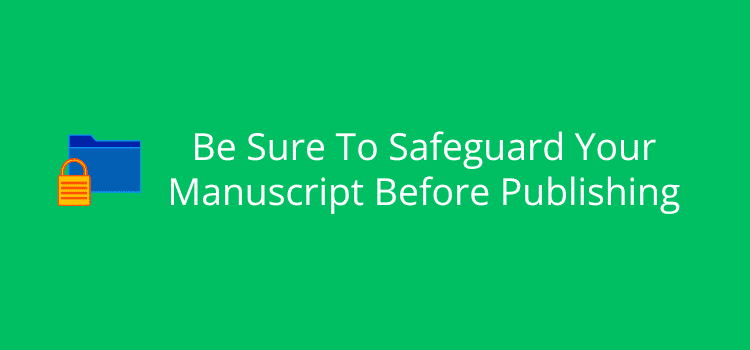
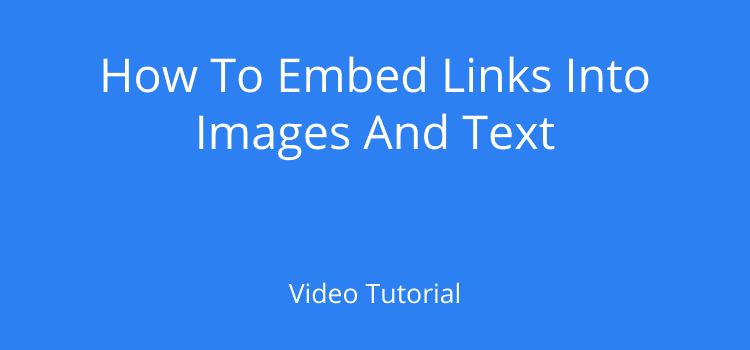
Is there a specific plug in you are using with wordpress for your images, because I don’t see the same items available in my wordpress.
Thanks
You don’t need a plugin, Karen. All you need to do is use a featured image in your posts.