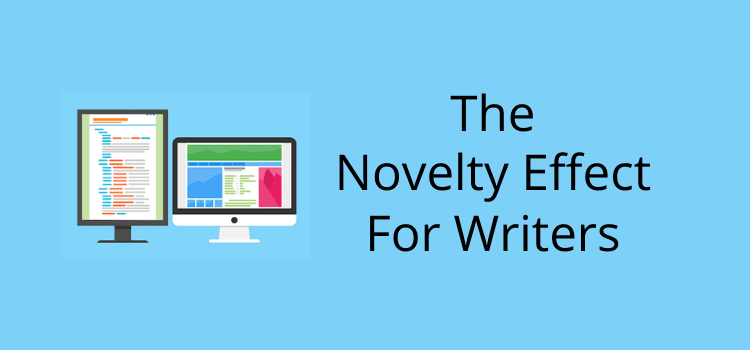
What’s the novelty effect for writers? It’s a way of looking at your writing in a fresh, new, or different way.
Writers tend to be creatures of habit. We do everything the same almost all the time.
But changing your writing tools or routines can give you a new perspective on your writing.
Simply making it look different with a change of fonts, screen color, or layout can help you write or analyze with a fresh outlook.
How to use the novelty effect
When we use new technology or tools, it often seems to help us improve output and performance.
However, it’s not because of any improvement in our skills. It’s more about new technology creating interest and extending concentration span.
For writers, it can be as simple as looking at our writing in a new form.
Because I write articles, I spend a lot of my day writing in the WordPress editor.
Other content writers perhaps use Google Docs.
If you are an author, you probably write in Microsoft Word or Apple Pages.
Whatever writing software you use, changing the way you look at your writing can help you improve.
One of the most frequent pieces of advice for writers is to print out a text for proofreading or editing.
It’s true and fits with the concept of using a novel or a new way to examine your writing.
However, you don’t always need to chop down trees to get a similar effect.
Change the way you write
Whether writing or editing, simply changing to a different screen view can help you focus on your words.
Below, you can see how I usually write and edit my articles in WordPress, with Grammarly checking as I write.
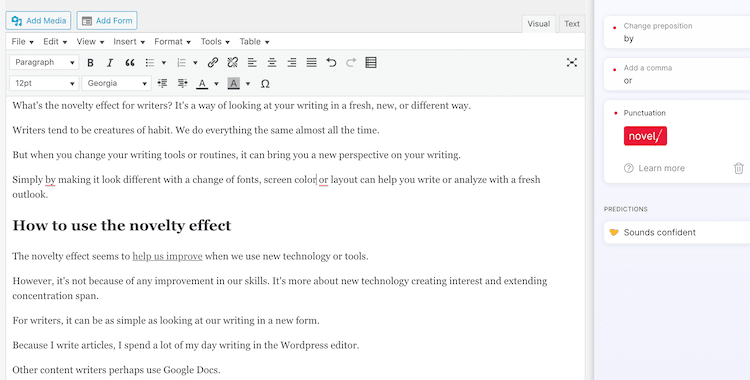
It’s a great combination.
However, I often tend to concentrate on formatting, links, and corrections more than on the coherence of my text.
When I think my words aren’t flowing, I frequently change to a plain text editor.
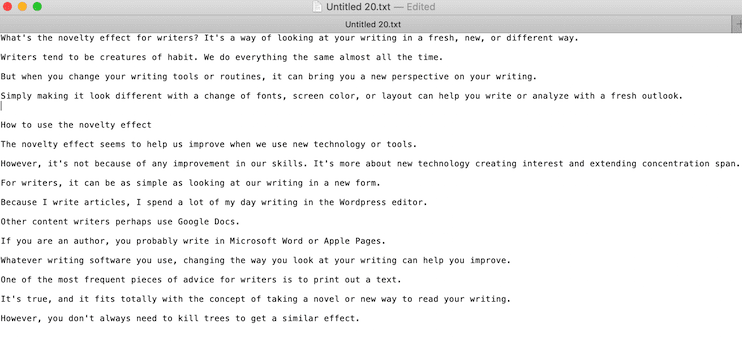
Now, I can forget about any distractions, menus, and buttons and concentrate solely on writing my text.
Once I finish writing, I copy and paste my text back into my editor.
Then, I can work on adding images, correcting my writing, and formatting the article.
But I can also combine the two methods by using the plain text editor in WordPress.
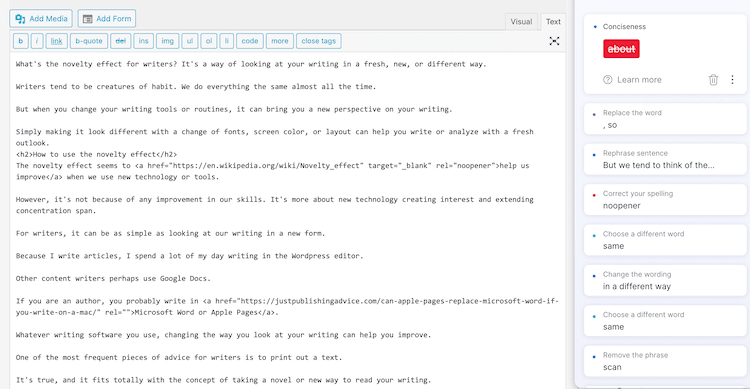
As you can see, I can still use Grammarly and the plain text editor if I wish.
It looks and feels different and helps me focus more on writing the text than considering styles and formatting.
Try different writing programs
A change is as good as a holiday, they say.
The adage can apply to the way you write. You can try the effect of novelty by simply changing from your usual word processor.
For most writers, Microsoft Word is the tool of choice.
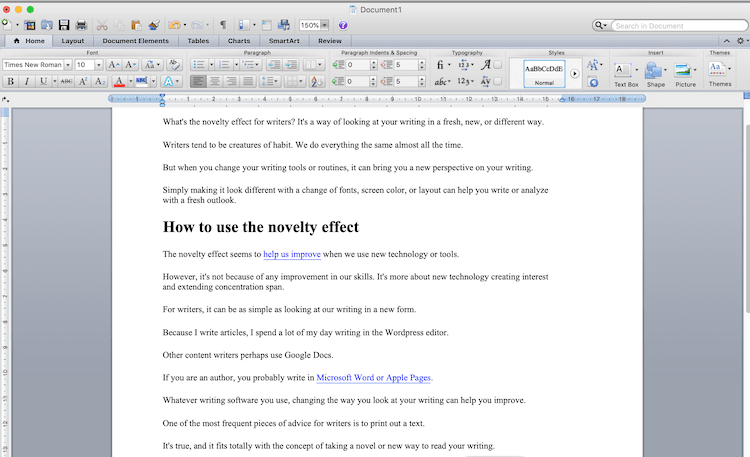
It’s familiar and relatively easy to use, and you know how to use all the features almost by habit.
But how many of the distracting menus, ribbons, buttons, and options do you use?
It’s similar for writers who use Apple Pages.
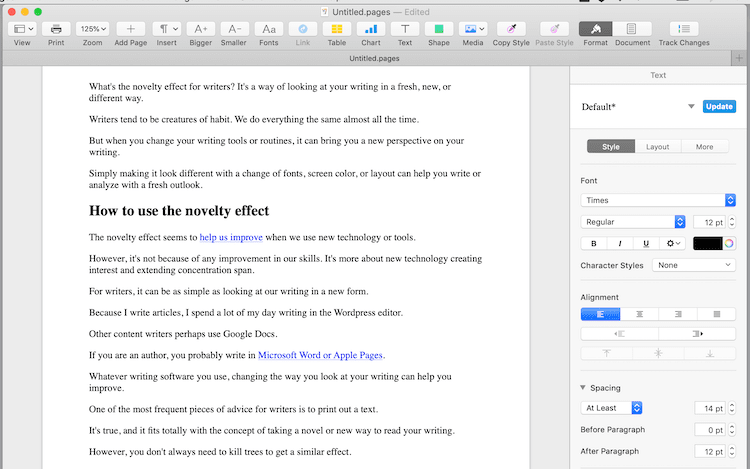
It’s very similar to Word. However, the one positive is that there are (slightly) fewer menus and buttons.
I must admit that I find most word processors, well, a bit boring. I also use them far less frequently than I did some years ago when there was little choice.
But I like to use Google Docs occasionally.
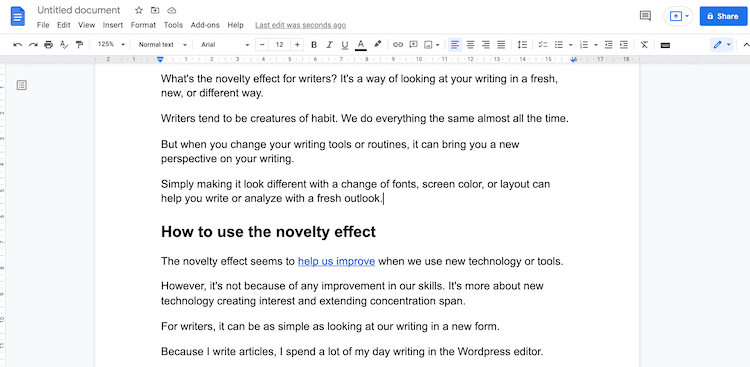
It has one outstanding feature for me. It’s plain and simple. The menus and buttons are minimal, allowing me to concentrate on writing.
I have Word and Pages, which I use from time to time. If I need to include images in the text, I opt for Pages.
Microsoft Word comes in handy occasionally if I need to work on a text another writer sent me.
But I’ll often opt for a change and open the file I’m working on in Google Docs simply because it looks different.
It’s strange how our brains work. When you change from a writing tool you use by habit to a different one, you often notice errors, omissions, changes, or improvements you can make to your writing.
When your text looks different, it reads differently.
I never thought about that
Like most writers, I use checking tools.
However, we only tend to think of them as tools for checking what we write in a word processor or online editor.
That’s how I used them until I realized there was a different and fun option.
I had a quick, short text to edit. I copied it into the Prowritingaid desktop editor, which I admit I didn’t use very often.
But it proved to be so much fun to see the improvement in my writing with the changing green and orange progress bars.
Since then, I have often used the desktop editor as a word processor.
I have to say that it was a great discovery and such a fun change to the way I write.
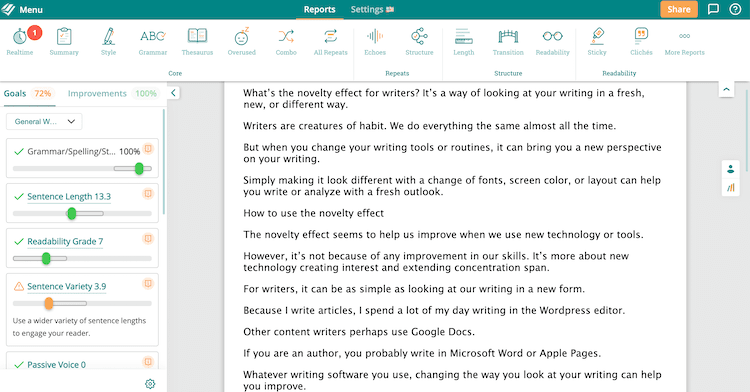
Yes, I know I have some work to do on my sentence variety.
You can also use the Grammarly desktop editor.
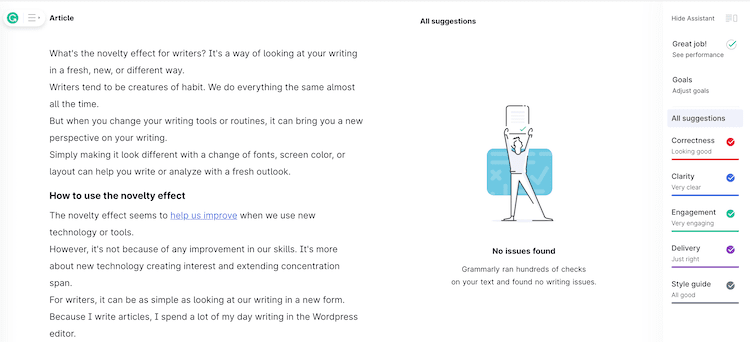
I must admit, though, that it’s not as much fun as Prowritingaid.
Also, Grammarly gave me a perfect score for the same text, while Prowritingaid indicated I had more work to do.
However, that’s precisely why changing tools can be beneficial in helping you look at your writing differently.
Give the novelty effect a try
There are so many free writing tools and apps available, so writers are spoiled for choice.
Sure, you are probably in your comfort zone with the programs, apps, or software you use now.
But trying something new can be fun, and you never know what you will discover.
It might take you a few minutes, or even a bit longer in some cases, to get to know a new tool.
Experimenting and doing a writing task differently is good for your brain because it disrupts habits.
Yes, it’s only text, so what’s the big deal?
It’s no big deal. It’s merely an idea that can help you consider your text from a new perspective.
When you read on a phone, an iPad, a laptop, a Kindle, a book, or a printed copy, you read, absorb, comprehend, and process text differently.
Reading a newspaper article differs from reading an article in a magazine. We often scan read a newspaper but read a magazine article more thoroughly.
Changing how you write and read your writing will give you fresh eyes and, very often, new ideas.
Why not give something new a try?
Related reading: Sticky Sentences And Glue Words Can Dilute Your Writing


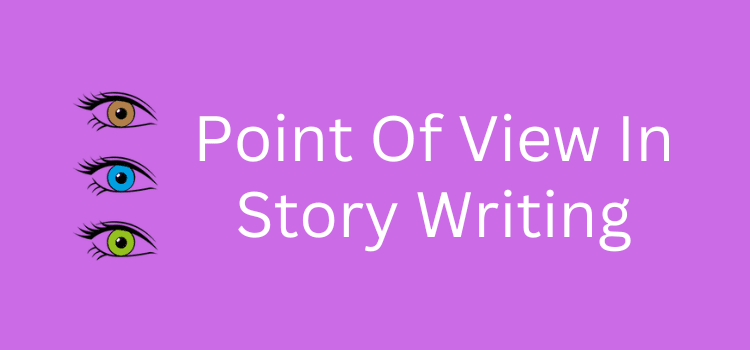
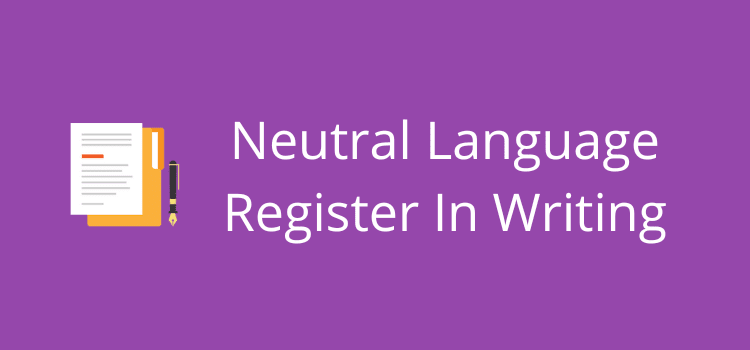
I use prowritingaid, thanks to you when I have finished a draft. As you say, it picks up more things than Grammarly.