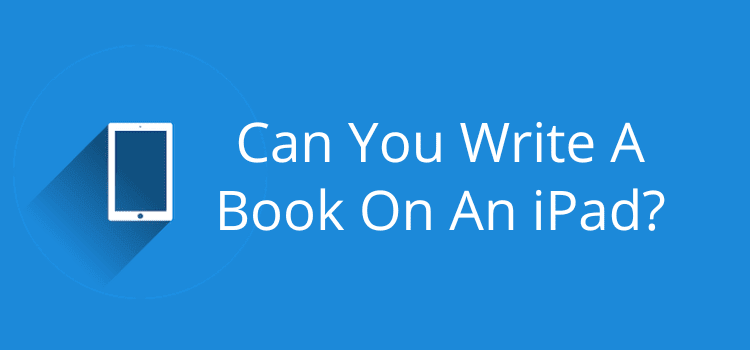
Is it possible to write a book on an iPad?
The short answer is yes, you can, but it might not be the choice for every author.
However, if you want the convenience and advantages of being able to write anywhere, anytime, it could be for you.
An iPad is a wonderful tool, but can it replace your laptop for writing a book?
Getting ready to write a book with an iPad
Out of the box, any new iPad is not quite ready to use for long-form writing.
But it doesn’t take much to get it working for you.
The only proviso is that you use a full-size iPad. The screen size of the iPad Mini is too small for most writing tasks.
If you already have an iPad Pro or iPad with a retina screen, you should be able to use it without any problems.
There are two necessities when you plan to write a book on an iPad. You’ll need a physical keyboard and a book-writing app.
Other considerations are if you want to sync with your laptop and what reference tools you wish to use.
Writing a book is a long-term project, so you want to ensure your work is backed up securely.
You also want to make writing on an iPad a comfortable, pleasant, and practical way to work.
Here are some of the areas you need to address before you start.
Let’s start with the obvious one.
1. Choose your physical keyboard
The on-screen keyboard (sometimes called a virtual or soft keyboard) is fine for tapping out a short message or doing a Google search.
But when you’re writing a book, it’s painful.
I was on a long-haul flight a long time back and decided to fill the time using my iPad to tap out a couple of chapters of a book I was writing.
With only the on-screen keyboard, I mastered the art of typing with my thumbs. It was slow, frustrating, and full of typos.
Luckily, today, you have plenty of choices when it comes to keyboards for an iPad.

Depending on your needs and use, you can choose from a range of keyboards.
You might want a simple one incorporated into a cover or one with backlit keys or Bluetooth connectivity.
But most of all, you want a keyboard that is comfortable and easy for you to type.
Prices range from around $30.00 to two or three hundred dollars, so choose carefully.
2. Deciding on your writing app
Microsoft Word and Apple Pages are probably the two most popular word processors for writers and authors.
Both of these work exceptionally well on an iPad.
If you currently use premium writing software such as Scrivener or Ulysses, most offer iPad apps.
Whatever program you use to write 0n a laptop, you can usually find an app for it. There are so many writing apps for iPad that I’m sure you’ll have no trouble finding one that suits you.
3. Storing, saving, and backups
You don’t want to risk losing a word of your hard work.
There are lots of choices for saving and backing up your files on an iPad.
The most logical is the Apple iCloud Drive. But you can also use Dropbox, Google Drive, or OneDrive.
With the Files app, you can save your work on your iPad or to the most popular cloud drives.

You can be confident that when you write, even without wifi, your work will be saved on your iPad and synced when you are in wifi range again.
4. Do you need a note-taking app?
You have lots of choices for note-taking apps.
If you have a favorite, you will probably find an app for it.
But for me, the default app on an iPad, Notes, works just fine.
5. A dictionary and thesaurus
Apple doesn’t provide a default iPad dictionary or thesaurus app like a Macbook.
You can find a few free apps on the App Store, such as dictionary.com.
But if you want a fully featured app that will work offline, you’ll have to go for a paid app.
Cambridge, Oxford, and Merriam-Webster offer some good choices.
6. Grammar and writing checkers
If you are used to using online writing checkers on your laptop, it’s not so easy on an iPad.
If you are a premium user, yes, there is a Grammarly app for iPad.
But the biggest drawback is that apps like this won’t work when you are not connected to wifi.
Some word processors can do basic checks while offline, but there are not too many.
Check your preferred writing app to see what is available offline.
7. The pros and cons

If you want to write a book on an iPad, you will need to have a bit of give and take.
There are some great advantages, but also a few weak points.
Pros of writing on an iPad
Portability. It’s light and easy to carry with you anywhere.
Touch screen. Quicker and easier than using a mouse or trackpad.
Battery life. Most iPads give you around 10 hours of working charge.
Apple pencil. Ideal for taking quick notes or editing.
Price. The standard iPad and iPad Air are much cheaper than a Macbook laptop.
Cons of writing on an iPad
Window sizing. You can use split-screen on an iPad, but you can’t resize or move windows like a laptop.
Smaller keyboard. Most iPad keyboards are compact, so it can make typing a little slower.
File system. Copying and moving files is not as easy as on a laptop.
Software features. Most iPad apps have fewer features than the equivalent software on a laptop.
Summary
Can you write a book or novel on an iPad?
Yes, you can, for sure. You can even use your phone to help you write a book.
If you want the portability and flexibility to write when traveling, in a cafe, on a park bench, up a mountain, or in the middle of a forest, it’s the perfect writing tool.
But when it comes to heavy-duty grammar checking and editing a final draft, I think most writers would prefer to use a laptop or PC.
As long as you sync your files between the two, you’ll have the best of both worlds.
Related reading: The Best Phone Apps For Writers Who Want To Write On The Go
Share This Article
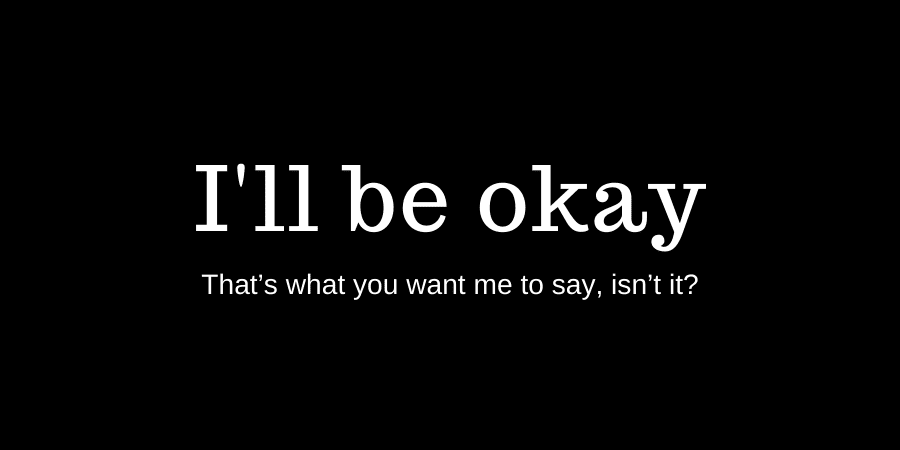
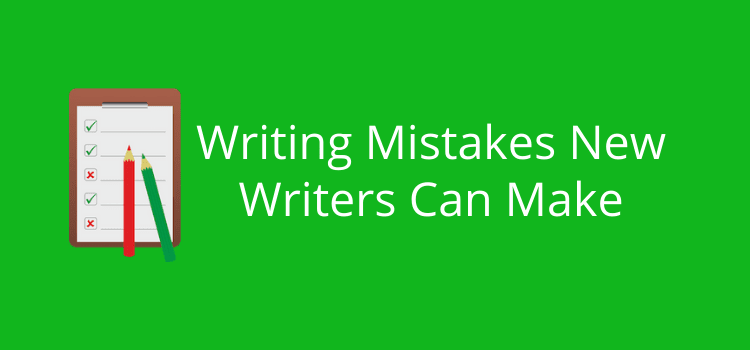
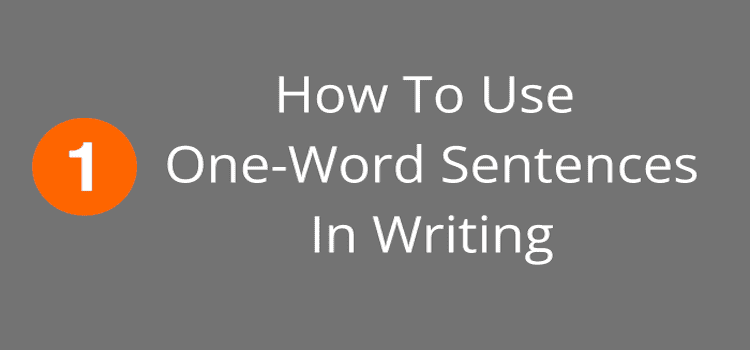
Thanks. This is a good starting pint for me. I used to scratch poems on napkins and notebooks a long time ago. I’ve been thinking about starting up again, but I am a dinosaur. Seeing the pros and cons without being sold something definitely helps.