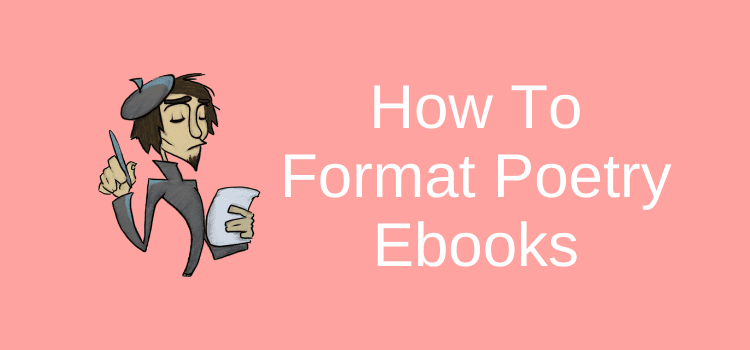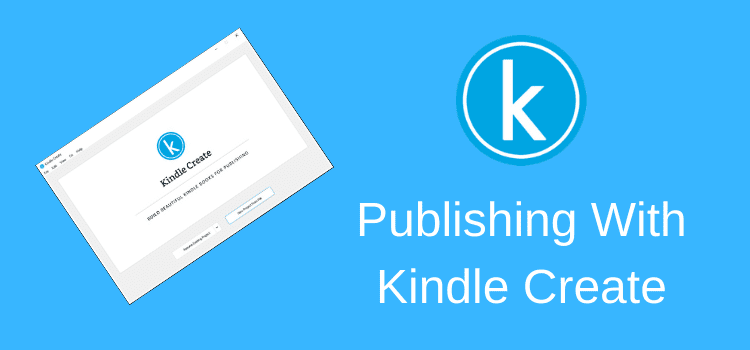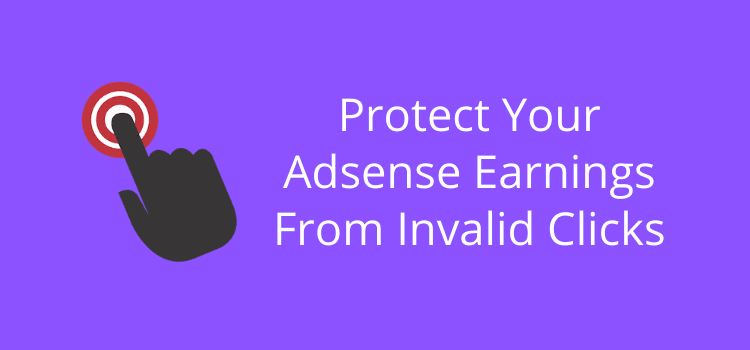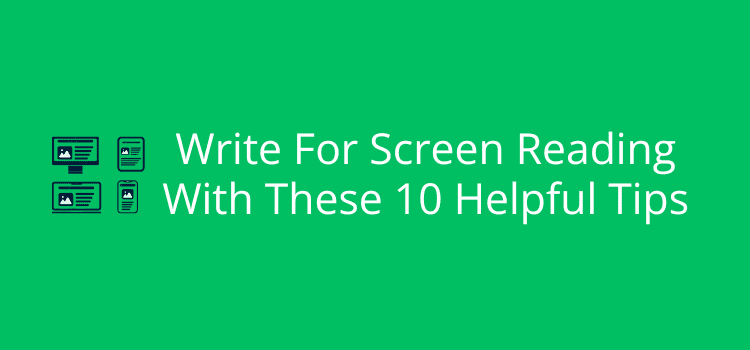
How much thought do you give to how you write for screen reading when you publish your writing?
Unless you’re self-publishing paperback print books, your writing will mostly be read on a screen.
Ebooks will be read on an ebook reader like a Kindle, or phones and tablets, while articles and blog posts are always read online, whether it’s a desktop computer, a laptop, or a mobile device.
That’s why it is vital to take your readers into consideration when you prepare any form of writing for publishing. You want to make your writing clear, easy to follow, and more enjoyable for your readers.
Why screen reading is different
When we read on paper, our eyes focus almost entirely on the words and move far less than they do on screens.
Screen reading almost always involves scrolling, which means that the text is moving up and down.
As a result, people tend to skim and scan much more when reading on a screen, looking for key or interesting points rather than reading every word.
Factors such as sentence length, font size, and even screen glare can affect how easy or difficult your text is to read.
There’s also the distraction of hyperlinks, ads, or other interactive elements that interfere with the flow of reading.
Visual impairments are another factor, as some readers convert text to audio, which completely changes how writing is experienced.
Audio doesn’t show layout cues, so clear headings, lists, and good formatting are crucial for understanding.
When you write for screen reading, using short paragraphs and a clear sentence structure makes it easier for visual and audio readers alike.
Always keep in mind that online readers are often multitasking, switching between tabs or apps, so the way you write needs to grab their attention.
When you think about how people are reading your writing, making small changes can make all the difference.
How paragraphs and formatting affect readability
Your paragraph use is one of the first elements readers notice when they read your text on a screen.
Long, large paragraphs can be disconcerting, but using short paragraphs makes it much easier for the eye to track lines and absorb information.
How long should a paragraph be? Ideally, paragraphs of two to three sentences at the most are best for screen reading.
Each one should contain only a single idea to help readers skim and scan read.
White space also helps break up a long text to make reading easier. You can add a little extra space after paragraphs and section breaks.
Numbered and bulleted lists are ideal for presenting ideas or step-by-step instructions.
When you include clear headings and subheadings, these act like signals that are easy to scan and digest. They can also appear in a table of contents.
Although you should use it sparingly, bold, italic, or even strikethrough text can make important words or points clear. The only text decoration not to use is underline, as it looks like a link.
Large blocks of text can look intimidating on a screen. It’s always best to try to break up your text. One way is to use images, even if they are only decorative.
Indentation is not an issue, or necessary, for online reading. However, indents and justification are useful for ebooks.
If you use images, captions, or pull quotes, place them thoughtfully so they don’t disrupt a section of text.
A lot of people use dark mode now, so you need to ensure that the contrast between your text and background is high. Black on white is far better than gray on pale blue.
Readers like consistency, so your formatting across headings, paragraphs, and lists should be uniform.
When you make it easy for screen readers, you will hold their attention for much longer.
10 Ways to improve screen reading of your writing
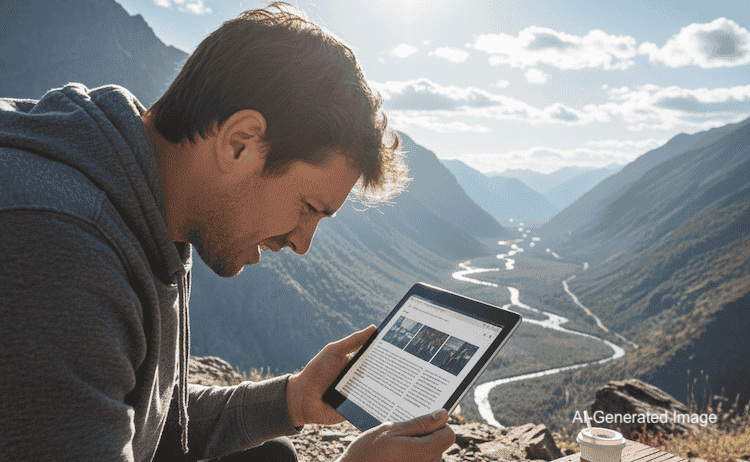
When you recognize how and why screen reading is different, it’s easier to make small but effective changes to how you write and format your work.
Even one or two simple adjustments can help readers stay on your page longer and enjoy your content more.
One study concluded that the average time spent on a webpage is just 52 seconds, so you’ll want to be above average if you can.
If you’re not sure where to start, here are ten practical tips to make your writing more readable on any screen.
1. Use short sentences
Long and complex sentences are not easy to read or follow when readers are scrolling.
Keep your sentences as short as possible.
2. Keep paragraphs compact
Using only two or three sentences per paragraph works best.
You can even use one-sentence paragraphs, which are much easier to read.
3. Use the active voice
Active voice always makes writing easier to read.
You can’t always avoid passive phrases, but keep them to a minimum.
4. Use plenty of headings
Headings and subheadings give readers a lot of hints.
They also make your text easy to navigate, especially on long articles or pages.
5. Add lists wherever practical
Lists are a great way to break up a long text and make it easier to scan for information.
Numbered lists are perfect for steps, while bullet points are ideal for examples.
6. Choose readable fonts and sizes
Sans-serif fonts, including Arial, Helvetica, and Open Sans, are the easiest to read on screens.
For legible reading on phones and tablets, 16px for body text is about the minimum size.
The text you are reading now is Helvetica, 17px, to give you a guide.
7. Make your links meaningful
Avoid using “click here” for your links.
Use more descriptive text, such as “ten formatting tips for writers,” so readers understand exactly where your link will lead.
8. Test your text on different devices
If you are not sure, look at your writing on a phone, tablet, and laptop before you publish.
You might be surprised at how different things can look. It is also a very wise move for authors to check an ebook.
9. Check contrast and colors
Check to make sure your text is legible in both light and dark modes.
Stay with high contrast and avoid pale colors or low-opacity or decorative fonts.
10. Keep accessibility in mind
Add alt text to your images, use a clear structure for headings, and use simple language where possible.
Accessibility improvements will help readability for everyone.
When you check your screen reading ease, every little improvement will help. Clearer text, shorter sections, and thoughtful formatting will make your writing easier to enjoy.
Summary
Taking the time to improve how your writing reads on a screen isn’t going to affect your creativity.
But when you write for screen reading, it will definitely help your readers’ eyes and increase their attention span.
Simple adjustments like choosing a clear font in a readable size, increasing line spacing, and keeping your paragraphs short will make a big difference in how you get your message across.
When your writing is easy to read, people will grasp your ideas and thoughts much better.
And hopefully, they will stick with it right up to the very last word.
Related Reading: Snack Readers Are the New Normal – How To Adapt
Share This Article