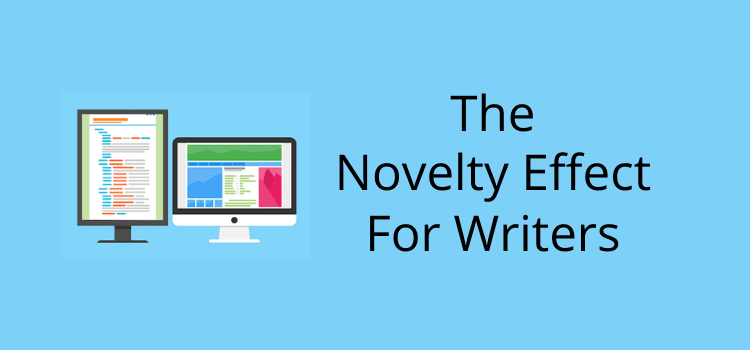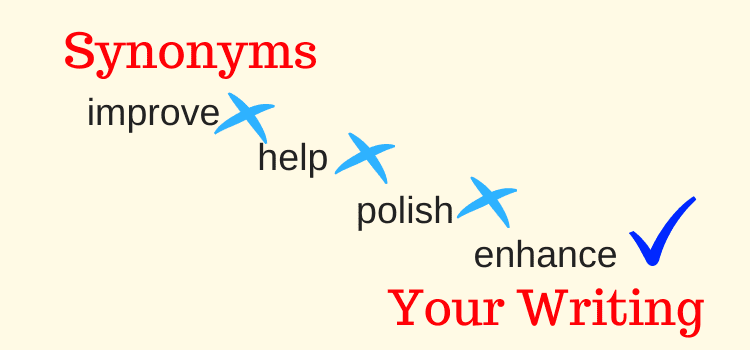Great ideas don’t always strike you at convenient times, and that’s when mobile writing apps can be a big help.
If you are writing a book or planning to, your choice is usually a desktop application or word processor. But some writers might use a phone app for short-form writing.
However, no matter how you write, you will often think of ideas, edits, or corrections when you are not on your laptop or computer. It could be while you are travelling, waiting for your doctor, or even in the middle of the night.
It’s so easy to forget these thoughts. The easiest way to save them before they slip away is to use your phone.
The most useful mobile writing apps for writers
Yes, you can find 1,000s of free writing apps, but many are limited in features unless you pay for a premium version.
You don’t want to change how you write, so the most practical apps for your phone are ones that can work hand in hand with your writing files on your computer.
If you already use premium book-writing software on your laptop, such as Scrivener or Ulysses, you can add a phone app.
Then you can access all your files, so you can pick up your writing where you left off, no matter where you are.
For other writing applications, you can often find an app or ways to connect from your phone.
Sometimes, it’s as easy as adding access using a cloud drive, such as iCloud, Dropbox, or Google Drive.
When there isn’t an app, it’s my favorite solution. Even if it takes a few minutes to set up, I can work on my current writing files, including working on a book on my phone.
However, for some files, I need an app to open them, so that’s when having the right app makes everything so much easier.
The good news is that you can usually find a free mobile app to open almost all popular word processors and even more to use as utilities.
You can certainly browse app stores for ideas, but to save you time, here are some ideas to help you get started.
1. Apple Pages (Free)
I’m a Mac user, so Apple Pages is my go-to application on my phone, as well as my iPad.
If you have a Mac and an iPhone, all you need to do is install the free app, and you’re connected.
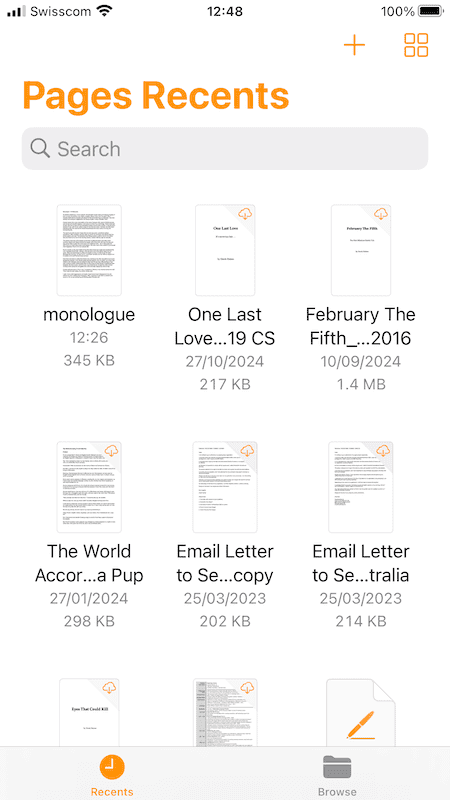
Best of all, it’s easy and intuitive to use, so you can get on with writing without any learning curve.
You’re not going to write your novel with it, but it’s very handy for making minor edits or adding a few sentences or paragraphs when a thought hits you.
2. Microsoft Word (Free app)
While I don’t use Microsoft Word, I often receive docx documents by email. If I’m not near my laptop, this little app lets me open a document.
With the free app, you don’t need a Microsoft 365 subscription. But you get everything you need to do the basics.
All you need to do is register for a free account with Microsoft and, optionally, with OneDrive for storage, and you are ready to go.
If you are a Word user on a PC or Mac, it’s the easiest way to work with documents when you are out and about.
3. Google Docs (Free)
I have to include Google Docs in my list because it’s the go-to word processor for many writers.
However, I rarely use it because I usually use Apple Pages.
But that doesn’t mean it’s not a great app. If you use Google Docs on your laptop, it’s quick and easy to add the app to your phone.
4. TextEdit or Notepad (Free)
TextEdit for Mac and Notepad for PC don’t have dedicated apps. However, they are so handy for quickly adding notes or using as a to-do list.
Even though neither has an app, it doesn’t mean that you can’t use them on your phone.
All you need to do to use them is to connect to your cloud drive. In my case, I use Dropbox, which also has an app to make it easier.
5. Hemingway App (Free)
You probably don’t want heavy-duty grammar checkers like Grammarly or ProWritingAid on your phone.
But if you want to do a quick writing check, the Hemingway editor can help.
While there is no app, you can use any phone browser, such as Safari, Chrome, or Firefox, to load it.
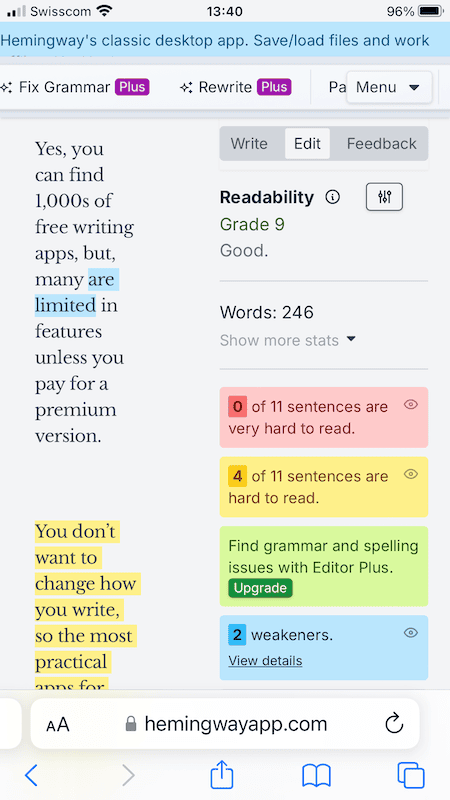
To use it, clear the example text and paste your own text to find problem adverbs, passive sentences, and difficult-to-read sentences.
6. Novelist (Free)
What makes the Novelist writing app different is that it is a mobile app first, with a desktop web app.
It’s unusual because almost all book-writing software is for desktop. But this one flips that idea.
If you use your phone more than your laptop, or only have a phone, it’s an ideal solution.
The app includes chapter organization, character, place, and plot tracking as well as daily writing goals and progress tracking.
7. Wavemaker (Free)
If you want a book-writing app that works across all your devices, Wavemaker is a free web-based solution for you.
Because it’s a web app, you can use it on your phone or tablet.
With regard to features, it has story planning tools, snowflake method outlining, storyboard, timeline, outliner, and mind map.
It also has read-aloud, word count, and basic formatting tools, as well as an option to sync to your Google Drive.
8. Word Master (Free and paid)
Here’s one last app, and it’s just for fun.
A few years ago, I invested a few dollars very wisely. I bought Word Master Pro, and I still use it after all these years.
If you are a writer, you love words. And if you love words, then you probably love playing Scrabble.
Word Master is almost the same as Scrabble, and it’s a fun way to learn new vocabulary. It even has a dictionary so you can look up new words you discover.
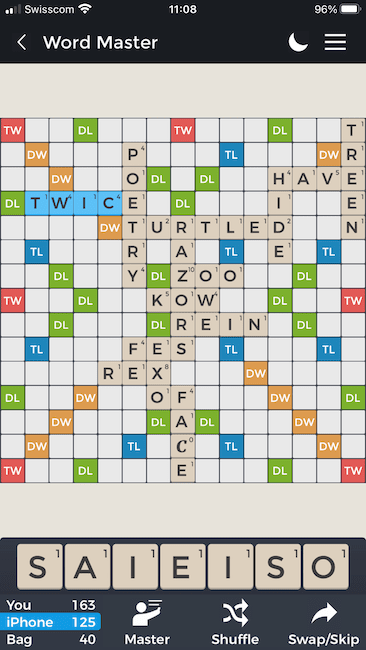
It is my favorite way to pass the time if I’m waiting around for a bus, train, or my doctor, who is always running late.
You can find the Word Master app for iPhone and Android and choose the free or paid version.
One little tip. Set the game to the most difficult level and challenge yourself.
More apps worth a mention
Here are a handful of mobile writing apps that you might want to investigate.
If the features sound like they might work for you, you can check on your app store.
1. Werdsmith (iOS)
A writing app suitable for poetry, books, or scripts.
Includes: Templates for novels, poems, screenplays; project organization; word-count progress tracking—even Apple Watch support.
Limitations: Requires paid membership for advanced features like novel structuring tools.
Review Rating: 4.7 out of 5
2. Pure Writer (Android)
A rich-text focused app with protection features.
Includes: Find & Replace, version rollback, TTS for proofreading, and autosave.
Limitations: Some advanced features are behind a premium tier.
Review Rating: 4.9 out of 5
3. Grammarly Keyboard (iOS & Android)
A writing and grammar checker that works across platforms.
Includes: Spelling, grammar, and punctuation suggestions within any mobile text app.
Limitations: The free version offers basic checks, while the premium version unlocks advanced style features.
Review Rating: 4.4 out of 5
4. Writer Plus (Write On the Go) (Android)
A lightweight writing app designed for distraction-free drafting.
Includes: Word and character counts, undo/redo, and basic folder organization. It’s also ad-free.
Limitations: It lacks cloud sync, advanced file management, and backup options.
Review Rating: 4.6 out of 5
Summary
Like me, I doubt you write a lot on your phone, so you don’t need many apps.
All you need is an app for your word processor or book-writing software and perhaps one for note-taking. You can also use a cloud drive storage app to make life easier.
Most of the options in my list are free and easy to set up.
When you can sync with your existing files, you will never let an idea slip by because you can make a quick edit or note on your phone, wherever you are.
But be selective, because there’s no point in installing apps you will never use.
Of course, any form of writing on your phone is a bit slow, so you’ll always be happy to get back to your laptop.
But even if you only install one or two practical apps, you’ll never lose a brilliant sentence that comes to mind.
Related reading: Choose Your Writing Apps For iPad To Write Anywhere Anytime
Share This Article