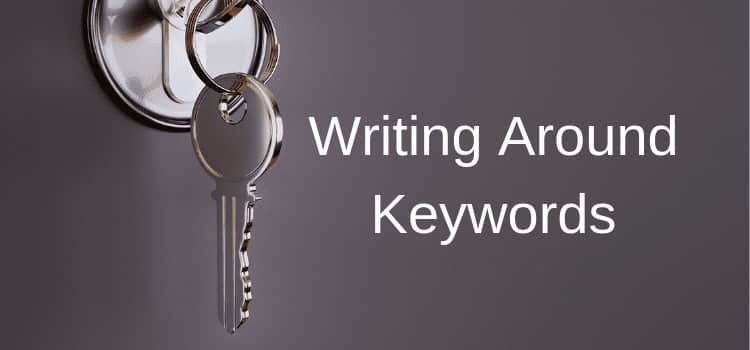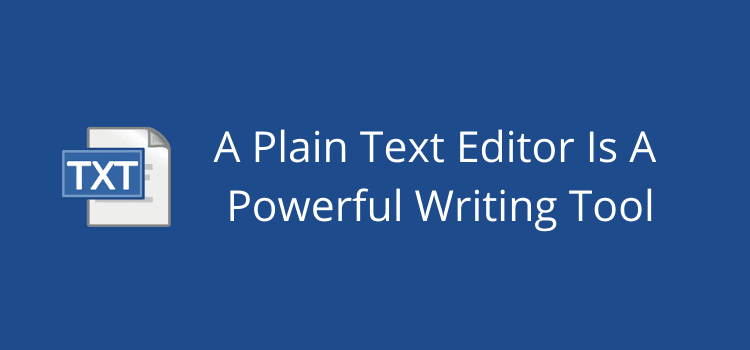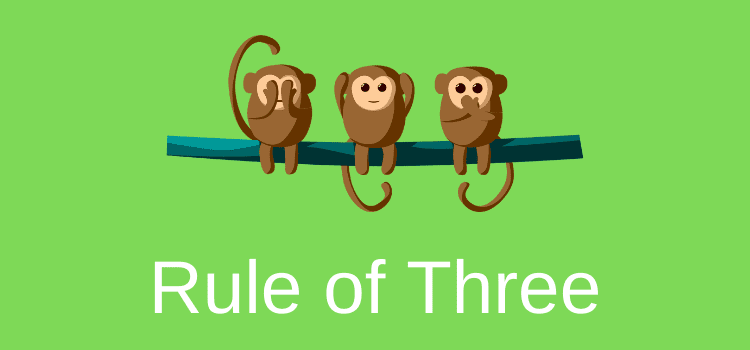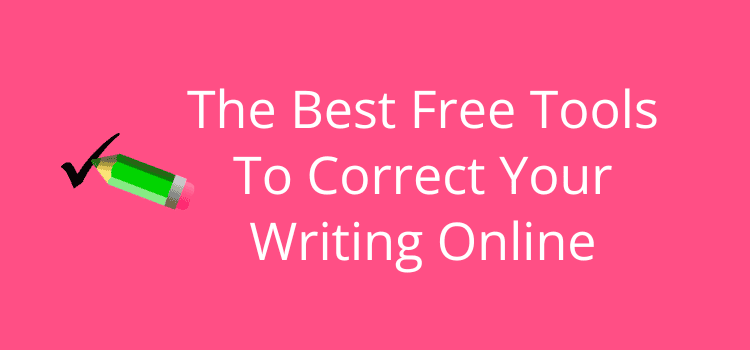
You want to check and correct your writing before you post it online. But you don’t want to pay for an expensive subscription.
That’s fair enough because popular grammar checkers like Grammarly and Prowritingaid are often too expensive for many writers.
You might be a student, a part-time writer, or simply starting to take an interest in writing and online publishing.
However, checking your writing before you publish anything online is a must. So, what free online options do you have?
Best free apps to help you correct your writing online
I tested over twenty-five free online grammar and writing-checking tools using three basic criteria.
The first was to check if a user needed to sign up or register to use a tool.
For a quick online check, it’s much easier without needing to register, and it also negates the possibility of your email address being added to a mailing list.
Second, the tool had to have a reasonable word limit of at least 800 words.
My last test was for accuracy, using a text of around 100 words containing ten obvious spelling, punctuation, and grammar errors.
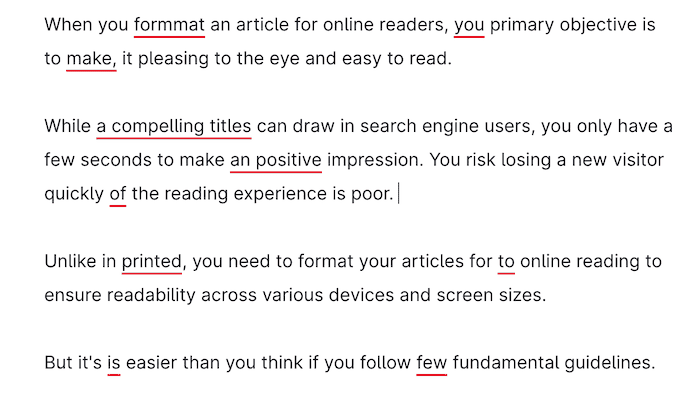
As you can see from the image above, the errors I intentionally made are obvious, and any reasonable checker should find them.
The results of my test were a little surprising because some tools that I thought were reasonably accurate performed poorly on this point.
But in general, all the tools I tested and included in my list provided some help, although some were better than others.
Here are the results.
The ten tested tools
Many tools failed my test, primarily due to extremely small word count limits. Another reason was the need to register to see the results of a quick check.
Also, many online grammar-checking apps use a Grammarly API, so you are constantly reminded to consider buying Grammarly.
However, the following tools all passed my test and proved to be useful.
1. Trinka
Trinka is a tool I hadn’t noticed before.
But it was surprisingly accurate.
So much so that it not only found the ten errors in my text but also an extra improvement.
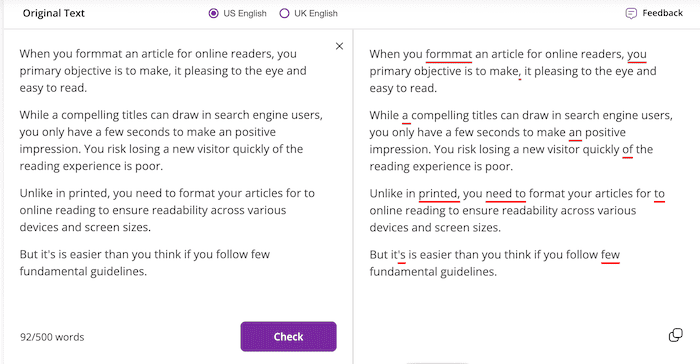
The only slight drawback is that it only accepts up to 500 words to test.
That’s not a deal breaker by any means.
But it is less than a lot of free apps offer.
How does it rate?
Registration – Not required
Word count limit – Reasonable – 500 words
Accuracy – 11 out of 10
2. Grammar.com
As the name implies, Grammar.com should be a great tool to correct your writing.
However, it missed a couple of obvious errors, including an indefinite article with a plural noun.
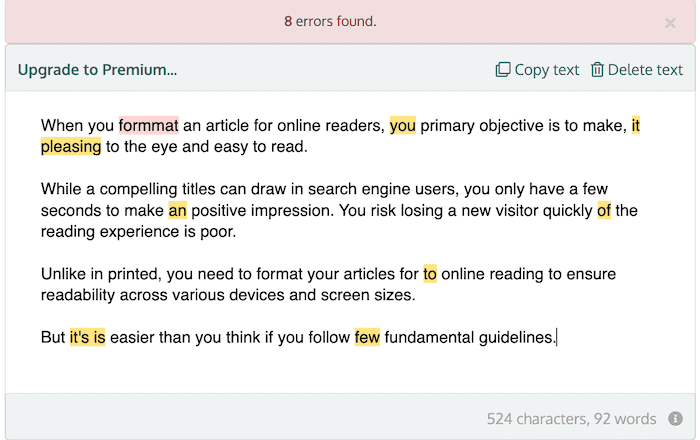
While not dramatic, it was a little disappointing.
However, it passed on my other criteria.
How does it rate?
Registration – Not required
Word count limit – Great – 800+ words
Accuracy – 8 out of 10
3. Language Tool
Language Tool is a popular checking tool for writers.
My test proved that it can provide helpful feedback on your writing.
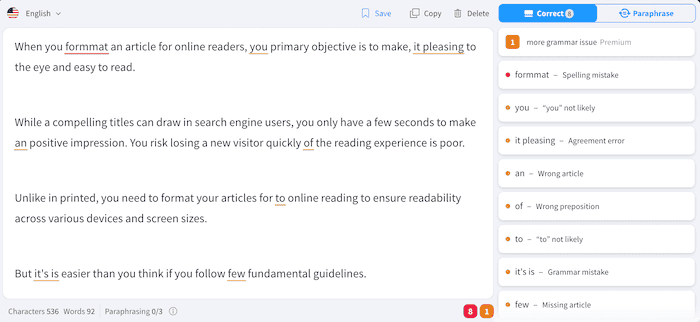
However, it’s not perfect. My test only found eight of my ten errors, plus one recommendation.
How does it rate?
Registration – Not required
Word count limit – Great – 800+ words
Accuracy – 8 out of 10
4. Quillbot
I included Quillbot in my list because it is often mentioned in lists of free grammar apps.
As for accuracy, yes, it performed perfectly, and found all ten errors in my text.
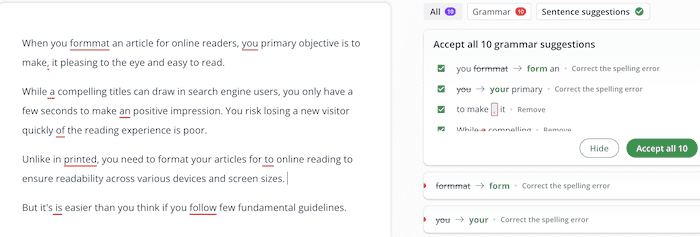
But it is far from generous in terms of how many words you can check. In fact, it’s miserable compared to similar apps.
In this respect, it’s difficult to call it a genuinely free tool.
How does it rate?
Registration – Not required
Word count limit – Poor – Only 125 words
Accuracy – 10 out of 10
5. ChatGPT
Yes, it’s an AI writing tool. But ChatGPT is also a great free app to check your writing.
The only drawback with ChatGPT compared to other tools is that you need to write a prompt to access the corrections.
But it’s quite easy. Write your prompt, and paste your text after a colon.
Here’s an example prompt you can use.
Check this text for grammar, spelling, and punctuation errors, and list the errors at the end of your response: Paste your text here.
How did it perform?
Here’s the response.
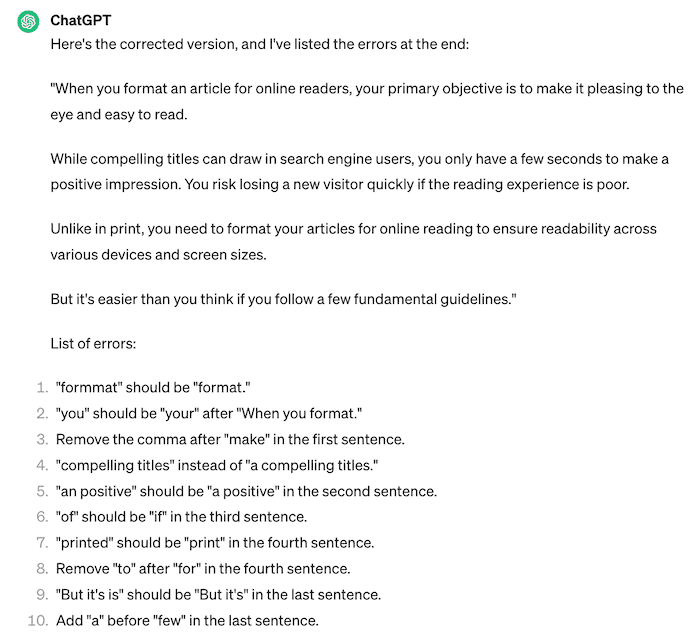
It found all ten errors correctly.
How does it rate?
Registration – Yes, you need to register for a free account.
Word count limit – Great – 800+ words
Accuracy – 10 out of 10
6. Google Gemini
Like ChatGPT, Google Gemini is a free AI tool that works well as a writing checker.
You can use the same prompt; the result was similar, finding all ten errors.
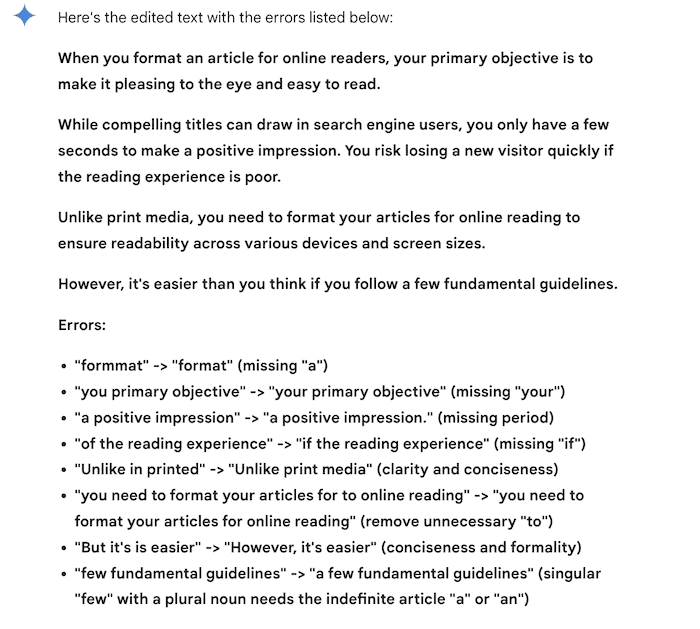
How does it rate?
Registration – You can log in with your Google account.
Word count limit – Great – 800+ words
Accuracy – 10 out of 10
7. Scribens
For a popular tool, I expected a top result from Scribens, but it was a little disappointing.
It only found five of the ten errors in my sample text.
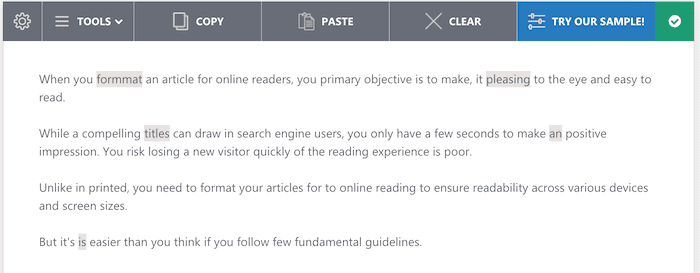
This was really quite a poor result for a writing tool with so many reviews and recommendations.
How does it rate?
Registration – Not required.
Word count limit – Great – 800+ words
Accuracy – 5 out of 10
8. Online Correction
Online Correction is another popular tool, but again, it was a disappointment.
It only found five errors and missed some really obvious ones.
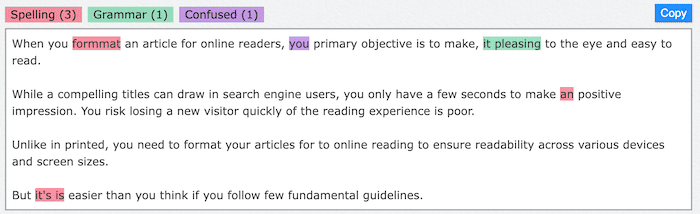
As you can see from the image above, it missed some critical mistakes.
How does it rate?
Registration – Not required.
Word count limit – Great – 800+ words
Accuracy – 5 out of 10
9. Zoho Writer
It looked like a promising tool, but Zoho Writer provided a somewhat disappointing result.
When I checked, it found six of the errors in my short text.
That’s slightly better than others but still a way off the mark.
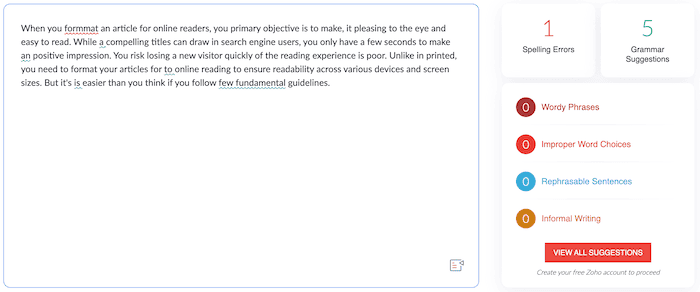
It might be a good fallback app, but it is not one to rely on.
How does it rate?
Registration – Not required.
Word count limit – Great – 800+ words
Accuracy – 6 out of 10
10. Scribbr
At last, here’s a tool that can really help you check and correct your online writing.
Scribbr passed all my tests with flying colors.
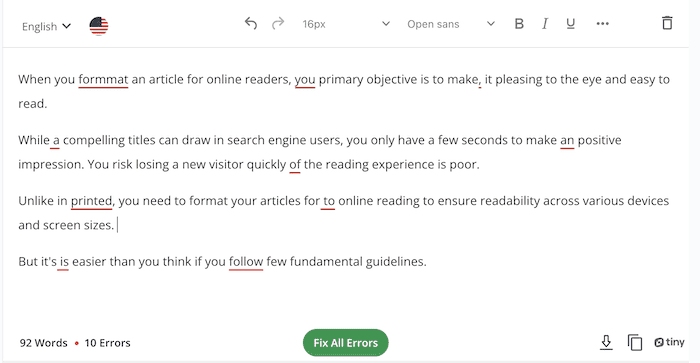
As you can see, it found all ten errors in my short text.
Also, with one button click, you can accept and fix all corrections.
How does it rate?
Registration – Not required.
Word count limit – Great – 800+ words
Accuracy – 10 out of 10
Conclusion
The list above of the tools I tested shows some winners and losers.
It proves that not all online grammar and spelling-checking tools are equal.
But if you want to check your writing for free and accurately, with a reasonable word count limit, there are a few winners.
Scribbr is one of the standouts, along with Trinka, even if it only has a 500-word limit.
But ChatGPT and Google Gemini rate highly for accuracy and generous word count limits.
It’s up to you to choose the best app or tool to help you.
But hopefully, this list of tested apps and tools will give you a guide so you can decide which ones are best for you and your writing.
Related Reading: How To Check Grammar Mistakes Before Publishing Your Writing
Share This Article