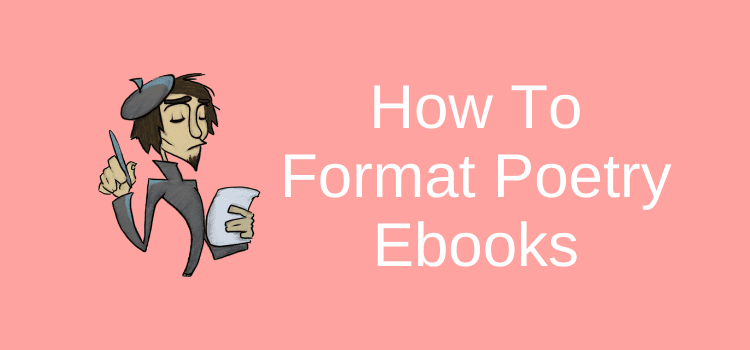
Self-publishing fiction or nonfiction is as easy as having a Word document and then uploading it. But for poets, when you format a poetry ebook, it can cause some problems.
Most publishing platforms automatically remove unnecessary double spacing to create flowing text in an ebook file.
It is perfect for fiction, but it can create many problems when publishing an ebook of poetry.
So what can you do?
Poetry ebooks need special formatting
In this tutorial, I’ll show you how to overcome formatting issues for poetry.
Learning how to publish a poetry book in an ebook format is not exactly straightforward.
When you self-publish a poetry book, space is a valuable tool.
You know how to format a poetry book in Word.
But it is very frustrating when all your poem formats are stripped away when you upload your collection of poems for ebook publishing.
It had been a while since I worked on a manuscript to apply the right formatting for a poetry ebook.
I’ll admit that I became a little frustrated after my first couple of attempts.
My poetry ebook template looked perfect in Microsoft Word.
However, when I uploaded it to Kindle with KDP and Draft2Digital (D2D), there were many formatting issues.
But in the end, I succeeded.
Problems with formatting a poetry book
When I tried to publish a poetry book on Amazon Kindle, it preserved at least some of the Word formatting.
But the result was far from perfect.
But Draft2 Digital stripped almost all of my formatting away when I tried publishing an ebook.
Some poem formats worked on individual poems but not others.
I found this in D2D help regarding poetry book layout, but it proved to be a hit-and-miss affair.
Blockquotes and Poetry
We detect blockquotes based on the margin (the distance from the right and left side of the page).
You don’t need to use any particular margin, but to include a blockquote in your text, just make that block narrower than the main body text.
We can also sometimes recognize poetry formatting, as long as you place it within a blockquote.
If you have a poem or song in your body text, make sure it’s tabbed in further than the body text, and there’s a chance we’ll catch it.
There had to be a better way to retain line breaks when creating an ebook of poetry.
I decided to do some digging around for articles and suggestions about formatting for self-publishing poetry.
But most of the publishing advice I found on Google and social media involved editing .html and modifying .css files.
For those new to self-publishing, these are complex skills. They are usually very difficult to master quickly enough to publish a short poetry collection.
How to format a poetry book with the right tools
However, I found that the easiest and most flexible way to format a poetry ebook manuscript was to use two free software tools.
I used one for self-publishing poetry on Amazon Kindle Direct Publishing and another for Draft2Digital.
I’ll start with how I fixed the issues on Kindle.
More reading: Free Sites To Publish Your Poetry Online
How to format a poetry ebook for Kindle
First, make sure that your Word document is formatted exactly the way you want.
It’s a good idea to check your page breaks, line and paragraph breaks, title page, and perhaps chapter titles if you have them.
These might be your poem titles.
If you have page numbers, they will not work with an ebook.
You need to remove these from your footer. In fact, do not include anything in either the headers or footers.
Make sure that you save your document in .docx format.
If it is in .doc format, do a new save as and save as .docx before you try to upload your book.
You can do this in any version of Word.
Then you need to download Kindle Create from Amazon. It is available for free for both Windows and Mac.
I find it a terrific tool for publishing any type of book on Amazon Kindle.
Formatting poetry with Kindle Create
The only slight annoyance with Kindle Create is that you need to apply any formatting changes chapter by chapter.
There are a few ebook templates that might work with poetry, but making other changes to your fonts, paragraphs, line spacing, indents, and alike cannot be changed globally.
However, it didn’t take me long to format the ebook I was working on, and the result was perfect.
You can edit almost anything. I added tabs, fixed a few typos, added a single space here and there, and changed some fonts.
It really is an easy-to-use ebook editor for those with no technical knowledge of .html.
It doesn’t matter what type of poem, what form of poetry, or how your poem is written.
You can let your imagination free and use a huge starting letter for each line or create a Mouse’s Tale.
Even if you are publishing fiction, self-help, nonfiction, or textbooks, Kindle Create can be a useful creative tool.
The end result for me after uploading my Kindle Create file to KDP was a perfectly formatted poetry ebook.
The image below is from the Kindle app after publishing my poetry ebook.
It is not possible to take a screenshot from my Kindle, but the result was exactly the same.
The formatting stayed precisely as I designed it, regardless of the font or size the reader chose for their reading device.
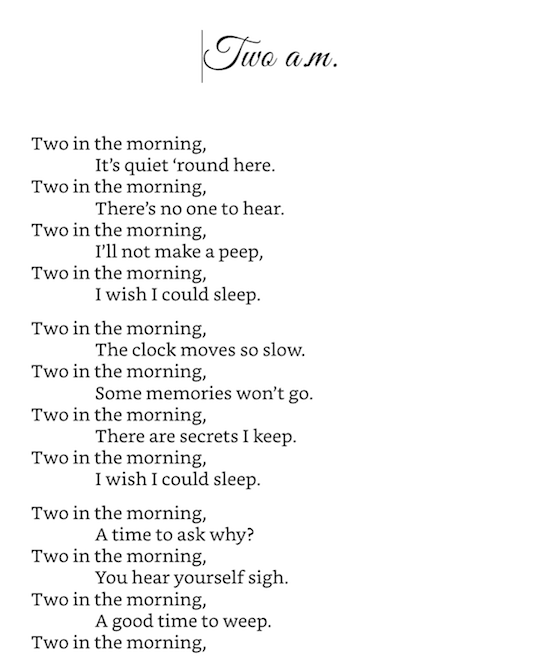
For Draft2Digital, I had to use a workaround
No matter what I tried, I could not get Draft2Digital to recognize line space after a paragraph.
This is, of course, an essential element for formatting poetry or free verse.
I used all the tricks I knew in Word, but nothing worked 100%.
I reverted to plain text to remove any extra code and reformatted it again.
D2D recognized some poems that were wrapped in a blockquote with a changed margin but totally missed others.
And then, when I uploaded it again, I would get a completely different result.
It was time for a better solution to format a poem.
The solution is to prepare and upload your ebook in .epub format. Then D2D will retain all your ebook formatting.
Calibre to the rescue
If you are not using Calibre, you should be. It’s one of the best ebook editing tools for authors, and it’s free.
So, what did I do to keep my poem formatting?
Again, I had my ebook manuscript correctly formatted in Word and saved in .docx.
Calibre will respect all your formatting in Word and replicate it exactly in .epub.
One very important tip before you start.
Make absolutely sure that all the chapter headings or poem titles are “Heading 2” in your Word document. These are needed to create a table of contents.
Upload your .docx file to Calibre, then click on metadata to add your book cover.
The next step is to create or check a table of contents for your .epub file.
This is a necessity for Draft2Digital, or anywhere else you plan to publish in .epub.
Right-click on your book, and select Convert – Convert Individually.
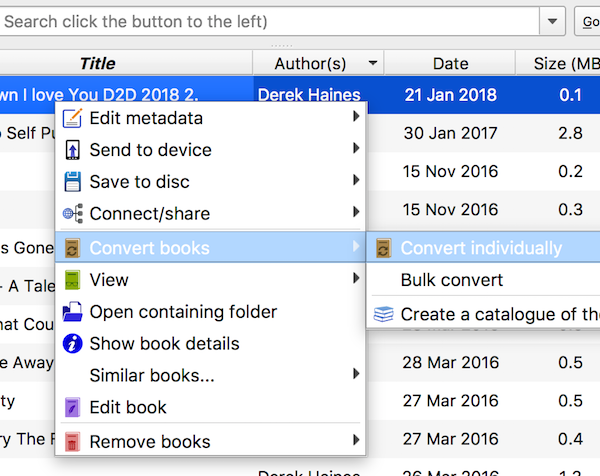
The screen that opens is where you can adjust settings for your .epub file.
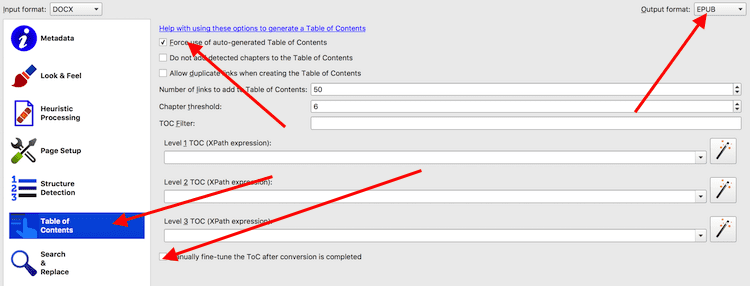
Click on Table of Contents. Then make sure that you tick Autogenerate Table of Contents and that you have selected .epub as the output format.
Most importantly, make sure you have ticked “Manually fine-tune ToC after conversion.”
Click OK, and your ebook will start converting. Once it is finished, this screen will pop up.
This is where you can edit your table of contents.
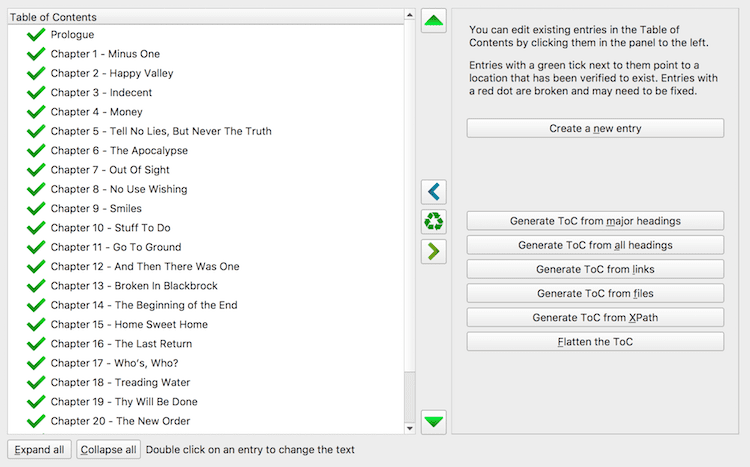
Once you have made any edits, your ebook is now ready in .epub format.
You will find your .epub ebook file in your Calibre library, ready to upload to Draft2Digital. All your poetry formatting will be absolutely perfect.
Wrap Up
If you are not publishing poetry, you can still use these two tools to give any of your ebooks a touch of class. You can even create free ebooks.
Kindle Create is very easy to use. Calibre can take a little while to learn, but you will invest your time wisely.
The most important use of these tools is to help you with formatting your poetry ebook to give your reader the best possible reading experience.
Anything you can do to achieve this aim is well worth the effort.
Related reading: How To Format Ebook Chapters To Start Mid-Way Down A Page
Share This Article
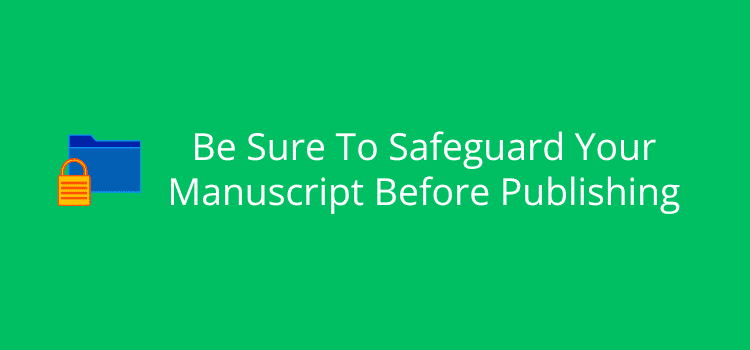

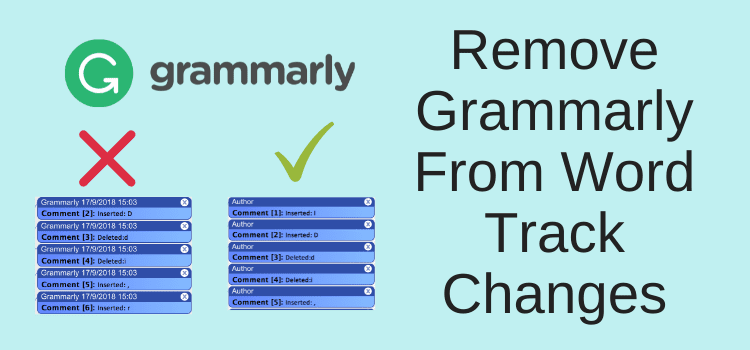
Hi Derek,
I am publishing a poetry book using the Mac version of Kindle Create.
Here is the complication (I’m hoping the answer is absurdly simple).
When I select the entire poem (or a section), then choose “poem” from the format menu, it only formats the first sentence of the selected text.
I wonder if I failed to properly format the docx when I imported the poetry content.
Can you advise what I’m missing/misunderstanding?
All help is appreciated ;-)
I can see the problem you are having, Richard.
The standard elements (in the Elements menu) only apply to a single paragraph. That’s why it only formats your first sentence when you select the entire poem.
So all you can do is select one paragraph (or line) at a time and then click to format.
It’s better to use the Formatting menu options. Then you can apply changes to all your selected text.
Hi Derek,
I found your article to be super helpful. I’m trying to create my first poetry ebook, but I don’t just want it to be plain texts on pages. What would you recommend as the best tools and software to use in creating poetry ebooks?
An ebook is always plain text on pages. But you can spice it up a little with Kindle Create. There’s no software that can help you do much better.
Thanks for your helpful article. My writings and poetry book has a lot of “unconventional” formatting using tabs and various line spacings. From what you’ve described it looks as though Calibre is the way to go for making an ebook.
You say, relating to Calibre: “Make absolutely sure that all the chapter headings or poem titles are “Heading 2” in your Word document. These are needed to create a table of contents.”
The chapters in my book Word file are in Heading 1 style and the titles for the poetry and writings are in Heading 2 style and the TOC is fine using these.
With regards to your comment that all headings or titles need to be Heading 2, as my chapters and titles have different formatting, how would just using the Heading 2 work?
I mentioned using Heading 2 as a matter of consistency, Helen. It makes things easier. But you can use Heading 1 as you said. With regard to formatting headings for font, style, etc, it shouldn’t make any difference to the TOC.
Great. Many thanks Derek. I’m trying it out today.
Well I converted the docx file into Calibre as you instructed but some pages ran onto new ones (each page has a page break), the pages that had been centred in Word were at the top of the page. The TOC worked OK! I don’t know anything html editing and I couldn’t see any other way of editing when I went into Edit. I think I”ll just have to publish hard copy.
Have you tried Kindle Create, Helen? I find it much easier to work with if you are publishing on Amazon.
I don’t have word document. I have Google files or just plain notes. Can I transfer them from there? Do I need MS Word?
You can export to Word docx from Google Docs. So no, you don’t need MS Word.
Hello Derek just reading your post, I am a frustrated customer with trying to make my poetry table of content clickable in kdp amazon and still they are not working o wanted to try this procedure but still I wish was a tutorial video to watch
Hi Derek
Search today for ebook poetry and found your info.
I suggest you point out that you are detailing 3 formatting tools for poetry ebook publishing.
next speak to common hints on getting document (docx) ready before using any eboook pub
now return and speak to each 1KPD 2D2D 3Calibre – with simple step by step coaching to enable the reader to process each phase of download their xdoc file (detail of content does or does not belong to each?)
i read you piece as one whole doc, when I realised you are addressing 3 types; pleased i found your info before just going strait into publishing
Will tell you how i get on – thanks so far for your info – Regards Stephen
Thanks a lot, Derek for this detailed information. I am new to kindle. When I was previewing my book of poetries. It eventually showed two poetries in one page. I have inserted page breaks-next page, but still it is like this. How can I be sure to have that the next poetry shows in new page not from middle of the previous poetry. Please advice.
Thanks
Priyanka
It’s best to use Kindle Create to make sure your page breaks work correctly.
Derek,
Thanks for your article. Very timely as I am near to self-publishing in book form and plan a digital version. I’ve spent a lot of time formatting for alignment across multiple pages in a poem, and to avoid stanzas being split at the bottom of a page. Should I assume that in digital version there are no such things as “bottom of a page” within a poem, but page breaks remain? Or not? Also, I have done mirrored margins for the print edition. Should I remove all margin setups for digital edition? Sorry for so many questions, but what about line spacing? I have standardised on 1.15 within stanza in print edition.I have much to learn, but also much learned about order of poems, chapters, contents list, effect of photo-reduction etc.
You’re right Brian. There is no bottom of the page in an ebook. But a page break will work. I can’t answer all your questions in a short comment. But there is a lot of helpful information on KDP and Draft2Digital. Also, the Smashwords Style Guide is a terrific resource for formatting ebooks.
Thanks for your guidance, Derek. Unfortunately, I still have a hare-pulling problem…
My docx file uploaded to Kindle Direct Publishing successfully, and looks (almost) exactly as I would like–except one or two lines of a stanza (or worse, a few lines at the end of the poem!) are forced to the next page. I made sure to use for ends-of-lines and for paragraph (stanza) breaks, but that doesn’t help the stanza-splitting across pages. I can’t find this addressed online anywhere. This absolutely breaks the rhythm of the poem! Any techniques (including HTML coding) to prevent this?
Yes, poetry formatting in ebooks is not easy, Paula. You can try the fixes I have noted in this article.
I hope it helps.
This article is exactly the information I need. I have some poems that i have decided to go ahead and publish through Amazon and D2D. The way you have brought all these techniques and info together in one easy-to-follow article is so helpful. I can’ thank you enough.
I was searching how to convert DOC to MOBI and came across your site. Formatting poetry attract my attention. I was frustrated to upload my poetry Doc to Kindle because all the spacing and pages are messed up. I had no choice by used Kindle Create. At least right now my book is in decent format considering I inserted 25 photos to illustrate the poems. I downloaded to my Kindle. After I made some revision and wanted to download to current version, Amazon didn’t let me. I guess I could delete my previous copy and download a new one.
Anyway, now I want to have a MOBI version. The KDP site says my file can’t be downloaded. I called and was told that because I use Kindle Create, If I upload the Word Doc, my Kindle book can be download as MOBI.
I attempt to work on my Word Doc to upload but am back to square one.
Last night I downloaded the Calibre and just started learning how to use it. I tried to add a book, but it doesn’t work. Anyway, I’ll read your article tomorrow.
My ultimate goal is to have a MOBI file so that I could send it through email as a prize or a gift.
Make sure you use .docx files and not .doc. Then Calibre will work for you.
Iam thinking about putting together a e-book of poetry. I need some more help with formatting.
Funnily enough I included a fairly large portion of verse text in my “live test” publication. Not due to an intention to publish poetry in future, but because I knew it was difficult to get right in an ebook and something most people attempting it struggled with. Since I wanted to do all the hardest things first, it was pretty much required.
It is a bit fiddly, I’ll grant that, but with the right setup (which is neither Calibre nor Kindle specific editors) and a little trial and error, it’s quite achievable.
That said, the Kindle solution will almost certainly only be available for the Kindle Fire devices. That being the case, the reason it always works regardless of font is because the KF8 format is all fixed layout and not fully reflowable like EPUB. What you won’t see, however, is properly formatted poetry in Mobipocket ebooks. Mainly because the specs of that format can’t handle most of it. It could fake some of it, but mainly by deception (since it can’t do justified paragraphs even if the author wants them).
In my case I use an XML format for single source publishing which includes a specialised XML dialect designed specifically to address the needs of traditional publishing. It includes elements for verses, stanzas and assorted other things. So I just used that and when the EPUB was generated it used the relevant, corresponding XHTML5 (i.e. HTML5+XML) elements to produce the same output with any font I want.
Derek, if you want to see it, email me and I’ll send a copy through so you can compare to what you did. Even though my processes have improved since the last revision of that little tome, I’m still willing to bet this method can equal or beat any alternative method of doing it.
One of these days I’ll get around to doing the second edition and demonstrate that it’ll do print as well as EPUB from the same source verses. Though I’d be somewhat kind and include greater details of the production method(s) and tools at the end of the book (even the existing edition had some detail on how it was produced).
Hello Edward. In my experience, resizing doesn’t affect the text on a Kindle. It stays as formatted. But you are right. I should update this article with more information. Will do soon.
Excellent article.
I have a question about it. The old problem with putting poetry on kindle was that readers can resize the text in many ways, which alters the poetry’s formatting often in ways that do not match the poet’s intention. One could only solve that by knowing html or css or other coding. With ordinary prose books, the fact that Kindle readers can resize text is not a problem, since prose books often have very simple formatting.
Question, does Kindle Create somehow get around that poetry problem? You don’t seem to discuss that issue.
This is a real find for me! I have 2 complete manuscripts in word. I use my own drawings in the book. A drawing along with a poem follows each chapter.
I’m on my way to the library this morning to download the conversion software. Will I be able to edit my books after I’ve converted them? I look forward to a yes! :)
Abundant ‘thanks’ for the help…
Yes, you can do basic editing.
Thanks!
Thanks for the helpful article! I am doing a book of poems and essays and wondered if using more than one font is good? I know the reader can change them but I would rather they start off set apart by font types. If so what fonts do you suggest?
Thanks in advance
Sherry
Hi Sherry. It’s best to stay with one font. As you say, readers can change fonts, so adding extra will serve no purpose. But at least with using Kindle Create, you can change some title fonts that use .html, which will stick.