
It took me years to understand how to write a perfect blog post that ranks on Google and Bing. I was very slow to learn.
For way too long, I was under the impression that if I wrote a lot of words often enough about anything, everything would magically happen. In a general sense, I was right.
I got visitors to my blog posts, and people read and added some comments, and I made a few friends, so all was well with the world. Well, if 10, 20, or 30 visits to my blog each day was a sign of success, I was successful. But of course, I wasn’t.
Then, I started to learn how to write blog posts for readers searching for answers, advice, and information.
A guide on how to write a perfect blog post
Blogs are one of the most effective platforms for sharing ideas, experience, expertise, and stories with readers around the world.
But with millions of blog posts published every day, how can you make your posts stand out and help readers find them?
Understanding your audience is crucial, but it’s not the only factor.
You also need to make your posts discoverable by search engines.
This means using the right keywords, optimizing your content, and understanding how search engines work.
Drafting a great blog post goes beyond your writing.
Yes, your writing must be informative and engaging.
But you also need to cover your topic thoroughly in as many or as few words as necessary.
However, the key ingredient for great blog posts is planning.
Let’s look at eleven steps you can use to plan, outline, write, optimize, and promote your next blog post.
1. It all starts with an idea

For some bloggers, finding ideas to write about can be the toughest part of writing a new article.
But there are easy ways to get inspiration and track down subjects that will resonate with readers for a new piece of content.
There’s a good chance that great ideas are right under your nose. All you have to do is look in places where people ask questions for topic ideas.
a. Check your blog contact messages. Questions your readers ask you via your contact form are often gold medal ideas.
b. Check your blog comment sections. It is one of my favorite and fastest ways to get an idea. Scan the comments people leave after they read your post. Look for questions they ask or the problems that they have.
c. Scan your emails. I get a lot of clues from what people are asking me or trying to sell to me. Junk mail can even provide some ideas from time to time.
d. Look for questions people are asking on Reddit and Quora. Forums are a fantastic resource for finding questions people ask that you can instantly turn into writing topics.
e. Run through your Twitter and Facebook notifications. Another excellent source of ideas.
f. Read other blogs. Check blogs in your topic area and, in particular, the comments. Steal, copy, or better still, modify and improve on what you find.
The idea for this post came from a comment on one of my earlier posts.
The commenter said they were new to blogging and wanted to know how to get more readers.
My answer was to write longer, more targeted, and informative articles. The response to my reply was, “How do I do that?”
2. Turn your idea into a keyword

Keyword research and SEO (search engine optimization) are vital if you want search engines to index your blog posts.
If you have the tools, analyze keywords and search volume. Surprisingly, my base keyword for this article is not highly competitive and has a reasonable search volume, as you can see in the image below.
It also gives me a list of longtail keywords associated with my base keyword.
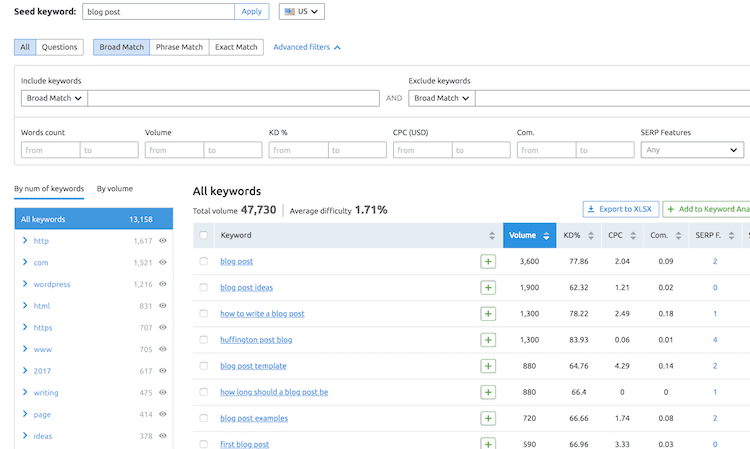
If you don’t have an SEO suite of tools, you can use Google for your SEO research to give you a few clues.
When you search for your keyword, look at the bottom of the search page. You will get suggestions like this.
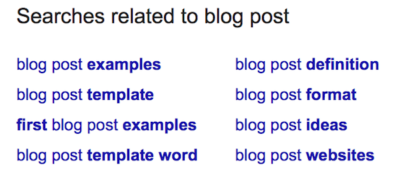
3. Write a terrific headline

The title or headline of an article is what is going to attract attention when people search.
It must be attention-grabbing to encourage them to read your article.
I always use an online headline analyzer to rate the effectiveness of a headline.
I can check the length, the number of words, and the quality score as I experiment with my title. The image below shows the result I chose for my SEO title.
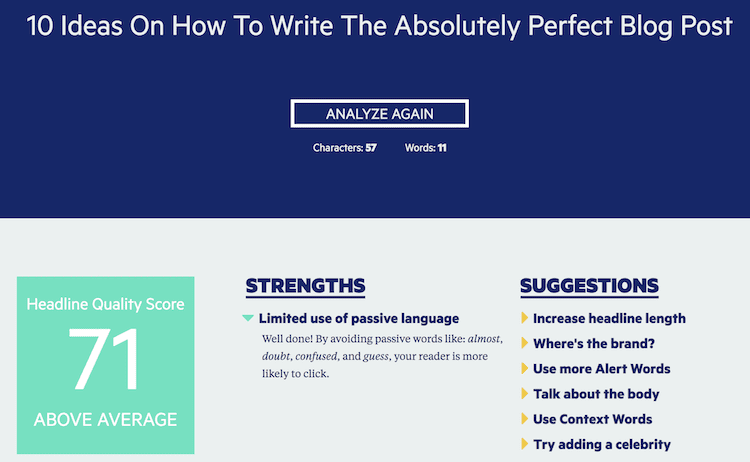
While working on the titles, I discovered that adding the word “perfect” increased the quality score. So, I added it to my base keyword.
4. Make a list of semantic keywords.

A base keyword is usually highly competitive. If you were writing on the topic of blogging, the words “blog post” would fail to rank at all because it is far too general.
What you need is a list of associated words and phrases that people are likely to use when they search. These are called longtail and semantic keywords.
You can use free online tools to help you create a list of related keywords.
Here are some suggestions I found for this post.
perfect blog post structure, blog post examples, blog post ideas, blog post template, how to write a blog post, how long should a blog post be, ideal blog post length, keyword planner, is a blog post an article.
You can use some of these longer keyphrases as long as you can include them naturally in your text.
Try to make a list of around 20 words and short phrases associated with your base keyword. You can use Google’s related searches to help you.
5. Time to write a blog post

For me, this is the easy part.
I’ve written blog posts in the past using Word, but I prefer to write directly into my WordPress post editor.
It saves on reformatting from Word and also allows me to add H2 and H3 headings and bullet points and format the font size or bold text as I write.
There are two ways you can attack writing a great blog post.
One is to write and not worry about anything except what you want to say. I generally start by writing the paragraph headings first that I think will grab a reader’s attention and then fill in the gaps.
The second way is to use your list of associated keywords as a stimulus for each part of your text. You can reorder later to improve the flow.
Whichever method you choose, the primary focus should be on who will read your blog. Talk to your readers as if they were sitting in front of you. Keep it personal and avoid the third person and the passive voice.
Once you have finished writing, go back to your keyword list and make sure you have used every one of them. If not, add a few more sentences to your text.
Now it’s time for a thorough grammar and spell check and your first edit.
There are many great writing and grammar checkers you can choose from.
No online tool is 100% perfect. But most will find the most common errors and help reduce the number of passive sentences and repeated words. For me, an online tool is a huge time saver.
But I still do two or three meticulous proofreads after that and check that I have used short paragraphs.
6. Add images

You might have written the perfect post, but without any images, it will look very unappealing.
A featured image is an absolute must in good blogging because everyone loves to share images on social media.
Great graphics attract attention and shares. Your image should tell potential readers what your post is about and, at the same time, make them curious to want to read more.

Additional images throughout your article can be used to illustrate a point or to decorate and break up the text. Reading online is different from a book or magazine.
Your text needs to be broken up into short paragraphs with lots of white space, and images help add color to this use of white space.
Never steal or copy images from the Internet. Make sure you use unique images.
It’s easy to do. I use Canva to create featured images or use my own screengrabs or photos.
But don’t forget to optimize all your images so they load as fast as possible.
7. Don’t forget your SEO optimization

You can write a perfect blog post or content marketing article, but without on-page SEO, it will struggle to be noticed by Google’s crawlers.
You write for your readers, but you have to add SEO for algorithms.
What do you need to do? Here’s a checklist.
a. Add H2 and H3 text tags. You can do this in your post editor. Choose H2 for your subtitle and H3 for your paragraph headings.
You should never add an H1 heading, as this is usually done automatically when you add your title to the title box in your editor. If you want to make a heading larger, increase the font size.
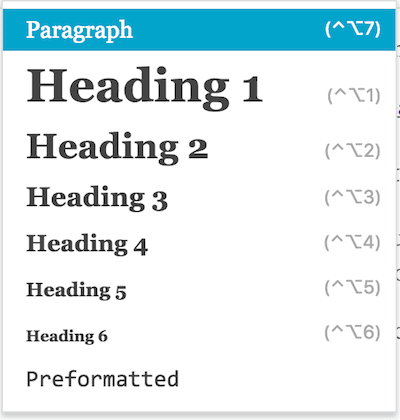
b. Add SEO attributes to all your images. There are a lot of fields in your image properties box.
Make sure you add Alternative text and Image Title Attributes. These help Google image search.
You can also add a link and choose to open it in a new tab.
The Link Rel field is where you can add nofollow. This is useful if your image is to an affiliate link.
There is a field to add a caption. This is useful for adding credits if you need to do this.
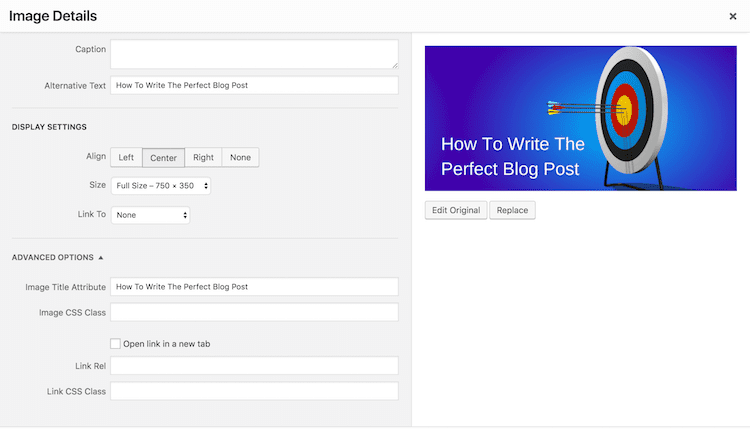
c. Write an SEO description and title. If you have an SEO plugin, use it. Yoast and All In One SEO are probably the most popular.
This is where you write exclusively for Google and Social media. Nothing you add here will appear in your post, but it will appear in Google Search and social media shares.
There are many settings, but the most important are the title and description. Note the character counts that are permitted and use them as close as possible to the maximum.
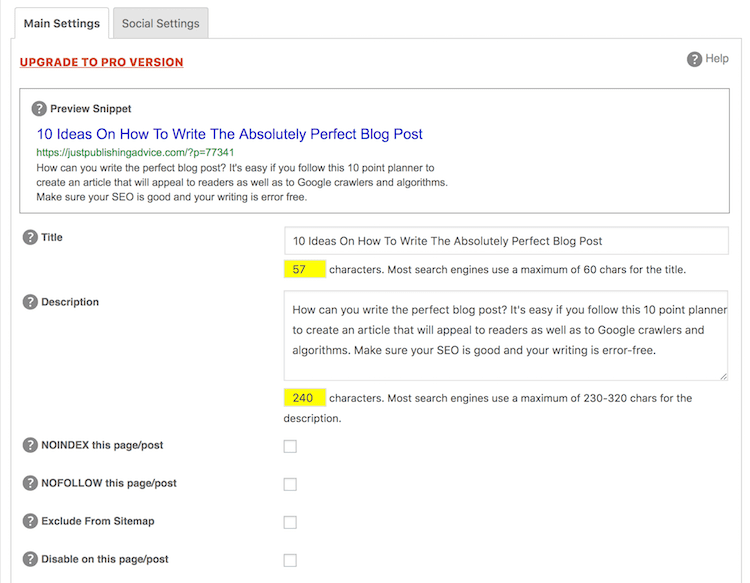
In the Open Graph settings, you can also select your preferred image for social media.
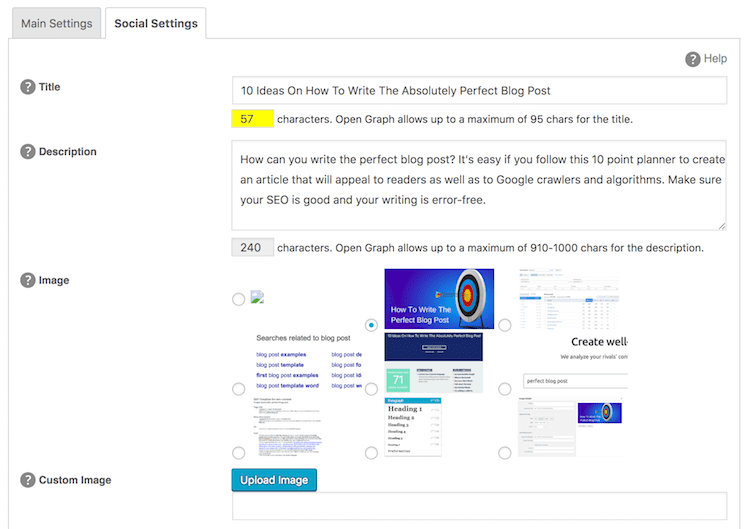
d. Select your categories. If you use categories, they are usually included in your sitemap. Google will index category pages, so make sure you select the best category for your post.
8. Now add your links

A good habit, especially if you are writing an evergreen blog post, is to add supporting links to external pages.
These give a reader added value and help build trust in your blogging. Select sites that can help readers, such as online tools or a page that offers an in-depth explanation of a topic you raised in your post.
If you use Twitter, include a click to Tweets if you want to.
Add your affiliate links if you have any to use, but don’t forget to mark them as nofollow links. Never give a dofollow link to a sales link, paid or sponsored link, or even to social media mentions.
You should also add internal links to a few of your earlier articles. This is a very good SEO practice because it will help you keep readers on your blog for a longer period of time.
After you publish your new article, you will need to add some links to it from your existing articles.
9. Publish, and you’re finished

No way! There is a lot to do after you press the publish button.
First, read your blog post one more time. It’s amazing how the fact that it’s now online and available to the world makes your eyes a little more keen on finding boo-boos.
You can correct any small typos quickly and avoid attracting the attention of the Grammar Police.
At the same time, check that all your links work and go to the right places before hitting publish.

It will take a couple of weeks for Google to find your new article and index it. It will take even longer to add query keywords.
Because page views and social shares will help your article rank, get as many as you can from social media. Share your post everywhere, and on some networks such as Twitter, do it 2 or 3 times on the first day.
After you have shared the post, wait a few days and share it again.
In fact, you should never stop sharing your articles.
Organic traffic will probably be your largest source of blog visitors, but social media is still important. In my case, it accounts for about 20% of my blog traffic and has been steady at around that percentage for a long time.
11. Check, evaluate, fine-tune and improve

After a couple of weeks, you will be able to check your progress with Google Search Console (GSC).
Here is an example of a post I published a little over a month ago about free writing software and tools.
The first step is to go to Search Analytics and select Pages to find your new article.
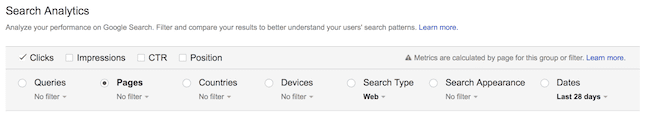
Select your page from the list.
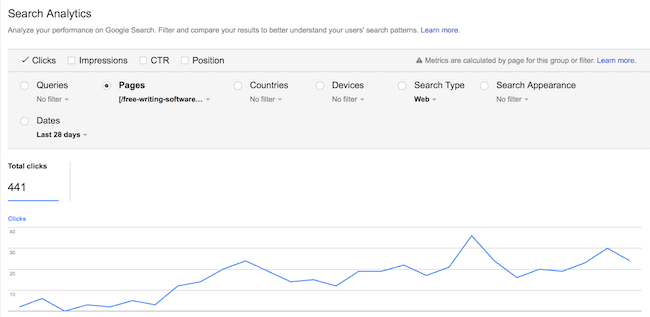
You can see in the image above that my post has gained 441 clicks in the last 28 days. Not bad. But we need to dig deeper.
Now select Queries.
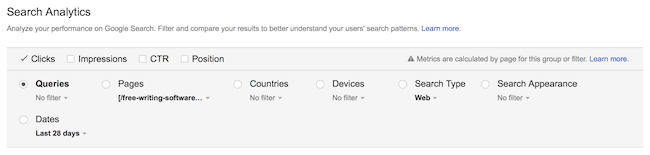
Once you do, you will get a list of all the keywords that Google has assigned to the page.
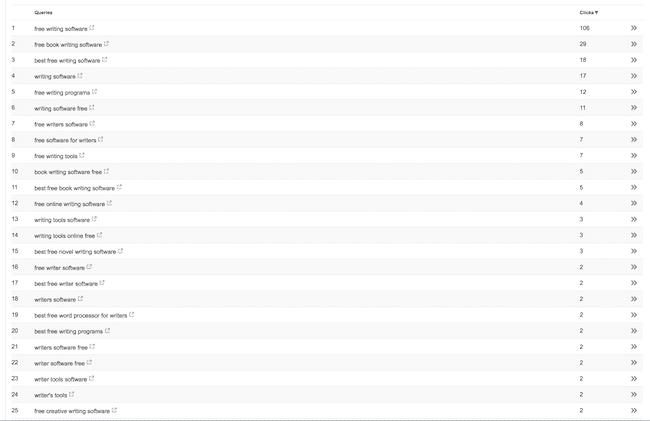
![]()
I have truncated the image above because it was too long to show in this post. But you can see that in only a month, my article has gained 425 search keywords.
Of course, not all of these will gain a high ranking. In fact, most will not.
But if you look at the click count on the right, it is clear that the top six are doing very well.
My post has 126 keywords ranking higher than 100, with 18 in the top 10.
Updating blog posts from time to time is also a very good SEO practice because freshness is a Google ranking factor.
Conclusion
It is not rocket science to write the perfect blog post. It takes a little planning, time in writing, and adding good SEO elements.
Never rush it. A great article can work for you for years in getting blog traffic.
Will every post you write using these tips rocket to number one Google ranking? No. Of course not.
But they will help you get some of your keywords up there or at least onto the first search page.
If you can get a dozen or so of your blog articles ranking for keywords in the top ten, you will get plenty of organic traffic.
If it takes you hours or even days to write your next blog post, it will be very worthwhile in the long term.
Related reading: Is Freelance Writing Your Ideal Work From Home Job?
Share This Article
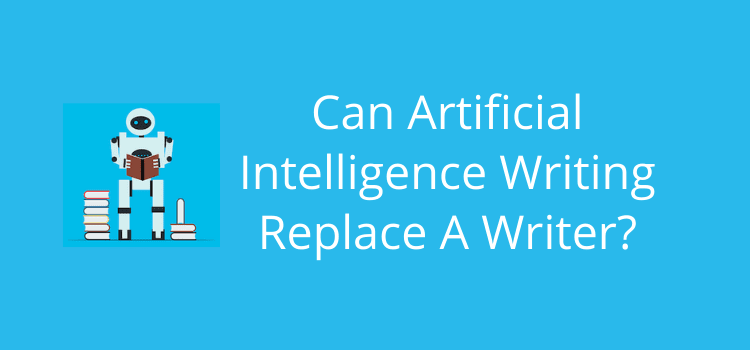
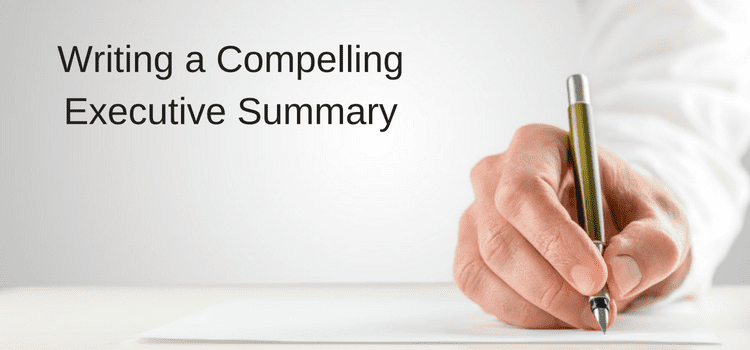
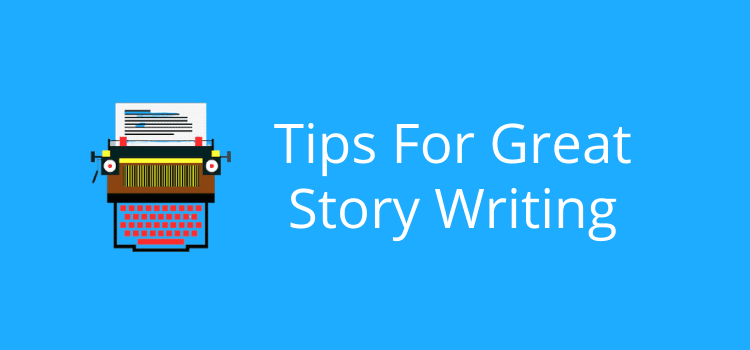
i can’t thank you enough for this wonderful article. t’was very helpful. I’m a beginner at blogging and i’ve already being following most of the steps that you mentioned in your article but the SEO and nofollow links was new to me.
i use blogger for my blog but i need so much assistance about the emails that are sent to my subscribers when ever i post a new blog and also a lil bit about the SEO plan.
Once again thank you so much for the article
Hi Derek,
This is a good read. I use Grammarly too for my everyday writing. I think is one of the most important tools for authors.
Google keyword tool is my favorite although I have used Semrush for a short time in the past.
A very useful tool for keyword research.
Thanks, Derek for sharing.