
I have to start my ProWritingAid review by saying that it truly is a pro writing aid.
For more and more writers, online grammar checkers and editing software are becoming must-have writing tools.
Any tool that finds common grammar and spelling mistakes and offers quick and easy corrections will help you improve your writing skills.
There are a lot of free and premium writing and grammar checking tools available online now. But ProWritingAid stands out with its comprehensive range of tools and features.
ProWritingAid Review – Quick questions
1. Is Prowritingaid a good choice?
Yes, it is an excellent application. It is especially suited to analyzing and improving long texts such as book manuscripts.
2. Is Prowritingaid expensive?
No. In comparison to similar apps, it is very affordable.
3. Is it as good as Grammarly?
Yes, I can say that it is as good, if not better, in some areas. Grammarly is an excellent program, but it is more suited to shorter forms of writing.
4. Is there a free version?
Yes, there is a free browser extension available.
5. Is Prowritingaid complicated to use?
No, it is very easy to learn how to use the editor and extension.
Do you need more writing help?

Do you want to get a useful, in-depth analysis of your grammar and a comprehensive writing style check?
For this, you will need to consider using a premium version editing tool.
There are many great writing tools available now, and all of them will help you.
But you first have to consider your needs, your writing style, and your form of writing.
ProWritingAid is my choice for all of my long-form writing projects.
It’s especially suited to checking long book manuscripts.
Read on to find out why.
ProWritingAid, the pro writing checker
Do you need an online grammar and writing style assistant?
The most significant factor in your decision will be how well a tool suits your specific needs.
The choices will be different for every writer, depending on what platforms, writing software, and applications you use.
For some, a fully functional desktop editor might be the top priority.
For others, mobility and portability might be necessities. Do you want to work with multiple browsers and smartphone integration?
Do you want Word, Google Docs, and Scrivener integration?
Of course, price is a big consideration for many writers. Before I even start my review, this one is a winner already.
Yes, there is an excellent free version available.
But Prowritingaid premium is less than many comparable premium writing and grammar checkers. That makes it good value for money.
Now let’s get started on my hands-on review of ProWritingAid to help you in your decision-making process.
ProWritingAid Review
From the outset, I have to say that it only takes a few minutes to discover what ProWritingAid offers.
It really has a lot going for it.
The toolbar at the top of the ProWritingAid desktop editor immediately lets you know that there is a lot on offer to analyze any piece of writing.
I am using the premium edition for my ProWritingAid review. But even if you try the free version or free trial, you will be able to discover how helpful it is.
Start by opening the desktop web editor. The graphical menu at the top of the screen gives you access to so many ways to analyze, check, and improve your writing.
I spent the first half an hour clicking all the menu buttons. I immediately discovered that the short text I entered needed a lot more work.
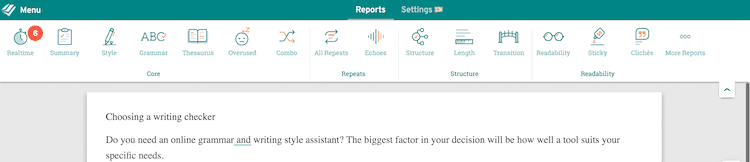
ProWritingAid checks more than grammar
The web-style editor gives you access to more than twenty checks, reports, and tools. That’s a lot of grunt under the hood for a grammar and spell checker application.
The real-time check is a convenient tool to give you an overall running account of your writing as you make your corrections.
It sits in the top left-hand corner and works like a running scoreboard telling you how many possible errors or issues you have left to work on.
You can see that there is a lot of work left for me to do with my text.
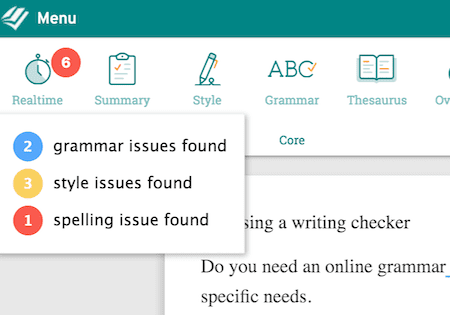
Once you get into analyzing your writing, it uses different colored underlines beneath words and phrases to guide you to suggested corrections.
With one click, you have the correction or suggestion.
Here are a few examples of how the editor works when highlighting quotation marks, redundancy, and passive voice.
It was a surprise to discover that it finds unmatched dialogue tags and quotation marks.
I have not seen this function in any other applications before. It is so useful, especially for fiction writers.
Of course, it will find passive verbs and redundancies.
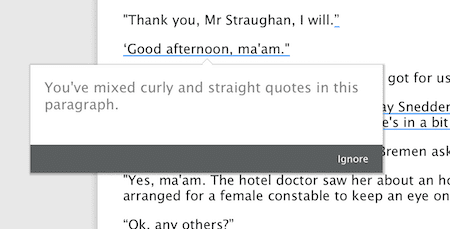
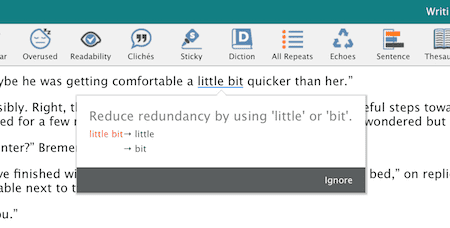
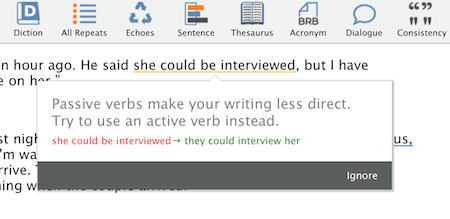
There are similar pop-ups for many other suggested corrections or recommending better word choices.
Many ways to analyze your writing
However, the editor has more to offer when you use some of the reporting tools available in the toolbar.
You can see below some examples of reports. There is a combo report, looking at all areas, as well as individual reports.
These reports are very detailed and interactive with your text. This makes using the information to make corrections very easy.
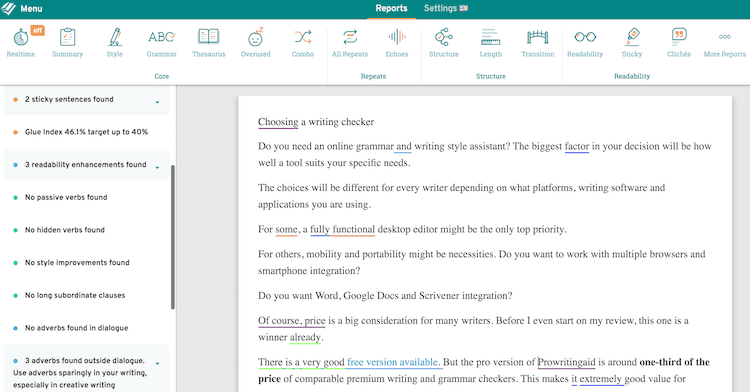
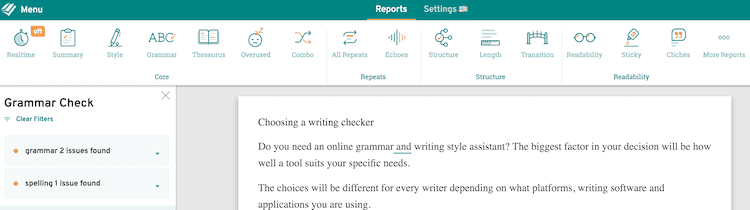
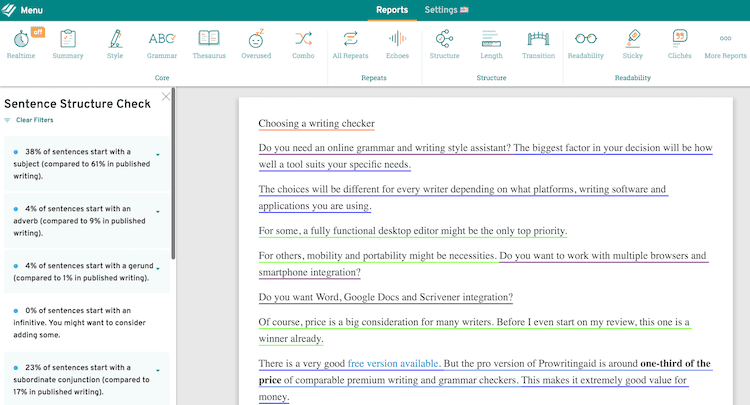
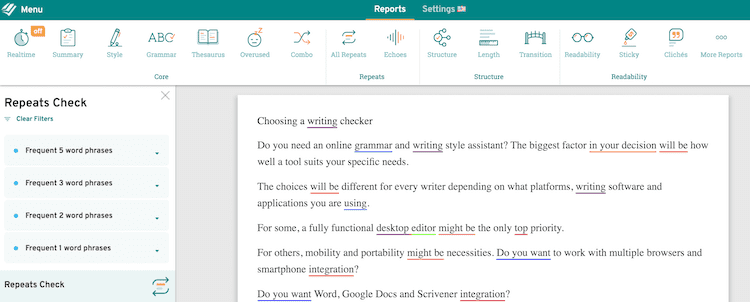
You’ll find tools and reports in ProWritingAid for stickiness, sentence length, and overused words. But there are many, many more. It’s a very long list.
There is no doubt that the web editor is feature-rich and user-friendly. Above all else, Prowritingaid works constructively in improving your writing.
What about outside the web editor?
ProWritingAid has apps and plugins for a whole host of software applications.
There is a Chrome extension, an MS Word plugin, and a Google Docs extension.
But more importantly, for a lot of authors, Prowritingaid integrates with Scrivener.
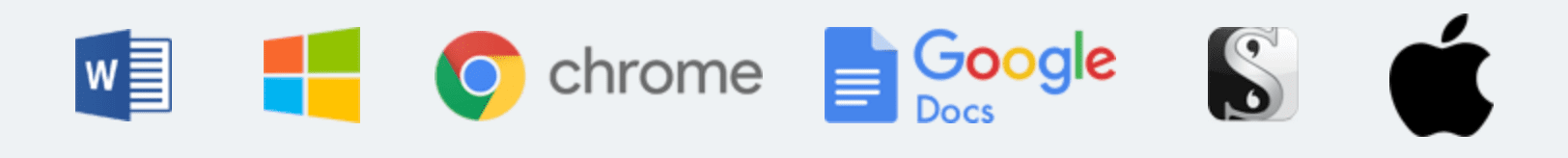
As with similar premium apps, there is no Word integration for Mac users.
It is a Microsoft and Apple problem, so there is no blame on the program developers here.
However, the web editor works exceptionally well on a Mac. You can quickly upload a Word file or work with documents using the familiar File, Save, and Open menu commands.
However, on all other fronts, the news is very good, even for Mac users.
On social media, the Prowritingaid browser extension protects you from making silly little typos and spelling errors.
In the posting text box, you will see that it is at work by the abbreviated toolbar.
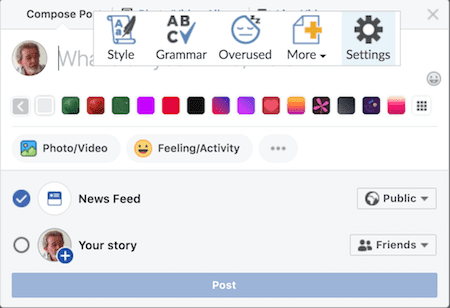
For me, one of the most common uses of an online checker is when I am writing a blog post in WordPress.
With the Chrome extension, it works like a charm, and there is no lag or hesitation.
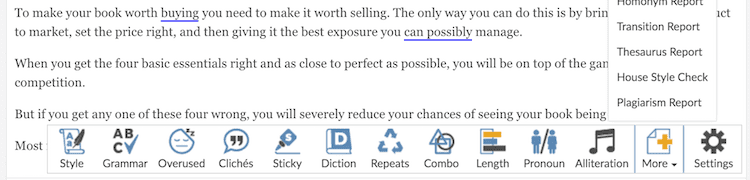
How good is ProWritingAid?
It is excellent; I have to say. Every checking tool you could possibly need comes with ProWritingAid.
The interface is clean, and it is easy to understand and learn how to use it.
You are probably familiar with online writing tools. So it will only take you a few minutes to be underway and use the available tools and reports.
If you have never used an online grammar checker before, it will only take you a few minutes to feel comfortable using the web editor and Chrome extension.
The depth of analysis is the standout positive of ProWritingAid.
There are just so many layers of corrections, improvements, and reports to help you make your writing so much better and more readable.
The pros and cons of ProWritingAid
If you are looking for an online writing coach, then you should consider this application.
I use the word, coach because, unlike other correction tools, it does act like one.
There is so much advice Prowritingaid gives you. It feels like you have someone in your corner helping you along the way with your writing.
So, what are the good and the not-so-good points?
PROS
Fully Equipped
It has every conceivable writing check you could ever need or want, especially within the desktop editor.
Easy to learn how to use
Every part of the application is intuitive and makes sense.
Even if you have never used an online writing assistant before, you will be up and running and productive with this pro writing aid tool in only a few minutes.
There are browser extensions for the most popular browsers, including Microsoft Edge.
Affordable price
ProWritingaid is affordable for most writers.
It offers good value with its yearly subscription, which is $10.00 per month.
If you are a student or work in education, there is a 20% discount available for you.
Scroll to the bottom of the pricing page for details about how to claim your deduction.
Scrivener and Google Docs integration
This will be a big winning point for many authors and writers.
ProWritingAid can integrate with Scrivener. It is an excellent combination for authors.
There is also Outlook and Google Docs integration, which is a practical advantage for many writers.
CONS
The free version is limited
Unlike similar apps, with the free version, you can only check a very short text.
Plagiarism check
You need to pay extra for the plagiarism checker.
No Word for Mac integration
Like other grammar checkers, there is no plugin for Mac users with Microsoft Word.
Occasional slow response
On very long documents, the editor can lag a little.
If you are an author, it is often better to work on one chapter at a time.
Update: New ProWritingAid editor interface
There is a new version of the editor that improves the ease of navigation. In my testing, it also seems faster and more responsive.
All the same reports and analyses are within the editor, but they are now a little easier to find and view.
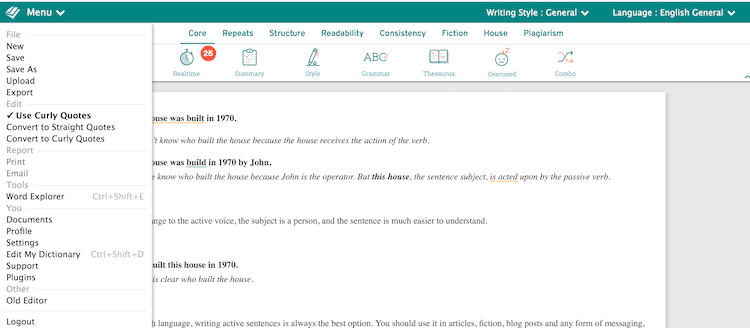
One of the new features I like is the summary report. It lists all of the issues you have in your text.
Because it is quite a lengthy report, I created a gif below to show you how much information it contains.
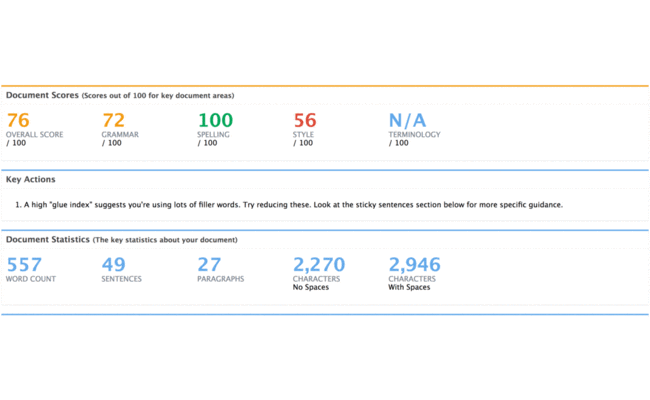
When you want to work on an issue, all you need to do is click on the link. It will take you to the appropriate part of your text.
If you like the old version, there is a link in the main menu so you can switch back.
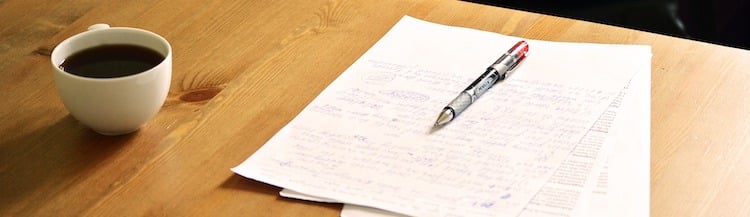
ProWritingAid As Your Writing Editor
In a perfect world, you would love to have your own writing editor to rely on.
If you are lucky enough to be an author with a contract for traditional publishing, editors work on your manuscript as part of your publishing agreement.
But in reality, we know that the cost of hiring a professional for editing services such as developmental editing, copy editing, or line editing is beyond the financial reach of the majority of writers and self-published authors.
There are many self-help, short story, and fiction writers using self-publishing today.
It is unrealistic to think that all of them can afford to pay for a freelance editor to help in the writing and editing process.
What readers want
There is an expectation from readers that when they buy a book or even read a blog post or online news article, the text will be perfect.
If you read some of the major newspapers online, you will know that even with a professional editor, mistakes can still happen.
However, that is not an excuse. You should always be looking for ways to improve your writing, grammar, and writing style.
If you write a book, an article, or even if you’ve written a quick social media message, you need to be sure you are using good sentence structure and that your grammar and spelling are error-free.
For new writers, it can be daunting.
Mistakes get noticed very quickly.
Readers are sometimes not shy about pointing out these errors by posting to public online forums such as social media, blog comments, or book reviews.
So you do need to learn how to write well and accurately.
You would probably love to have a writing coach or take writing classes. But these are expensive options. You need to make money before you can spend money.
The writing process needs to be a learning experience.
How can you learn to make your writing clear, focused, error-free, and use grammar and style that will be enjoyable for readers?
Do you need a writing editor or coach?
A coach is someone (or something) that can help teach you how to do something. A standard grammar checker certainly can’t do this.
However, this program can give you genuine writing guidance and help you to write much better.
If you are new or even not so new to writing and you have never heard about it, you should investigate the possibilities ProWritingAid has to offer.
It really is a pro writing aid.
It differs from other tools because it provides extremely detailed reports that can help you learn and understand how to improve your writing by using a long list of key analysis points.
Key areas you can improve
For example, how does your writing rate for stickiness sentence usage?
You need to start by knowing what a sticky sentence is first before you can improve.
With ProWritingAid, click “Sticky” in the menu bar, and you will get a report and a link to a detailed explanation.
Long sentences can distract, bore, or even confuse readers.
To check your sentence length, click “Sentences,” and you will get an instant report for every sentence in your text. You can then work to simplify and shorten the very long sentences you have written.
You also get data about your average length and optimal variety for all your sentences.
Every writer suffers from overused words.
When you read your text, page by page, repeated words are extremely difficult to find and replace.
With ProWritingAid, it is again only one click to list all your repeated words in even a very long book-length text.
In the left menu bar, click on each item in the list to see a flyout menu, and you can jump to the next location of a repeated word in your text.
You can then use the synonym suggestions to make better word choices.
In all, there are more than twenty reports like this available for you to analyze and improve your manuscript or online writing.
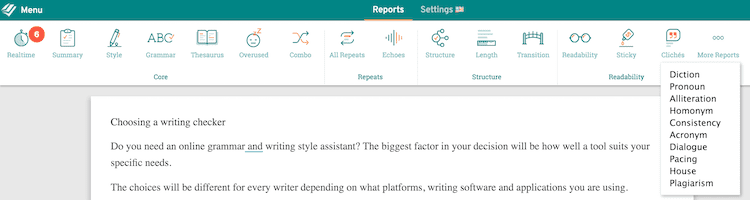
Another option is to use the old interface. In some ways, I like it because it contains all the reports on one page. But the new version is more aesthetic.
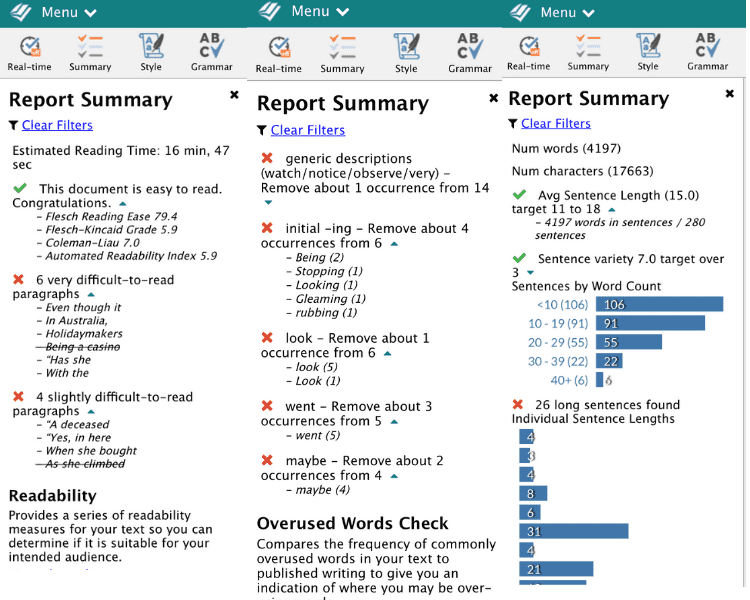
Okay, it is not a human writing editor or coach.
But when you have the choice of an online tool for a very low price, it is an excellent alternative for you to consider.
If you need to edit books and can’t afford professional book editing services, it is a fantastic tool because it can do an in-depth analysis of very long documents.
Conclusion
As you can conclude from my ProWritingAid review, it is undoubtedly a great writing app, and for the price, it is a bargain.
The best performance is in the desktop editor, where it wins hands down over the rest.
If you are only looking to do a quick check of a text of 500 words, then there are plenty of free grammar apps for that.
But if you are serious about analyzing your long-form writing, you should investigate what Prowritingaid can do.
Related reading: Is Grammarly Safe To Use For Free Accounts And Premium Users?

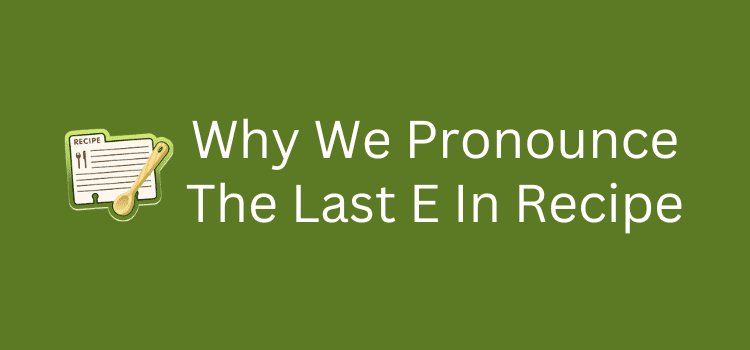

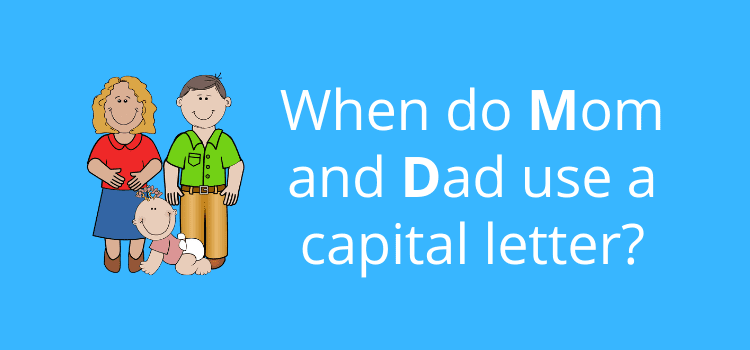
I am thinking a book to women arm wondering if I should write short stories with an intro chapter and a ending conclusion after all my girl or woman stories that I have experienced. Or should I write a biography in novel form chapter to chapter book.
I’ve used both premium services, and Grammarly cleaned up my short stories, but Pro took my story, knocked my head on the keyboard and asked me, “Good god man, we’re you really going to submit that crap? let me have a crack at it.”
I’d choose Pro everyday.
I agree, Richard. Both are fine apps, but for different writing projects. Prowritingaid is definitely the best for long-form writing. But Grammarly is great for articles and blog posts in WordPress.
Cons: does not support Latex (others also do not)
Latex is for technical writing, so I doubt it will be supported by most apps.
I used prowritingaid for a year and half, loved it. Paid for a second year of premium subscription and dang, the program quit working. It absolutely will not load on my windows 10 laptop. I can use it in google docs but my book is in Scrivener so I have to toggle between the three to get the edits done. Sigh, their technical assistance is less than stellar.
I’ve heard the comma correction on PWA isn,t as good as on Grammarly is this true?
Both are good. But yes, Grammarly really has a thing about commas. This is great if you’re a comma addict like me. Btw, Grammarly is telling me it doesn’t like my comma after “but yes”. Well, I like it, so it stays.
ProWritingAid insists on using the Oxford comma and does not recognise Prof (instead of ‘Prof.’) as an accepted abbreviation of Professor in British English. I guess that ProWritingAid strictly follows Hart’s Rules and ignores the recommendations in Butcher’s Copy-editing. Other than a few such styling issues, ProWritingAid is a great tool. I prefer ProWritingAid to Grammarly.
Nothing is perfect, Paul. But you’re right. It does a decent job, apart from a few quirks that you mentioned.
Every writer needs ProWritingAid editing software to develop better writing skills and help them become excellent writers. It doesn’t focus only on writing mistakes but also deals with overall writing quality. This results in high quality, easier to read, unique, and free from any errors content. It makes your writing worth to publish and read.
I am using it or at least I am trying to. It has great features and editing my book is easier with it.
However;
1. It is freezing, lagging and editing becomes extremely slow after a while.
2. The text size and type changes if you copy paste for example about 20 pages from the word. It will completely mess up the whole style.
I would use it and even pay for it, but these two issues are a major no go for me. Oh as for specs for my PC. I am using it on a gaming PC, 32 RAM, i7 processor and Nvidia GeForce 980 Graphics card. It is more than powerful enough for the program not to have such issues. But it does.
There are so many reviews and it has me confused. It appears that the two best writing aids are ProWritingAid and Grammarly. Currently, I use both but my Grammarly is the free version while my ProWritingAid is the paid subscription version. Is there an advantage of the Premium Grammarly over the ProWriting Aid. If you had to decide between the two, which one would you recommend? Thank you.