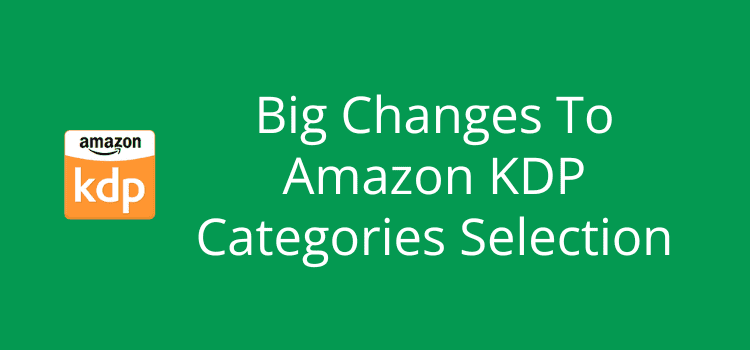
Amazon has made significant changes to the process of selecting Amazon KDP categories for books and ebooks.
On the surface, it may seem like publishers and authors have more choices. But the reality is that the changes are, in fact, more restrictive.
Choosing the best or most appropriate Kindle or KDP categories has always been a critical part of book discovery on Amazon.
But now, this process requires a lot more attention and research.
The new changes to Amazon KDP Categories
At a quick glance, the modifications announced by Amazon seem reasonable.
1. You can choose up to three categories for your book in your primary marketplace. This is an increase from two categories previously.
2. The new categories selector stays up to date with the Amazon Store as new categories are added over time.
3. After you select a category, you’ll see the link to the Amazon Store, where you can view other books in the same category.
But it is what is not mentioned in the announcement that is probably of more interest.
1. The option to add up to ten categories for a book has been closed.
2. Amazon reserves the right to change the categories of a book at any time to ensure a positive customer experience.
3. Your book may be added to additional or different categories to improve the customer experience.
4. Not all categories lead to a category listing.
All of these changes will affect how your book is positioned for discovery by Amazon book buyers.
How these modifications will affect your book
Selecting your three Amazon KDP categories is easy; just make three selections before publishing.
However, making the best choices is a different story.
Unlike the BISAC list of book genres, which is around 4,800, Amazon has about 11,000 book categories.
That’s a lot to choose from.
The best advice is to be as specific as possible with your choices so your book will hopefully appear in less competitive categories.
If you used the earlier option to add up to ten categories to your book, you will probably find that Amazon has removed those extra categories.
If you check your book’s “Edit Details” from your KDP dashboard, you may find that your book now has only two categories.
As far as I can see, this is the situation with my books and Kindle ebooks.
It’s also possible that your book may now be in categories that are different from what you originally chose.
Whether you added extra categories or not, you should check your books on KDP.
You may need to modify, add, or update your categories.
But two other factors might be worth investigating before you rush to do an update.
One is that some categories seem to be ghost categories because they fail to link to a category list, only to the main bestseller page.
The other consideration is using one or two of your Amazon keywords to help your category selections.
What are ghost categories?
These are categories that you can find listed when choosing them for your book from your KDP dashboard, but they don’t have a bestseller page.
Choosing these categories is not going to help you very much.
But how can you find them? It’s not easy because you have to check manually for each one.
Luckily, though, if you have Publisher Rocket* like me, you can find them quickly and easily.
For any category that doesn’t have a bestseller page, you will see a dark gray “Ghost” label.
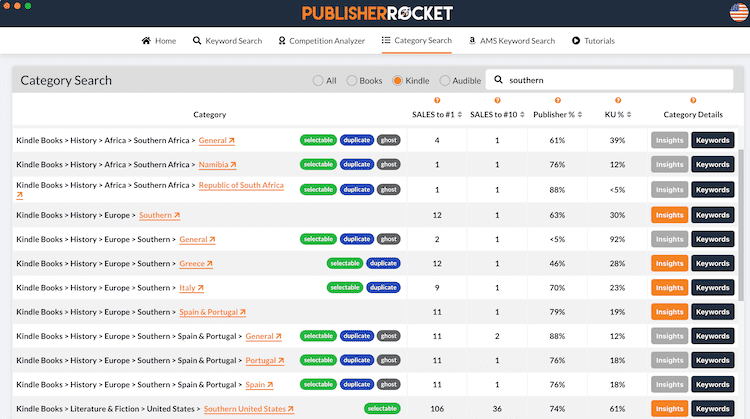
You can check from the links in orange to see the result on Amazon.
If you choose a searchable category, you will see its bestselling list.

But if you click through from a ghost category, you will see why you shouldn’t use it.
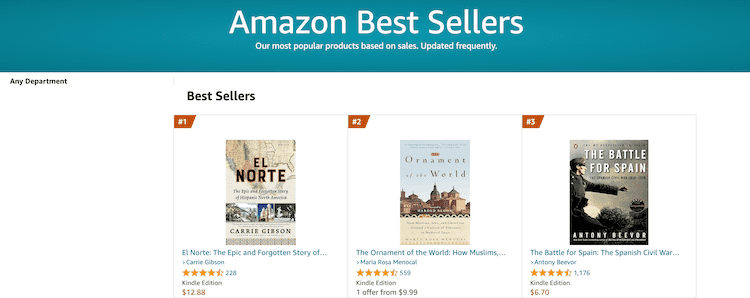
As you can see, it leads to the main bestsellers page on Amazon, so you will never see your book there.
Yes, you want to drill down to specific categories for your book to help it rank in its category.
But be aware that not all categories work, so take extra care to avoid these ghost categories.
How can keywords help your categories?
Using one or two of your Kindle keywords can help add some weight to your category selections and may even help in getting Amazon to place your book in more categories.
But you have to be very selective and make sure they are relevant to your categories.
In the image earlier showing the ghost labels, you can see a black button for keywords on the far right.
As an example, I’ll choose this category: Kindle Books > Literature & Fiction > United States > Southern United States.
When I click the keywords button, here is the list of keyword suggestions.
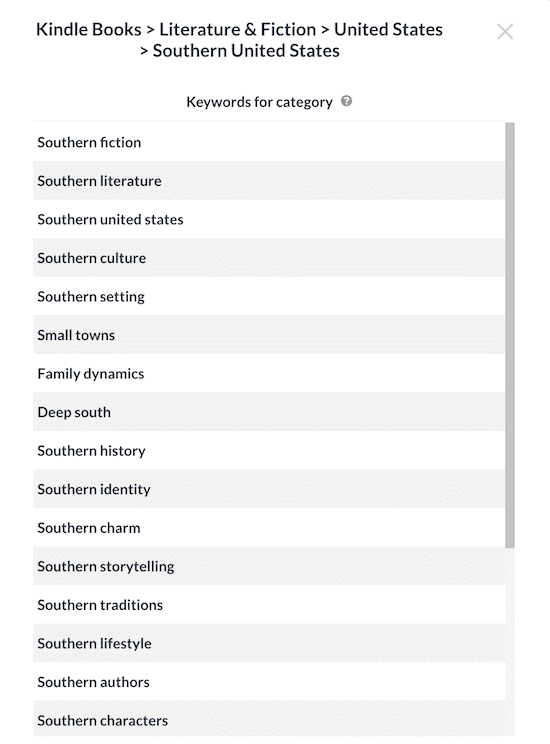 You won’t want to waste too many of your Amazon keywords on this, but maybe one or two category-related keywords will help your book.
You won’t want to waste too many of your Amazon keywords on this, but maybe one or two category-related keywords will help your book.
Don’t forget you have 50 characters
With all the changes to Amazon KDP categories, it is now even more essential to make the most of your seven Amazon search keywords.
But if you are unaware, your keywords can be up to 50 characters long.
That gives you extra scope to incorporate multiple keyword combinations in your keyword selections.
Amazon can use variations of your keyword selections, so by increasing the character count; you open more opportunities for your book to be discovered by Amazon book buyers.
I suggested using one or two of your keywords earlier to improve your category selection.
But for long keyword combinations, using a character count of close to fifty for at least two or perhaps three of your keywords in this way can only help.
Conclusion
Change is always happening online, and Amazon is no exception.
But for authors, this change is quite a big one.
Yes, you get an extra category to choose from, but there’s so much more to this modification by Amazon than meets the eye.
If you haven’t done so already, you should check the status of your categories for your book or books with your KDP dashboard.
Especially if you used the old option to add ten extra categories to your books.
You might need to reassess your choice of not only your categories but also your seven search keywords.
However, the fact that Amazon reserves the right to change the categories of a book at any time is concerning.
This is because you could lose your ranking in your chosen category if Amazon decides to move your book to a different category.
The other confusion is why Amazon includes categories that can’t be searched for by book buyers or listed in category pages.
In the end, all you can do is use the new listing options the best you can to help book buyers find or discover your book on Amazon.
*This article contains affiliate links. If you use these links to buy a product or service we may earn a commission.
Related Reading: How Many Copies Will You Sell When You Publish Your Book?

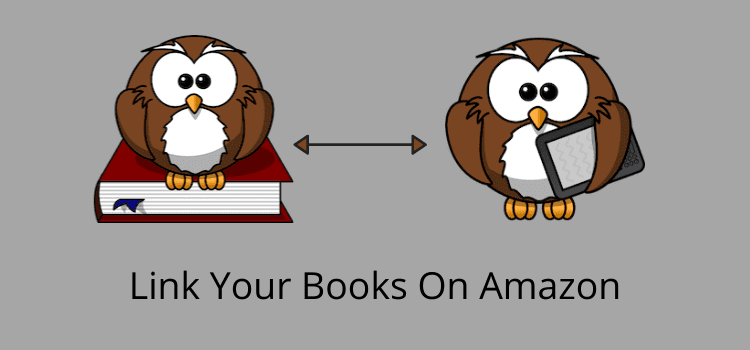
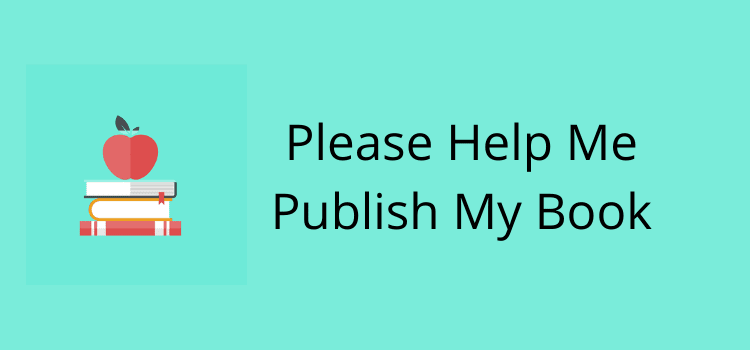

At present, I can’t help you with this, Victoria.
It may take Amazon time to sort itself out with regard to these ghost categories. It seems totally illogical that Amazon includes categories to select that can’t be seen by book buyers.
I guess the best option is to be patient.
Great article, thank you! I’m wondering if you’ve found a solution to some of the ghost cat issues. For example, when updating my categories in KDP, they won’t all save (oh, but the ghosties save just fine! ;)).
For example:
Children’s Books > Animal Books > Dogs – This path is legit; however, KDP requires that I select Fiction or Non-Fiction as a Placement, but both are ghost cats. It will not let me save after just the sub-cat Dogs. I’m curious what you’re recommending for issues like this?