
A premium or free Amazon keyword tool is a must for all self-publishing authors.
Search keywords on Amazon help customers find your book when they use search terms to find a new book to read.
But discovering relevant keywords for your book is not a quick and easy process. To uncover what search queries Amazon customers use, you need to use a tool to find the best suggestions.
A book or ebook is like all other Amazon product listings. The way to succeed is by optimizing your product and Amazon page with backend keywords.
What are backend Amazon keywords?
When you publish a book on Amazon KDP, you need to add seven keywords.
These should be long-tail keywords of at least three or four words.
However, after you publish, you will not see these keywords in your product description or Amazon sales page.
They will only appear when a customer does a product search. This is why they are often called hidden or Amazon backend keywords.
You can try a quick Amazon keyword search to see how Amazon autocomplete displays a list of keyword suggestions for buyers.
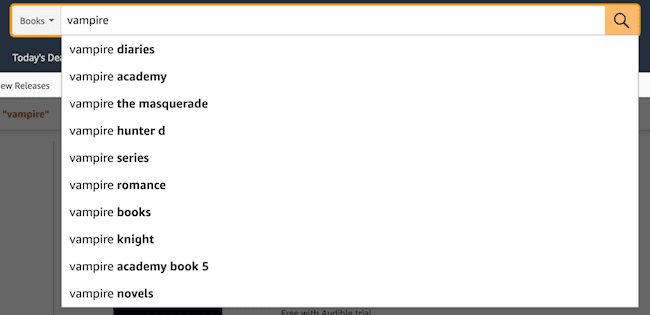
You can use this feature as a quick, basic Amazon and KDP keyword tool.
However, you can only access ten Amazon keyword suggestions at a time, and there is no information about Amazon search results volume.
To access more details and data, you need to use a dedicated tool.
So, what are the best options for doing Amazon keyword research for a self-publishing author?
Choosing Amazon keyword tools
Yes, you can use Google Search or the Google Keyword Planner to find ideas for your keywords.
However, the results will be general and more related to how search engines rank keywords rather than how Amazon SEO works.
Amazon SEO is different. It focuses on ranking keywords in the Amazon marketplace using different algorithms and user behavior compared to search engines.
Using a tool specifically designed to access results from the Amazon database is more effective.
When you use a tool designed for Amazon’s platform, you can get insights directly related to how customers search for products on Amazon.
For the best results, you should use a tool that accesses only the database for books and ebooks.
This specialized focus allows for more precise keyword suggestions and competitive analysis, helping you optimize your book listings to attract more readers.
Of course, as with all software and online tools, there are free and premium choices.
Free tools can be a great starting point, with basic functionalities like keyword suggestions and search volume data.
However, premium tools often provide more features and more reliable in-depth data.
Choosing Amazon keywords for books and ebooks is not a guessing game.
Finding search terms that Amazon customers have used to find and buy products requires research.
Whether you use a free or paid tool will depend on your needs and how often you publish.
Either way, reliable data will help you make better choices. Here are five tools to help you.
1. Publisher Rocket (Premium Only)
I have to start with the best.
Publisher Rocket is by far the most popular keyword tool* for Amazon authors.
It gives you access to the entire Amazon database for book and ebook keywords and categories.
On top of that, you can research Amazon PPC keywords.
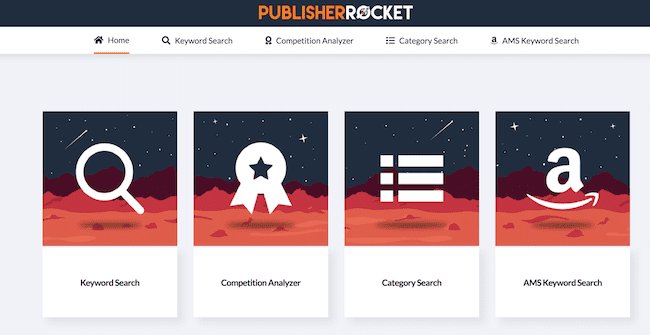
To start a search, all you need to do is enter a seed keyword. The software will deliver a long list of keyword suggestions for you.
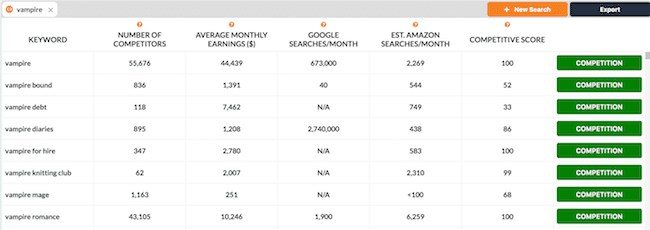
I truncated the image above because the list was too long to post here.
But as you can see, along with all the data, you can investigate each keyword idea relative to competitors.

You can find data relating to sales volume, publishing age, and search volume.
In other words, all the data you need to find the best possible keywords for your book.
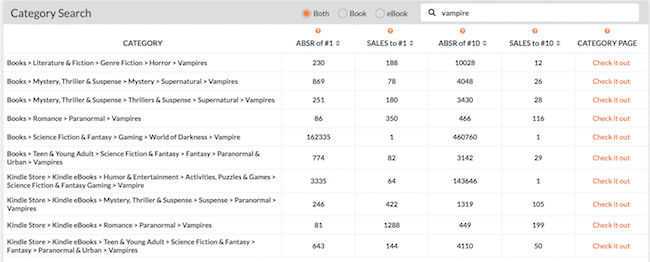
Not only can you discover great keywords, but you can also find the best categories for your book.
If you want one tool that gives you unrestricted access to as much data as you want, Publisher Rocket is the best choice.
Yes, it is a premium software tool. But unlike most, it is not a subscription service. You only pay once for the software, and it is continuously updated for free.
Read our full review for more details.
2. Ahrefs Amazon Keyword Tool (Free and Premium)
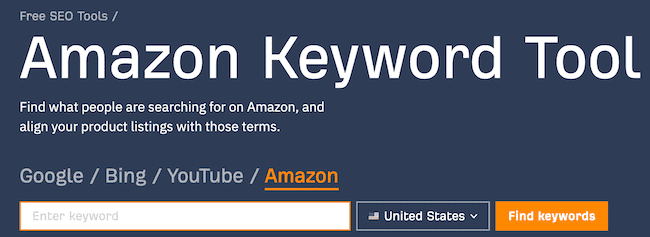
Ahrefs is a terrific free keyword tool to help you find the best options.
Whenever you publish a book or ebook on Amazon, you need to add seven search keywords.
Don’t rush into this because finding the best keywords is vital to the success of your book.
There are many ways you can do Amazon keyword research for free.
But one of the best free tools is the Ahrefs Amazon Keyword tool.
All you need to do is enter your seed keyword and then check the results for the best ideas and related search phrases.
For each search, you will get a list of 100 keyword suggestions.
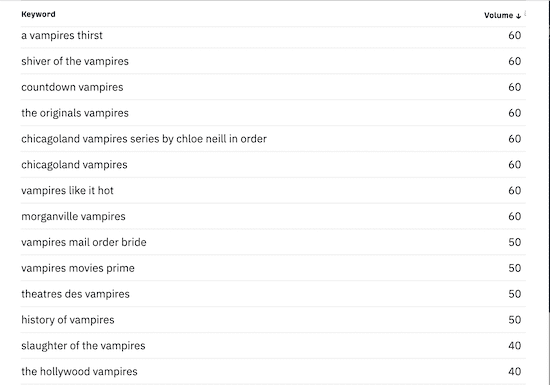
It shouldn’t take you long to find plenty of ideas for your Amazon search keywords.
One other useful feature is that you also get an approximate search volume for each keyword phrase.
3. KDT Amazon Keyword Tool (Free and Premium)
The KDT Keyword tool is a little restricted. But it has a few upsides.
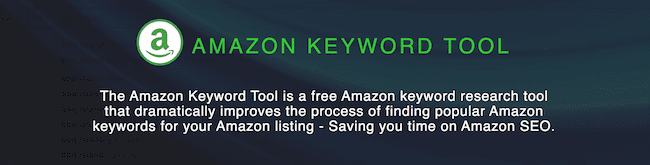
While the free version restricts you to only two searches per day, you can filter the results in many ways.
You can also select the Amazon marketplace or country you prefer.

The results are not specific to books. But from the long list of suggestions you get from your seed keyword, you can select possible new keywords to suit your book title.
There is a premium version. But because the app delivers mostly keywords for general product pages, it might not be a good investment for authors.
4. Keyword Tool (Free and Premium)
Keyword Tool is an allrounder. You need to choose Amazon, but you have many other choices.
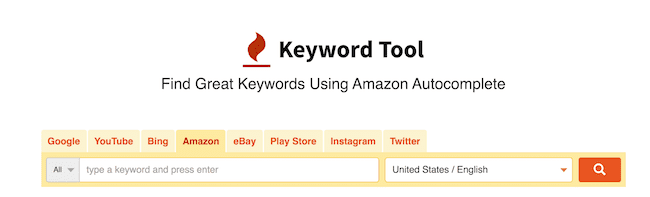
The advantage of this app is that you can select Amazon and then also books. It delivers a long list of keyword ideas for you.

While it blocks search volume, trend, and CPC data, the free version gives you plenty to work with for your research.
On the plus side, though, you are getting data related only to books and ebooks, and you can select by language or region.
For a free tool, it is worth investigating to help you find keywords for your Amazon listing.
5. SellerApp (Free and Premium)
SellerApp is another option for you to access Amazon’s database.
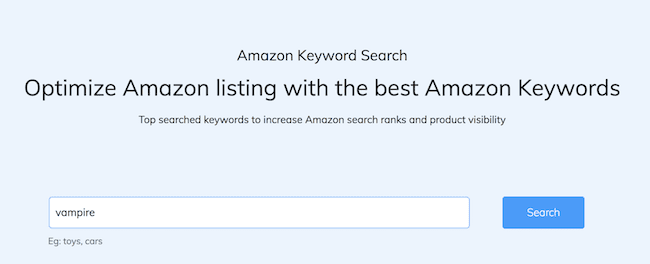
It has a limit of only ten results per search. But the advantage is that it provides you with search data.

The best use for this app is to find your potential keywords by using an Amazon search or another app. Then, enter it into this app to get some search data.
There is also a Chrome extension available.
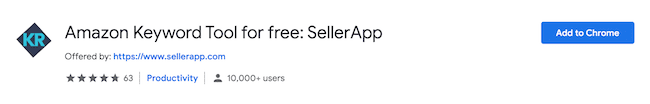
I haven’t tried the extension, so I can’t give you any feedback on how well it works. But if you are familiar with Chrome extensions, you might want to give it a try.
Summary
If you are self-publishing books and ebooks, you have to know about choosing Amazon keywords.
You will definitely need to use tools to find the best ones for your titles.
Should you use a free tool or premium software?
The choice is up to you. If you have published one or two titles, the best free Amazon keyword tool is probably Ahrefs, and it should do enough for you.
But if you have more titles or you are struggling with sales, a premium app might be a better option.
*This article contains affiliate links. If you use these links to buy a product or service we may earn a commission.
Related reading: Amazon Keywords Character Limit Can Help You Improve Sales
Share This Article
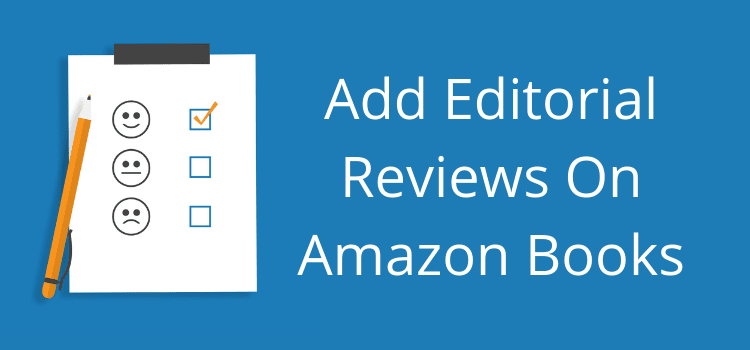
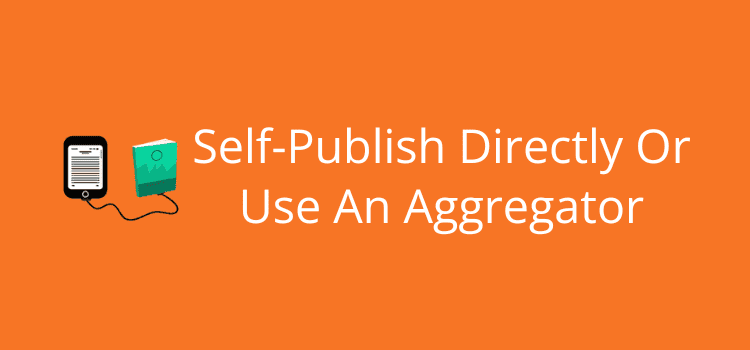
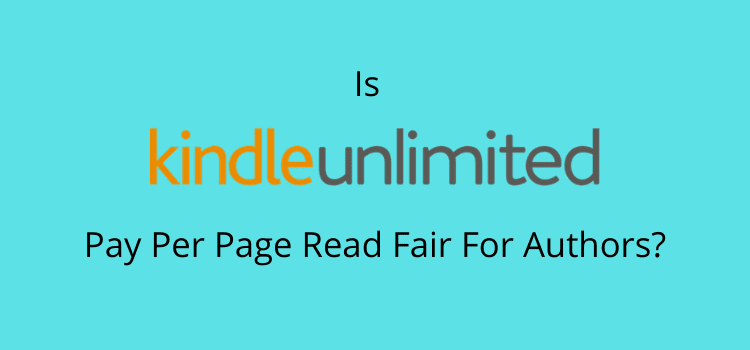
Very helpful information!