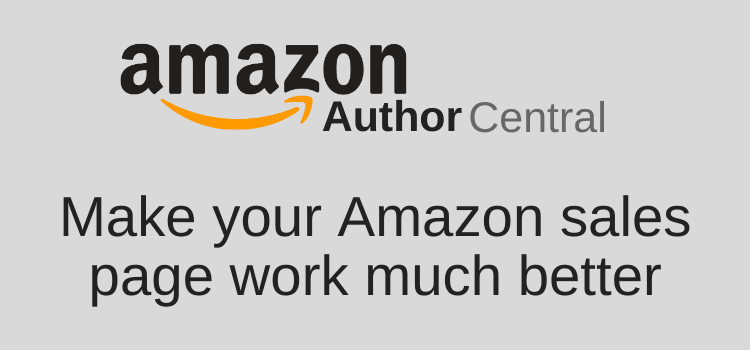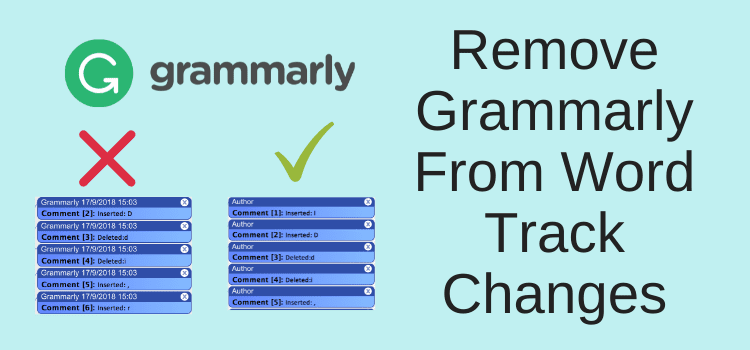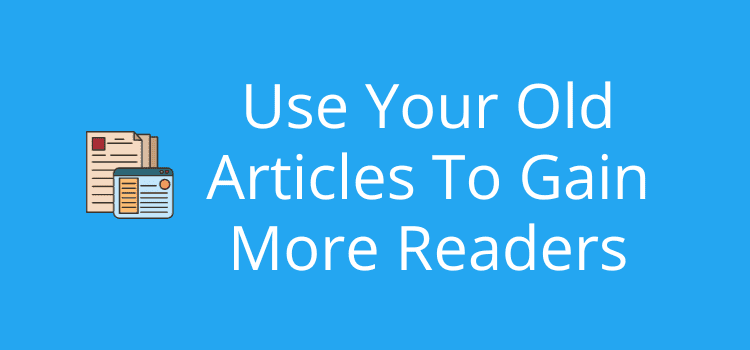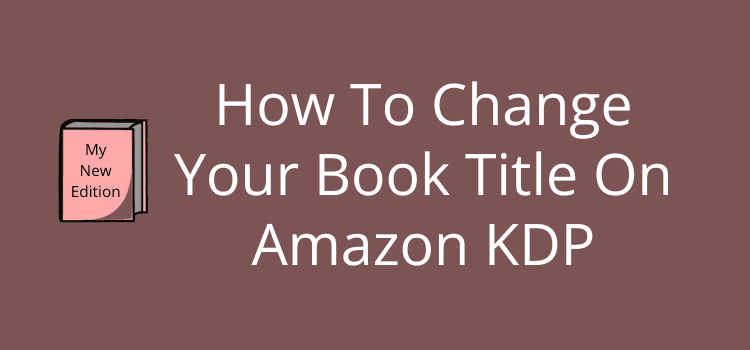
Why would you want to change your book title?
Many reasons. You wish to publish a new edition, your title is too similar to other books, you have attracted some negative reviews, or you would like to take advantage of Amazon’s latest release features again.
But beware that you will strike a few challenges in the process because it is not as simple as updating a book.
If you have a print and ebook version, applying your new title to both versions will take a bit of time and effort. Let’s look at what you need to do to make the change.
How to change your book title
The process differs for a Kindle ebook and a paperback or hardcover version.
For an ebook, it’s relatively simple. Go to “Edit Ebook Details” on your KDP dashboard.
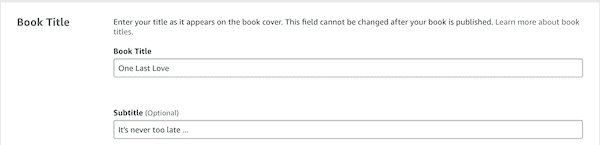
Once you make your changes and click save, wait 24 hours, and you should see your ebook with its new title. Be aware, though, that sometimes KDP will consider it a new ebook and give it a new ASIN number.
But in my experience, if the change is minimal, it will retain the same ASIN and book page on Amazon. But there are no guarantees.
For a print book, it’s an altogether different story.
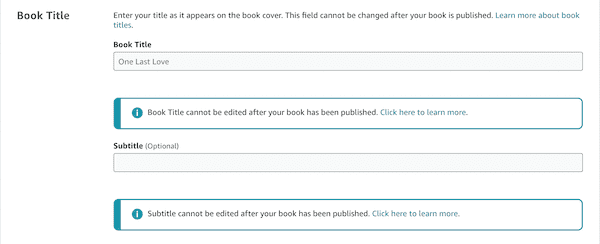
The title and subtitle fields are locked, so making any change here is impossible.
The only way to change your print book title is to publish a new book with a new ISBN and remove and archive your existing version.
But don’t rush into it. Plan ahead and get everything you need ready before you make any changes to your title.
Other changes that need a new edition
Apart from your title, if you want to make other changes, you will also need to publish a new version. These include changing your paperback trim size or paper grade.
It also applies if you want to make changes to the primary author. This might be the case if you wish to change your full name to using initials.
However, you can make changes to contributors without needing to republish.
Last is if you want to change your edition number, but this rarely applies to self-publishing authors. You can also refer to KDPs full list of details and elements that can be changed or not on an existing title.
What you need to do before you make changes
The first step is to decide on your new title. If it’s for a new edition, the change might be minimal.
But you may want to make significant changes if you plan to relaunch your book. In either case, you will need to change or modify your book covers.
With KDP and most other publishers, too, your title and subtitle must be exactly the same on your book cover as on the title page of your book.
Another step is to preserve your book reviews.
When you publish a new print book, you will lose your reviews. For an ebook, sometimes you will, and sometimes you won’t. It depends on how Amazon treats your changes.
But the safest way is to copy all the reviews you have on your current versions. If you plan to publish anew because you have a lot of negative reviews, only copy the favorable ones.
Copy every review in full into a text file or word processor.
Then later, when you publish your new edition or version, you can add these as editorial reviews to give your book a headstart.
It is also a good idea to copy your book description so you can update it for your new edition.
What changes can you expect?
When you change your book title, your sales pages on Amazon and Author Central might or will change.
If you only change an ebook, it doesn’t present too many issues. However, keep a copy of the URL of your existing sales page, and check if it changes.
But if you change your ebook and paperback, expect that you will have to contact KDP to link your new ebook and paperback.
When you publish a new paperback edition, you must archive the old version on your dashboard. However, you can’t delete a book completely.
It will remain on Amazon, but with no buy link and usually with an out-of-stock message.
But it may show as available with third-party sellers. Unfortunately, there is nothing you can do about this.
It will take time, so be patient
Changes to a title usually take 72 hours.
However, it can take a week or more before you see the Look Inside preview or to have your versions linked to the same sales page.
So during this time, make sure you have no book promotions running.
The best advice is to allow two weeks at least to give you enough time to make sure everything is perfect.
What about a typo in my book title?
Accidents can happen, and you notice a minor spelling, capitalization, or punctuation error in your title on Amazon.
What can you do?
In this case, you can often solve the problem by contacting Amazon KDP.
If it’s simply a typo and only requires a minor change in your book title, KDP will usually correct it for you.
As long as the words are (almost exactly) the same, it’s usually a quick fix, and you won’t need to republish a new version.
What are the pros and cons of changing your book title?
Changing your book title is not something to do without a lot of thought.
It’s a major change, so it comes with upsides and downsides to bear in mind.
Pros:
• Publishing a new edition will gain all the advantages of a new release on Amazon.
• You can hope for more sales with a more engaging title.
• If your original title was the same as another or other books, you can differentiate it.
• If you have received poor reviews, you can start again with an improved book and a fresh title.
Cons:
• You will need to review and change all your book marketing tools and links.
• It will require a lot of updating for your website or blog.
• You might confuse your readers, so you may need to explain why you have made the change.
• Your old title will remain on Amazon without any way to remove it.
Summary
Changing your book title involves more work than simply updating a few fields on your KDP dashboard.
While Amazon makes it relatively easy, resetting or updating all your book marketing links and promotional articles will take time.
If you are thinking about doing it, plan everything well in advance to avoid losing too much traction.
But most importantly, copy and save your existing book reviews to help you launch your new title and editions.
Related Reading: How To Find A Great Book Title For Your Book