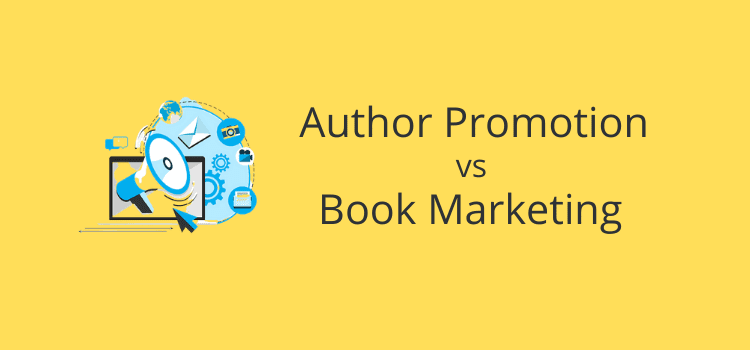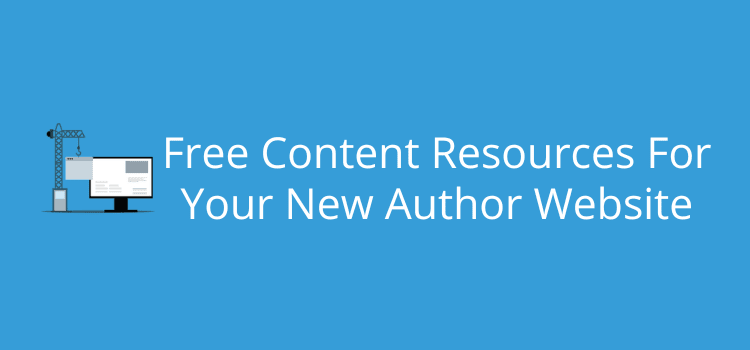
If you’re a new author building your first website, using free content resources can help you create posts, pages, and media quickly. You want your site ready in time to support your book launch.
Building your website from scratch might seem overwhelming at first. You need to create text content and images to promote your new book and connect with potential readers.
But by using free tools and resources, you can create content faster and stay consistent. Then you can focus on what really matters, which is sharing your writing.
Your new website or blog will be your primary platform to reach readers and promote your book, so you want it up and running as soon as possible.
When you set up a new website or blog, one of the biggest hurdles is filling it with enough quality material to satisfy your visitors.
You won’t be aiming to rank your site on Google just yet, but when you share links to your new site, you don’t want people to see only one page, or worse, an “Under Construction” page.
You need to publish pages and posts, along with visuals or other media, to encourage visitors to stay a little longer and discover your new book or project.
But writing and creating everything from scratch takes a very long time if you’re doing all the work yourself. That’s where free content resources come in.
They let you produce and publish content much faster, helping you get your site live as soon as possible.
You can find free-to-publish articles that you can use on your site to quickly publish some posts.
Other materials you can use are royalty-free images and visuals to make your site and pages more attractive.
One issue to always keep in mind is that you should never copy just any online content.
By using reliable sources of royalty-free content, you can avoid any copyright problems as long as they are licensed for reuse or modification.
With a combination of free written resources and media, you should be able to publish pages and posts quite rapidly.
Types of content you can use
When you’re starting your new website, you need some variety. The last thing you want is a handful of bland pages that all look similar.
The best way to avoid this is to look for different types of free resources or materials and how each one might work for you.
Of course, your most obvious need is written content.
To help with this, you can find free articles, blog posts, or public domain texts that you can edit so you can adapt them for your site.
You might also find short texts like quick tips, lists, or definitions to help you add extra content to some of your pages.
Every website needs images and photos.
In this aspect, you have plenty of choices to use free stock images to make your site and its pages much more visually appealing.
Free illustrations, icons, and vector design elements are another possibility to add elements to your page headers or blog post feature images.
You’ll undoubtedly share all your new posts on social media, so free images, graphics, or illustrations can help you promote your site.
While it’s not essential, you might think about using videos and audio clips.
Some creators offer these types of files with open licenses, so you can use or modify them.
You could also look for other open-licensed materials, such as data or infographics, that help you add more information to a topic.
Other possibilities include quotes or excerpts from public domain books. These are often very popular with readers.
When you mix and match all these different types of free website content, you can make your site interesting from almost day one.
10 Best free resources for your new site
When you’re starting to build a new author website, finding enough material to fill your first few pages can be a lot of work.
Free resources give you a starting point: stock images, templates, text prompts, and editing tools that save hours.
For new authors creating a site to promote a new book, you not only need to add posts and pages, but also creative images using your book cover.
If you’re on a shoestring budget, free content tools and platforms can help you add articles, images, and media.
Once you know what type of material you might need, the next step is finding reliable sources. Here are ten options to get you started.
1. ArticleBiz

Category: General articles
ArticleBiz is a popular article submission site that also provides free articles you can republish on your website.
It covers a wide variety of topics, so you can often find content relevant to your author site or blog.
One important note: the articles must be published “as is” with no edits.
This makes them a quick way to fill pages, but you’ll want to pair them with original content to keep your site unique and interesting.
2. Chalkbeat

Category: Educational articles
A nonprofit news organization focused on education. Chalkbeat publishes in-depth reporting, explainers, and analysis on schools, teaching, and education policy.
Many articles can be republished for free under a Creative Commons license, provided you follow their attribution and usage guidelines.
3. ChatGPT or Google Gemini

Category: Article generation
The world is changing fast, and we all know that AI is affecting how many people publish now.
For a new site, it’s probably the fastest and easiest way to add free content for blogs by creating new and unique original text content for your articles, posts, or pages.
You might not be a fan of AI, but if you want to publish new content quickly, it’s a quick, free option.
But never publish AI text verbatim. Always edit and add your insights, stories, and expertise to make sure your text is original.
Another plus is that there are no restrictions or licenses, so you are free to use any content you create.
4. Pixabay

Category: Free images and illustrations
There is no shortage of free stock images for websites. But the one I use almost every day is Pixabay.
It’s because it not only has a huge library of images and photos, but it also has a vast collection of vector graphics and design elements. Vectors and illustrations are very handy for website design.
The other advantage is that the images are free, even for commercial use. All you need to do is resize and edit images to match your site’s branding.
5. Canva

Category: Image creation
Everyone knows about Canva because it is so useful.
Even with a free account, you can create so many types of images, banners, social headers, and graphics.
It also has a lot of free images and design elements you can download and use for your new website.
One tip is to customize any templates you select to avoid looking the same. Try adding your brand colors or fonts to personalize your graphics in Canva.
6. Wikimedia Commons

Category: Free-to-use images, sounds, videos
Most people know Wikipedia, but may not know Wikimedia Commons.
The repository contains over 127 million free-to-use media files, so you have a good chance of finding material you can use on your site or blog.
While almost all of the content is free to use, you should check the license to be sure before republishing.
7. OpenClipArt

Category: Clipart and design elements
With OpenClipArt, you can choose from nearly 200,000 illustrations, vector graphics, and clipart images.
All are royalty-free and suitable for website use, so you can use as many as you like to design your pages, headers, banners, or use in your posts.
8. Cool Backgrounds

Category: Backgrounds and wallpapers
If you want to add some pizazz to your site, Cool Backgrounds lets you create backgrounds or gradients.
These are terrific for helping you design your new site and making it visually appealing.
While it’s a little limited, you should be able to find free abstract visuals you can use.
9. My Free Logo Maker

Category: Logos
A great way to promote your new site is with your own logo, which you can use on your site and anywhere online.
My Free Logo Maker is ideal for this job. Simply enter your author or site name, select a few options, and you’ll be ready to go.
With a logo, it’s much easier to work on branding, especially for new authors.
10. Free Blogs or Websites
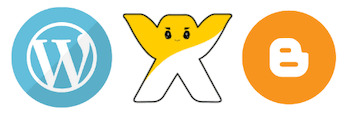
Category: Websites and blogs
If you haven’t started creating your new website or blog as yet, you have plenty of choices should you want to use a free platform.
Most give you content and free templates so you can get started very quickly.
WordPress, Wix, and Blogger are the most popular. But you can find more to choose from in our article on how to choose the best free blogging option for you.
Tips for using free content for your new site
One thing to keep in mind is that when something is free for you to use, it’s also free for a lot of other people, so it won’t be unique.
But that’s not a big issue when you are just getting started because all you need is website starter content.
Once you have, say, fifteen posts and the regular pages, such as a homepage and your about page, your site is at least presentable for the visitors you can attract early on.
You’ll have plenty of time later to create original, search-optimized content.
But be careful and always check the licensing provisions of any free content you use.
If your goal is to get organic traffic from search engines, that’s a long-term project. You can replace some of the starter material you quickly created now with something better later.
For now, though, your aim is to make your new author website as appealing as possible, as quickly as possible.
Starting a new website or blog can feel overwhelming, especially when you’re trying to create content that stands out. But you don’t need to spend a fortune.
Summary
Starting a new author website or blog can feel a bit overwhelming. However, it doesn’t need to be.
By using free content, you can get to work quickly to add pages and posts, add visuals, and create a presentable site relatively quickly.
You want your new site to work for you and your new book, so anything you can do to make it pleasant for your new visitors will be well worthwhile.
Remember, though, that it won’t be the final version. It’s only your starter package.
Every website started with the bare bones, so it’s your turn now.
These free content resources for your website can help you build a professional-looking site before you start creating your own original material.
Related Reading: How To Format And Write For Screen Reading
Share This Article