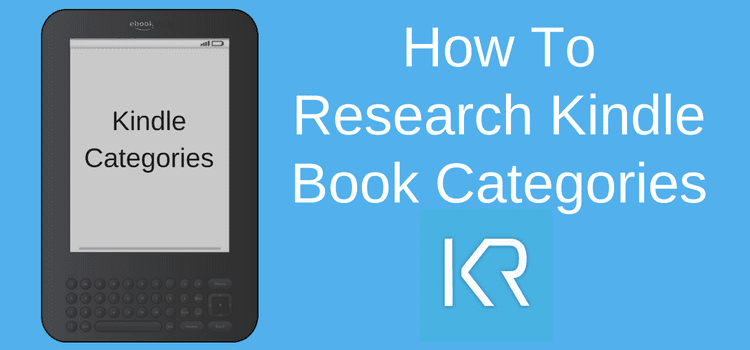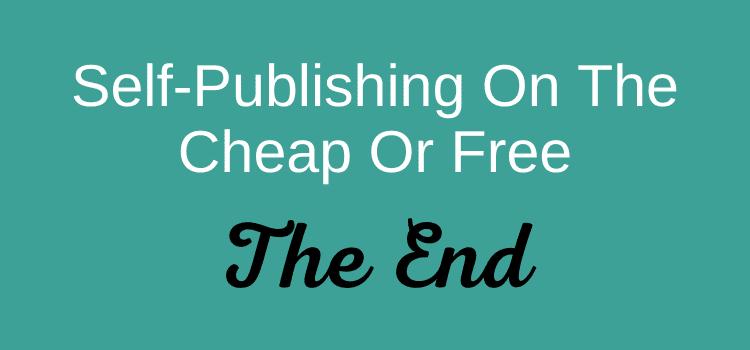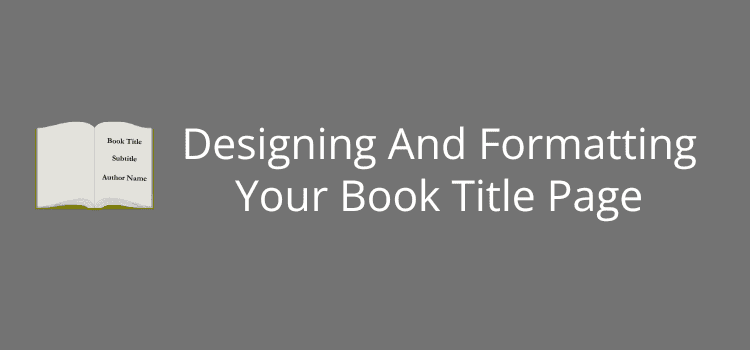When you pick a book title for your new book, do you think about its potential for online promotion and book discovery?
You should. Your book title is the first thing potential readers will see, so making a good impression is essential.
But beyond simply being catchy or memorable, your title must be relevant to your book’s content and genre, and it should also be easy to search for online.
A great book title needs to capture the essence of your story and consist mainly of adjectives, nouns, and verbs.
How to pick a book title that will work online

When you choose a book title, you should avoid articles, prepositions, and linking words as much as possible.
Remember, it’s a title, not a sentence. Think of one of your favorite books and its title. I’m sure it follows this advice.
It will take you some time to research your new book title and decide about potential titles.
But before you pick your title, have you thought about your marketing strategy and how it will work online for you?
Where are you going to promote and market your new book?
If your answer is online, on the Internet, and on social media, you need to think about how your book title will work for you.
How will a potential reader find your book?
Your title and short book description will be the two most vital elements in attracting online interest on perhaps hundreds of websites and platforms.
So you need to get it right with the perfect title.
Perhaps you already have a working title or a list of titles based on the main character or setting.
You can use a free tool such as a title generator to give you a random title, which is also an excellent way to get title ideas.
But, no matter how you plan to research and pick a book title, have you given any thought to these three crucial factors?
1. How will it fit into a 60-character SEO title?
2. What will the 160-character SEO meta description be?
3. Will it form a pretty URL?
If not, then I suggest you read on to help you create a title that will work for online discovery.
Understand how the Internet works

After writing a book, you want to publish it and then, hopefully, sell books.
The only way to do this today is to attract attention online. It works the same for a fiction book, a short story collection, or a nonfiction book.
You need to find ways to bring your book to the attention of online book buyers.
You can use social media, your blog, your website, as well as book promotion sites. All of these will help your potential book sales.
To get the most benefit, you need to think like an online marketer and use some basic SEO (Search Engine Optimization) techniques using your story title.
Let’s look at what you can do and how you can use your book title ideas and cover art to get people’s attention.
How to pick a book title for a new book
Try to choose a title that you can extend.
I’ll use a simplistic example of a fiction book with the title Fiesty Fiona.
There are endless possibilities you can exploit to increase online discovery dramatically. You can do this by writing variations of a good title tag to use as an SEO tag.
Fiesty Fiona Fears Falling In Love Again
Fearing Love Fiesty Fiona Fights Her Emotions
Love Leaves Fiesty Fiona For The Last Time
Excuse my playing with alliteration. But you can see how easy it is to add extra searchable words to turn a good book title into multiple on-page SEO titles.
The key ingredients for great titles are:
1. Use mostly nouns, verbs, and adjectives.
2. Avoid using wasted words such as book one, volume two, or boxed set.
3. Keep linking words and articles to an absolute minimum. They have no search value and use up precious characters. These are referred to as SEO stop words.
4. Never use keyword stuffing because Google can penalize this practice. This is when you repeat the same words or phrases within the title.
To find the perfect title, consider keeping it to under 25-30 characters. It is because it leaves you 25-35 characters available to create fantastic variations every time you post about your book.
That flexibility will give you a huge SEO and Google search boost.
Having a keyword-rich title will also help you with Amazon search because it works in a similar manner to Google.
Think about keeping your titles and sub-titles to just under 60 characters in total. Long titles might give you extra keywords, but they will be difficult to use for your online book promotion.
What’s the difference between an H1 tag and an SEO title?

These two title tags cause a lot of confusion, so it is critical to understand the difference and how they both work.
Page titles are part of the page content of every web page.
When someone visits a web page (or webpage, if you prefer), it will be the title at the top of the page or post.
You write them in the head section when you prepare your web page or blog post. It is an HTML element called an H1 meta tag, and it is often used to create the page URL.
In the image below, you can see that the title and URL are the same.
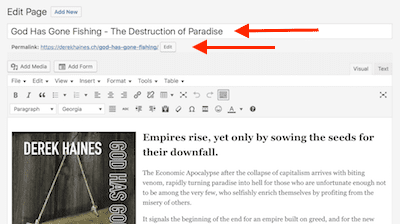
SEO titles are not seen on the page. But at the bottom of my editor, I can add a different SEO title.
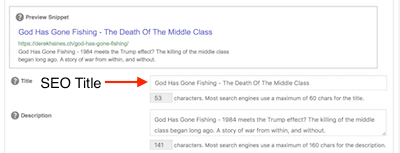
They need to be unique titles, and an optimal title should not exceed 60 characters.
Both should include an important keyword or keywords, but only once. In the examples above, the keywords are “God Has Gone Fishing.” But you would use your book title for the main keywords.
Google doesn’t take much notice of pronouns, articles, and prepositions.
So why are there two, and why are title tags important?
Firstly, because Google Search might index both. Secondly, each one can be found with a different search query.
In the examples below, my post can be found with search terms such as gone fishing or middle class. Each will then appear on a different Google result page.
It really increases click-through rates. In other words, more people will click and go to the page.
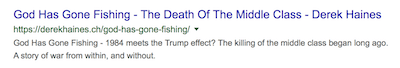

Think about how useful this is for your book title. You can have two different ways to have it indexed. But again, both titles must be 60 characters at the most.
But wait, there’s more to it than just search engine listings.
The same thing happens on social media. Look at how Twitter and Facebook use both H1 and SEO tags.
This means that searches using keywords from either title will result in a post being found on social media networks.
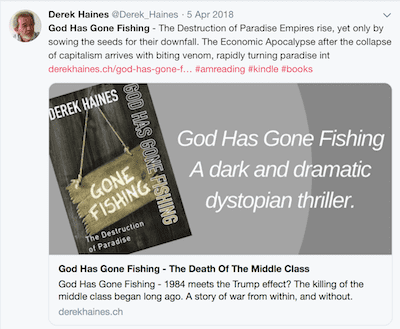
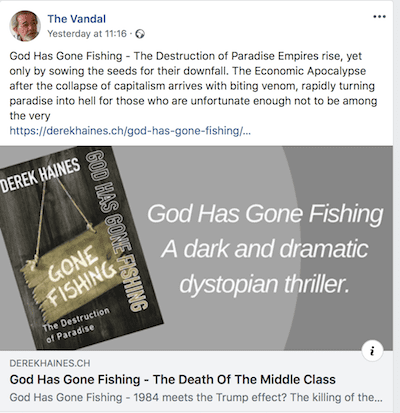
Now you know precisely why it is essential to understand how to use page titles and SEO titles.
What is a meta description?
The page meta description is another vital part of search engine optimization (SEO).
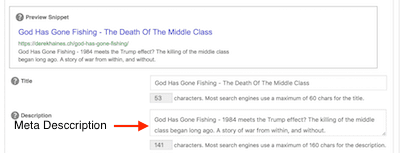
It appears on a search engine results page (SERP) to give a brief description of the page content following a search query.
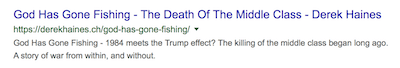
The standard length has a 160-character limit. However, depending on how Google indexes a page, it can sometimes vary. It is best to stay around 155 characters to make sure Google doesn’t crop it mid-sentence.
If you have the facility on your blogging editor, you can write meta descriptions. But if you don’t, Google will use the first sentence in your post or article.
This makes the first 150-160 characters of your text extremely important. Never start a post with meaningless text. Think of the first 160 characters as a mini-book description.
Like the two title tags, meta description tags should include your main keyword (your book title) only once.
You can then enrich around it with more keywords or phrases. Be careful not to repeat any meta keywords you used in your titles.
Avoid all unnecessary punctuation, such as dashes, quotation marks, and colons. Use clear, simple, and concise sentences that are very easy to read.
If you can add a separate SEO description, never use the first lines of your text. It will result in duplicate meta descriptions.
The combined result of using well-crafted titles and descriptions is that you have 220 characters to incorporate various searchable words and phrases.
Getting your meta title and description just right can bring huge rewards from ranking algorithms.
If you are really lucky, getting one or two Google snippets, such as the ones below, can boost your organic traffic.
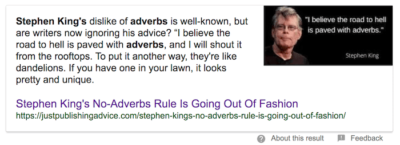
Social media will also use your SEO meta description. See the two images earlier in this article of Twitter and Facebook posts. You can see how both use the description.
As an aside, if you use H3 heading meta tags for your paragraph headings, Google sometimes creates a rich snippet, as in the example below.
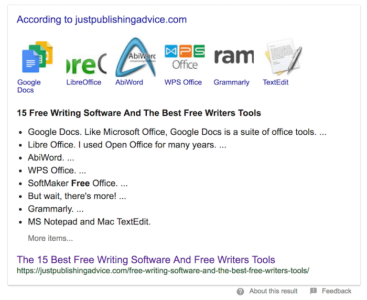
Understanding the basics of SEO, titles, and descriptions before you start your research and pick a book title can bring surprising rewards. It will make your book more prominent in an online search.
You might also find that Google will index your book cover image if you are lucky.
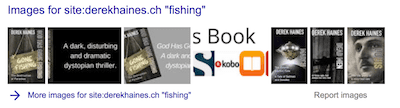
What is a URL, and how can it be pretty?
A Uniform Resource Locator (URL) is most commonly called a web address or website link. It is what you see in the address bar of your browser.
It is also displayed in Google search results.
There are two parts to a URL, as in the example below. The first part is the site address in red, and the second part is the page address in blue.
https://justpublishingadvice.com/does-your-book-cover-work-for-you-in-thumbnail-size/
It is an example of a pretty link or URL because it is readable and makes sense.
An ugly URL is an address consisting of irrelevant information, such as dates or page extensions.
http://www.mybookswebsite.com/2018/07/21/?p=173.html
Why do you need to think about this?
Pretty links send a clear message to both users and search engines. Your site address can’t be changed, but the page address can and should be a logical phrase that can be easily read and understood.
Your book title will appear in URL links on a lot of sites, so it needs to work in a tidy URL structure.
The page URL usually comes from the H1 page title, but only if it is set for pretty links.
You won’t have control over external sites, although most use these types of links. Even Amazon includes the book title in a book page URL.
But on your site, you should make sure your permalink settings are correct and set to add post titles to form pretty links.
Summary
When you publish a new book, you want people online to be able to find it. You need to find and pick a book title that is perfect.
But your title and author name alone will not bring results unless your name is Stephen King or Dan Brown.
This is why you need to wrap your title in keywords when you write articles or posts for your blog or other blogs and sites.
If you are writing for an external site, make sure you send two titles and a meta description for the webmaster to use.
It doesn’t matter if you are writing romance, horror, or sci-fi; the formula is the same.
Select a great title from your imagination, or use a book title generator to develop your ideas.
Keep the following key points in mind before you make your final decision.
Key points to help you pick a book title
Pick a title that is under 25-30 characters, if possible.
Avoid prepositions and linking words in your title.
Make a long list of keywords you can use with your title to create many more unique titles for articles and posts.
The first 160 characters of any article or post you write about your new book are vital for SEO.
Use pretty URLs on your blog.
Now, you will be able to give your book its best chance of being discovered online by book buyers.
Related reading: How To Punctuate Book Titles Or Can You Be A Little Creative?
Share This Article