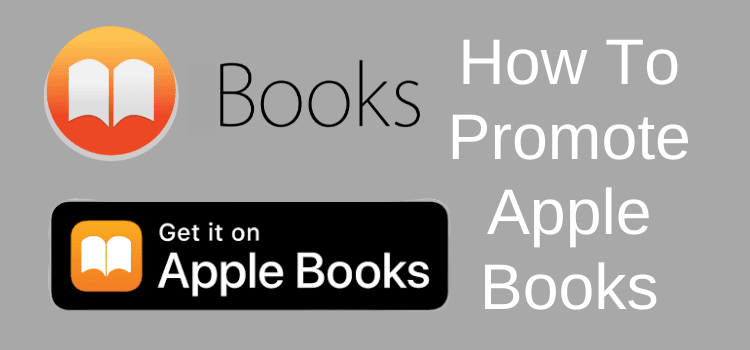
Selling ebooks is easier if you learn how to promote Apple books.
If you have ebooks and audiobooks available on the Apple Book Store, are you using links to help potential readers buy them?
It is straightforward now because there is no longer any need to create links to the iTunes Store.
You only need to use the new Apple Books marketing tools.
Learning to use Apple book promotion tools
When Apple Books became a standalone application on laptops, Apple created a separate store within the Books app.
Whether you have published your ebooks with Apple through Draft2Digital, Smashwords, or iBooks Author, you can now create links very easily to help promote Apple books.
Apple is still the number two retailer by market share for ebooks.
It is well worth the effort to help the millions of iPhone, iPad, iPod Touch, and Mac users who buy ebooks discover your books on the Apple bookstore.
One benefit of Apple Books is that there is no subscription service like Kindle Unlimited. So there is no need to contend with scammers and book stuffers or reduced royalties.
When you sell ebooks and audiobooks, it is always at your listed price. Another benefit is that you can offer free books without any problem at all.
Just set your price to $0.00 on your publishing site. Then, you can set your book to free for as long as you wish.
If you use links to promote your Amazon books, it is just as easy to build links to promote your Apple books.
But you need to know where to look.
Your book on Apple is inside the Apple Books app, so you need to do things a little differently.
How to create Apple links to your iBooks
You can make direct links, text links, button links, widgets, and banners to add to your website, blog, email, and social media posts.
You start by going to Apple Books Marketing Tools. There is no need to log in or use your Apple id.
The welcome page is where you can search for your ebook or audiobooks.
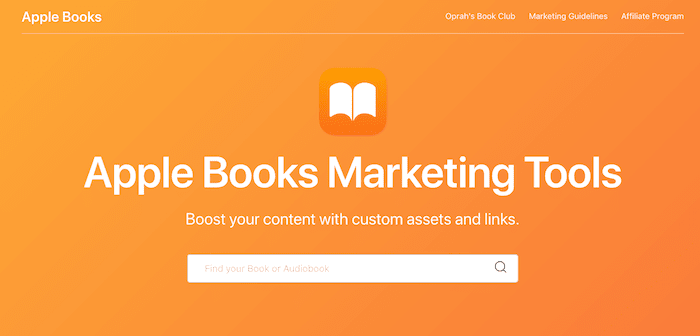
When you do your search, you will see all your titles.
In my search, I was looking for my audiobooks.
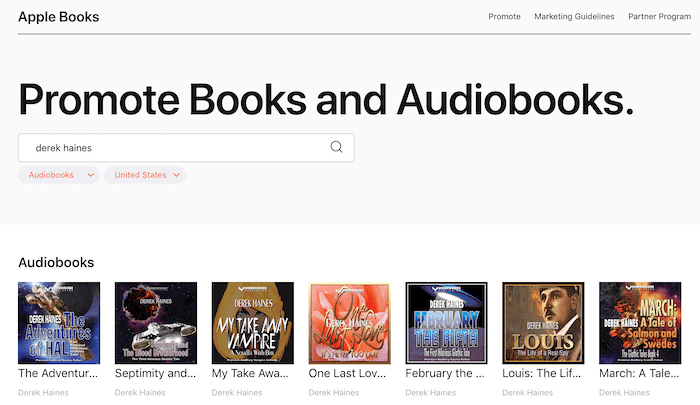
You will then see all your ebooks and audiobooks in Apple Books that you have published.
If you have published more than seven books, slide right to see them. If you have only one or two books, you will see other books filling the rest of the seven places.
Select your link options
To start making your first link, click on one of your titles to see all the options you have.
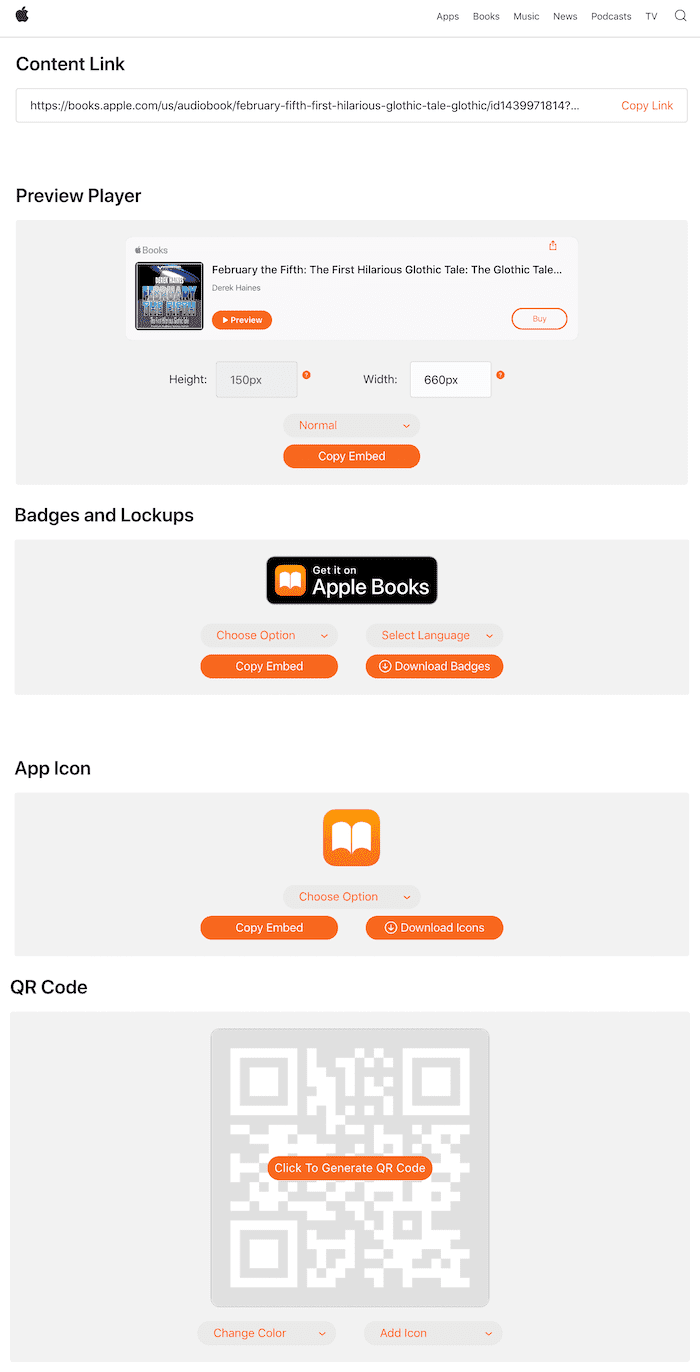
You have five choices. You can copy the codes for a simple content link, a preview player for audiobooks, badges, icons, and a QR code.
Your Apple sales page
Copy the content link and enter it in your browser address bar, and you will see your book’s Apple sales page.
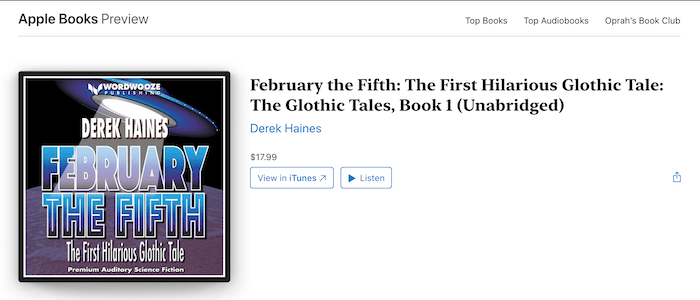
Your sales page is similar to your Amazon page.
It doesn’t matter if a reader uses an iPad, iPhone, Android phone, or Safari, Chrome, Firefox, or Edge on a PC or Mac.
All of them can click your buy link to open Apple Books on whatever device they use.
It’s simple, easy, and very effective.
Promoting Apple Books is easier than ever
Apple updated its promotion and marketing services in late 2020 to replace the old iTunes Link Maker.
It was primarily designed to make app promotion much easier.
But at the same time, it made it easier to promote books as well.
This means that it is no longer a chore to create promotional links to your Apple Books for your website or social media.
I see so many authors and self-publishers promoting their books on Amazon.
But rarely do I see authors promoting their books on Apple.
Millions of people read ebooks and listen to audiobooks, and they are very easy to target if you know how to do it.
And it is so easy.
Sure, you can use a universal book link to help Apple users find your book.
But isn’t it better to give readers an easy-to-understand and click-to-buy button instead?
Just add your book link to an image like the one below.
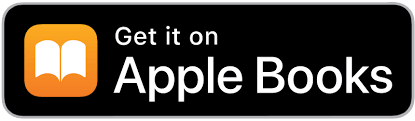
If you have trouble adding the code to your site, you can always use an image and add your book page link.
It works exactly the same.
Conclusion
I get many messages and comments from self-published authors asking the same question.
What more can I do to sell my books?
When I suggest that Apple is a good market to target, the reply is often that it is too hard.
It is difficult to fathom why because it is so easy to do.
Amazon is extremely competitive, with well over six million ebooks, and increasing every day.
Apple is a much more controlled retailer with far fewer ebooks and next to no scammers ripping off your share of the pot.
But you have to take one little extra step to take advantage of the opportunity. Unfortunately, for some, laziness and habit make this one small step a step too far.
However, those authors who take the tiny step, and learn how to promote their books on Apple, tend to find that sales can start to roll in.
Note: This article is an updated version of an earlier article reflecting the change from iTunes Link Maker to the new Apple Books marketing tool.
Related Reading: Sell Books On Amazon Without A Website Or Social Media
Share This Article
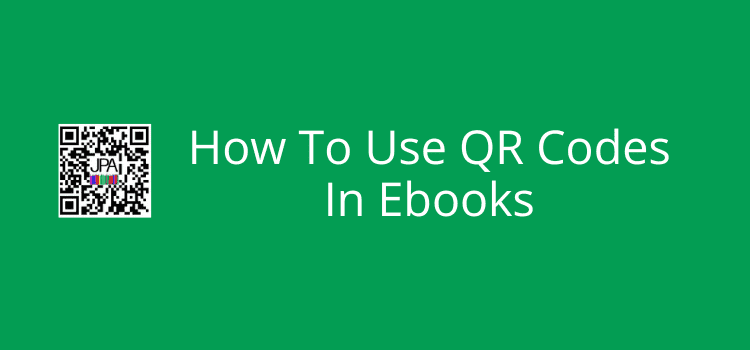
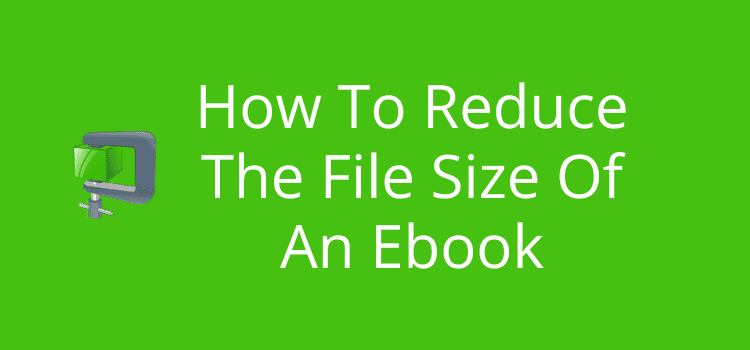

I created the link but the preview did not have a buy button…not sure if I did something wrong or not.
I’ve recently had good luck with iBooks, but only when using newsletters that reach iBook readers. Do you know of any newsletters that target specifically Apple readers? Or, is there a way to do in-app marketing, similar to AMS ads?
I’m sorry, Isabel, but I don’t think Apple has in-app marketing for iBooks.
Derek–appreciate this blog post. the preview page for my book on Apple Books (using the direct link from the link maker) doesn’t look like your screen shot for your vampire book above. No “preview in itunes” or ways to buy it listed. Not sure how to fix that, Do you know if there is a help file somewhere I should look at….? Thanks.
Hi Jennifer. Apple is in the middle of a big update process for ios and macos. So there might be some changes.
I’ll try to update this article when I know more.
As always, interesting BUT — I have several free download codes for my books on Apple and have run promotions on my website and newsletter, FB and Twitter. I rec’d exactly 2 requests. Others I know have had similar experience. The link maker is a good tool, but I’m not convinced iBooks are a big seller. And anyone with an i-anything can download the free Kindle or Kobo app in seconds.