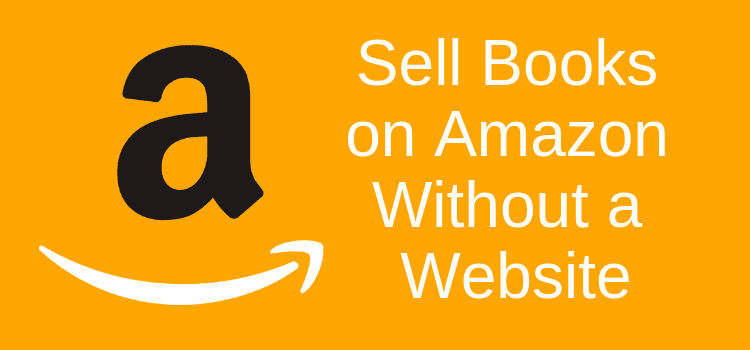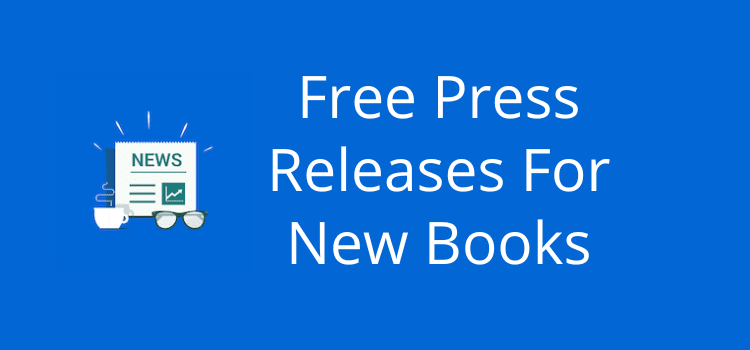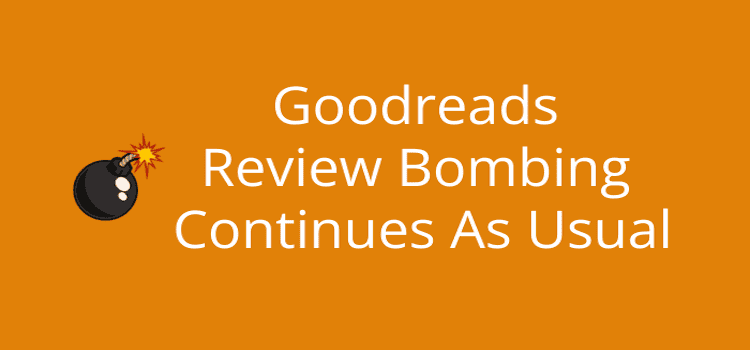If you’re an author, have you investigated Pinterest to promote your books and blog? You might already use social media platforms like Facebook, X (Twitter), and Instagram.
But why use Pinterest? It’s often overlooked as a book marketing tool, but with over 522 million active users and a focus on discovery, it’s a terrific platform to gain traffic and engage with readers.
Contrary to what you might believe, it’s not really a social media platform. It’s more like a search engine based on images, similar to Google image search.
Users are looking for topics, ideas, and answers to questions they may have. If you can fulfill their needs, you can gain traffic and readers.
Why Pinterest?
Pinterest is an ideal platform for authors to promote their books.
Unlike other social media platforms that are more about engagement and interaction, Pinterest is a visual search engine, so you don’t need to interact with other users continually.
People come to discover new ideas, products, tips, and, yes, even books.
The platform is all about inspiration and discovery, making it an excellent place to showcase your work.
Pinterest works well for book promotion because, unlike Instagram, X, or Facebook posts, which have a very short visible life, pins can continue to drive traffic to your content for months or even years.
I know this for a fact because some of my best-performing pins are usually more than a few months old.
It’s because it takes a little time for other users to pin my posts to their boards, which then amplifies my pins. Once this happens, your reach increases dramatically.
But don’t think that posting only your book covers will work.
You need to be much more creative and post pins that will attract users.
However, don’t worry because it’s much easier than you might think to create pins that can attract a lot of attention.
It’s all about visual appeal
Yes, book covers are visual, and Pinterest is all about visuals. However, because it’s so easy to pin a book cover, you’ll be competing with lots of them.
You have to be a little more creative than simply pinning your book cover over and over again. Pins using a combination of an image with overlaying text work extremely well.
You can use photos of your book. For instance, a photo of your book on a coffee table next to a mug of coffee and a pair of reading glasses can create a warm, inviting scene.
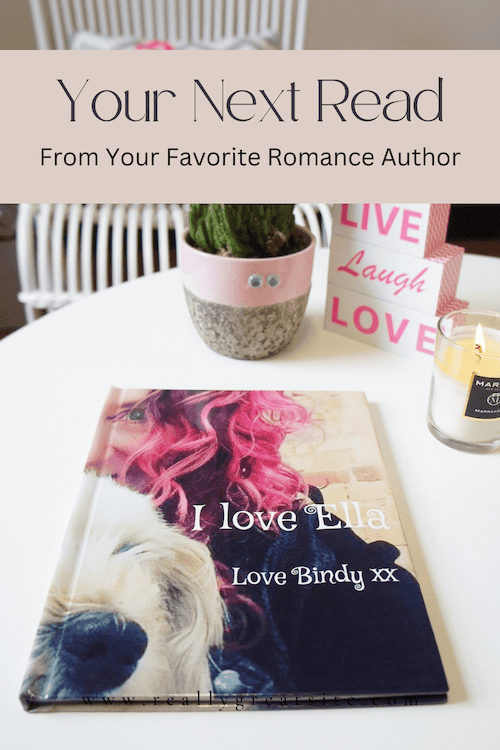
Another idea is to include yourself in the image. A photo of you holding your book adds a personal touch and humanizes the pin.
Try to match the mood of your book with the color and style of your pins.
If your book is a romance novel, create pins to attract interested readers. Use soft pastel colors, candlelit dinners, or scenic sunsets.
If it’s a thriller, dark and mysterious visuals with dramatic lighting might resonate more with your audience.
Infographics work very well because they are more likely to be shared or repined by users. My top pin is an infographic that gets thousands of impressions every month.
As a simple example, if you published a vampire romance novel, you could create a quick, fun infographic listing seven “fun facts” about vampires.

For nonfiction, perhaps key takeaways or interesting facts about your topic or subject.
A good tip is to use Canva to design your pins and infographics. Using Pinterest templates to create as many pins as you like is quick and easy, and they are the ideal size for pins. (1,000 x 1,500px)
You want to capture the attention of users, so think beyond a standard book cover pin. The only limit is your imagination.
Add details to your pins
Always complete all the details for a new pin to give it the best chance of discovery.
You should add a title, description, five keywords, and a URL link to your website or web page.
Another huge benefit is that Google and other search engines often index pins, meaning that you can help boost your visibility not just on Pinterest but also on search engines.
Set up a business account
If you don’t already have an account, you’ll need to create one.
But if you have one, consider converting it to a business account. It’s free to do so, and you don’t need to use or pay for ads.
With a business account, you can claim your website, which will show on your profile.
It also gives you access to analytics and demographics, which is essential for tracking the performance of your pins and understanding your audience.
Create relevant boards
Pinterest is organized around boards, which are collections of pins that users can follow. You can use one or as many as you like.
For an author, these boards should be relevant to attract the type of readers you want to engage with.
Suggested examples might include:
Books by [Your Name]. This is where you pin all your books, including links to where people can buy them.
Book Quotes. Share visually appealing quotes from your books or favorite quotes from other authors.
Behind the Scenes. Give readers a peek into your writing process, inspiration, or even the research that goes into your books.
Book Recommendations. A list of books you love or similar to what you write. This positions you as an authority in your genre and can attract readers who like similar books.
Writing Tips. Share your writing advice or tips. It’s a great way to connect with other writers and readers who are aspiring authors.
Promote your blog posts and articles
If you have a blog where you discuss your books, writing process, or anything else related to your author brand, pinning is a great way to drive traffic to it.
It’s also a great way to ensure you include a lot of variety in the design of your pins. Here are some examples from my Just Publish Advice board.
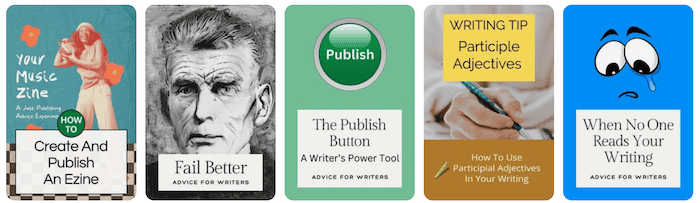
You can create a board specifically for your blog content. Design visually appealing pins for each blog post, using a relevant image and a catchy title.
Always link the pin back to the blog post. This helps drive traffic from Pinterest to your website, where readers can learn more about you and your books.
Engage with your audience
Pinterest is definitely not as busy and interactive as Instagram, X, or Facebook. However, there are simple ways to engage with your audience and build a community without spending a lot of time doing so.
You can follow some users who pin content related to your genre or niche. This can encourage them to follow you back and see your pins.
Occasionally comment on other people’s pins. It can help you build relationships with other users and increase your visibility.
If someone comments on your pin, it’s a good idea to respond. Engaging with your audience shows that you’re active and approachable.
Of all the social media platforms, it’s certainly the least time-consuming.
Track your performance
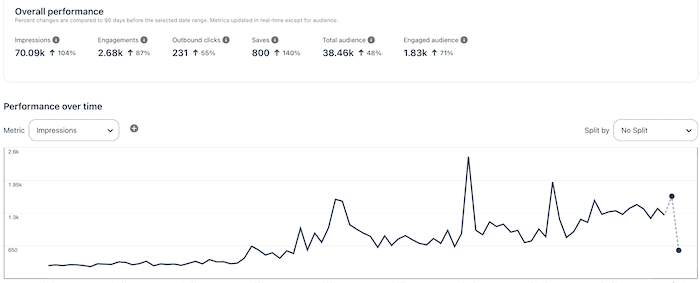
With a business account, you get access to analytics tools to help you track the performance of your pins and understand which ones resonate best with your audience.
These include:
Impressions. How many times your pins are seen.
Saves. How often your pins are saved to other users’ boards.
Outbound clicks. How many clicks your pins get, leading users to your website or book sales page.
Engagements. The number of users who interact with your pin (saves, clicks, or comments).
Use these insights to tweak your strategy. If a particular type of pin performs well, consider creating more content in that style. Conversely, if something isn’t working, don’t be afraid to change.
How many pins can you post?
Pinterest says there is a limit of 200,000 pins per account! That’s a wild number, so you will never run out.
However, it doesn’t give any information about how many pins you can add each day. The best advice is to go slowly.
From my experience, you can safely add between four to seven pins each day. The only trap to avoid is publishing all your pins each day to the same URL link.
Only use a URL link once per day. If you have one pin linking to your book sales page, link your other pins to your blog posts or articles.
Sure, the more pins you add, the more traffic and clicks you will get. But you can’t do it in one day.
Get into a habit of adding four or five pins a day, and your reach will improve steadily over time.
Summary
Pinterest is an underutilized but highly effective tool for promoting your books.
By setting up a business account, creating fantastic visual content, optimizing your pins for search, and engaging with your audience, you can tap into a large pool of potential readers.
Whether you’re launching a new book or looking to breathe new life into an existing title, Pinterest offers a unique and creative way to reach and connect with readers looking for their next great read.
So why not give it a try? Your next bestseller might just be a pin away!
Related Reading: 5 Essential Book Promotion Tools Every Author Needs
Share This Article