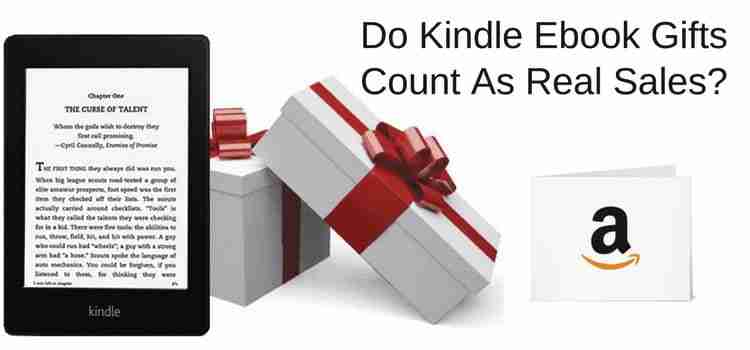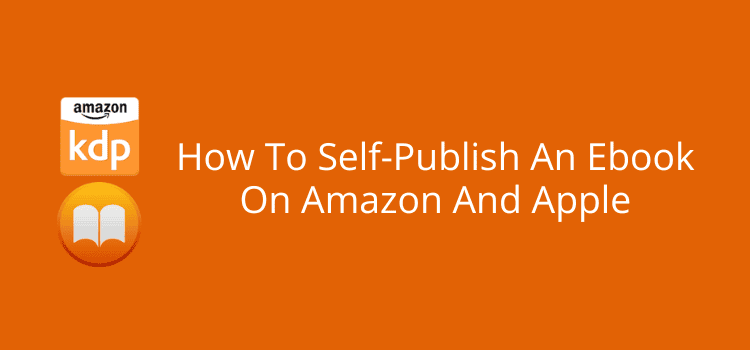
While you have many options when self-publishing a new book, Amazon and Apple are two major online bookstores for ebooks.
Ideally, having your new ebook on both should give you the best opportunity to sell copies of your book.
Self-publishing on either platform is quite easy.
However, there are a few considerations you need to understand before you dive in.
Options for self-publishing on Amazon and Apple
The quickest and easiest way to publish your ebook on both platforms at the same time is to use an aggregator, such as Draft2Digital.
Using this method means that you only have to publish your ebook once, and it will appear in both bookstores.
Another advantage is that you can select many other bookstores and libraries if you wish.
However, the drawback is that your royalties will be reduced. Amazon KDP and Apple pay up to 70% of the sale price, but an aggregator takes a cut, and your royalties will reduce to about 60%.
If you want to maximize your royalties, you will need to publish directly. Amazon KDP is quite easy to use to publish an ebook, as is Apple Books.
For Mac users, you can also self-publish directly from Apple Pages, which is convenient.
One other option many authors use is to publish directly with Amazon KDP, but use an aggregator for Apple and other bookstores.
Amazon is likely to be your best source of sales.
So, you gain the maximum royalty rate from Amazon, but for other sales you make with an aggregator, you lose a little for the convenience.
It’s up to you to decide which is the best course to take to maximize your sales and earnings.
Major traps you will need to avoid
Apple and Amazon are both very protective of their markets and customers.
Because of this, there are issues that you should be aware of when publishing.
One of the most annoying for self-publishing authors is links to their other books.
In most books, you have a page with links to buy your other books.
However, you can’t cross-promote.
In other words, your links in your Kindle ebook can only point to other books on Amazon. The same goes for Apple Books.
If you have links in a Kindle ebook pointing to Apple, or an Apple ebook with links to Amazon, your ebook will not be accepted.
Due to this, you will need to prepare two versions of your ebook manuscript, with only internal bookstore links.
Of course, if you only have one book, you don’t have to worry about this issue.
However, the most common problem new authors struggle with is Amazon’s exclusivity.
When you self-publish an ebook with Amazon KDP, you have the option to enroll in KDP Select.
Whether you do this intentionally or accidentally, you will not be able to publish your ebook with any other service or provider, including Apple.
The only way to avoid this issue is to be 100% sure that you do not tick the option for KDP Select.
However, if you do, it’s not the end of the world. You can untick the option, but you will need to wait 90 days, or until the expiry date, before you can publish elsewhere.
Other factors to consider
Many new authors use a Word DOCX file for self-publishing. While this is usually no problem, it can cause formatting issues.
EPUB is now the preferred file to use.
KPD will accept either, but Apple Books prefers EPUB files, which is easy if you use Apple Pages.
If you are a PC user, you might need to use Calibre to convert your Word file.
With regard to ebook covers, both have similar requirements for size. A cover that is 2560 × 1600 px (ratio1.6:1) will be fine for both.
However, Apple is more likely to reject low-quality or pixelated covers than Amazon.
As long as you have a top-quality cover, you will be fine for both platforms.
One other minor issue is identification numbers.
Amazon will assign an ASIN for your ebook, not an ISBN, while Apple will assign an ISBN. It’s not a big deal for most authors.
However, if you want the same identification number for both versions, you will need to buy an ISBN for your ebook.
Lastly, is the issue of price. If you price your ebook the same on both platforms, there’s no problem.
However, if you list your book at different prices, you could possibly be subject to Amazon “Price Matching” if your book is cheaper on Apple.
Useful information
One of the advantages of publishing with Apple Books is that your book will be available in more countries than with Amazon.
Amazon has thirteen primary market regions, while Apple has about fifty.
Another point is that Apple Books is the default bookstore for millions of iPhones, iPads, and Mac users.
However, there is no doubt that Amazon Kindle is the market leader, by quite a margin.
While its reach for print books is limited to thirteen regions, Kindle ebooks are generally available to many other countries from Amazon.com.
One other fact is that while Apple users can read Kindle ebooks on an iPad or iPhone, Kindle users cannot load or read Apple ebooks on their devices.
But that’s how walled gardens work today, and why publishing on multiple platforms can be advantageous.
Summary
Amazon and Apple Books are big players in the ebook market.
That’s what makes it attractive to self-publish on both platforms. The only decision you will have to make is how you publish.
1. Choosing to use an aggregator for both is the quickest and easiest option, but you will lose a little in royalties. However, your royalty payments will come from one source.
2. You can publish directly with Amazon KDP and Apple Books. With this option, you will earn the highest royalties. However, you will have to monitor two dashboards to track your sales and earnings.
3. The most popular solution is to publish directly with Amazon KDP and use an aggregator for Apple Books and other ebook retailers, such as Barnes & Noble and Kobo. You will earn maximum royalties from Amazon, but a slightly reduced rate for aggregator sales. But again, you will need to monitor two dashboards.
There’s no right, wrong, or better option. It’s up to you to select the one that suits you and your sales expectations.
Related Reading: How To Set The Price Of A Self-Published Book
Share This Article