
Facebook and X (Twitter) are essential social media platforms for self-publishing authors. However, many new authors forget to take the extra step of setting up a free author website or blog.
It is essential to start a blog for so many reasons. The most important, of course, is that you can get search engine listings with Google, Bing, and Yahoo so people can find your blog posts.
Your thousands of Facebook and X posts, or even personal blog posts, will not help potential readers find you using search engines such as Google Search.
Like all small businesses, blogging for authors is essential if you want to gain search engine indexing and ranking.
Why you need a blog
The only way to have your name and your books listed in online search is to have a blog or website.
It is your first real step in author promotion and book marketing.
Another reason is that you can publish as many pages or posts as you like dedicated to you as an author and your books.
You can then use these to post and share on social media along with images of your book cover.
It is far more informative for readers and much more effective than posting links to your book on Amazon or Kindle Unlimited over and over and over again.
The last reason is that you are in full control.
With your website or blog, you control your content.
So you can promote yourself as an author and your books far better and in much more depth.
Think of your free author website as your online store for your books.
Then, with regular blogging, you can build your online presence and, naturally, your search engine listings.
Free blog platforms or paying?
What are the best blog sites?
For serious pro blogging, a self-hosted WordPress blog is the best choice because it offers so many additional features, including many forms of automation.
But blog hosting costs money for your server space and your custom domain name.
You also need to have very good technical skills and know-how to use an open-source content management system (CMS).
If you are new to blogging, WordPress hosting is unlikely to be suitable for you.
Free blog platforms usually offer everything you need to get started without having to worry about web hosting, security, or coding.
You can even use other free writing tools to help you write new blog posts.
The most popular free blogging sites offer a drag-and-drop website builder to make it easy when it comes to creating a blog.
You will have enough customization options to make it visually appealing. Some even offer a free domain name and Google Analytics integration.
However, if you discover that you would like to have more options once your blog is well established, some free platforms have an optional paying option to give you more powerful capabilities.
But be aware of the costs before you decide to change.
For most new bloggers, though, the free versions offer more than enough functions and options to get you started.
Related reading: Free Tools For New Amazon Authors
What are the advantages of a free blog site?

The biggest advantage of a free blog maker is that you don’t need to have much technical ability at all.
Most of them make it very easy for you to set up a new blog with a drag-and-drop website builder.
There are usually more than enough customization options for you to create an appealing site.
The other big plus is that you don’t need to worry about finding and paying for web hosting.
All of the popular blogging platforms have a free plan to create a website or blog.
You can write blog posts and then share them on social media. It is a great way to attract readers.
You are sometimes allowed to include affiliate marketing links in your text. These can help make you a little bit of money.
You can also connect any free blog to Google Analytics. It is a fantastic tool for tracking your progress.
Lastly, you don’t need to worry at all about site security or software updates. The platform service manages all of this for you.
Are there any disadvantages to a free blog?
As with anything for free, you won’t have access to all the additional features.
You won’t be able to set up an online store, a forum or add premium plugins for extra functionality.
But for new bloggers, there is rarely any need to change to premium plans.
Almost always, enough free options are available to make a blog work efficiently.
However, the major drawback of free sites is that you don’t have your own domain name for your blog.
Your free domain will be an extension of the platform you select.
On Google’s blogger platform, for example, your URL will be something like joethefamousauthor.blogspot.com instead of joethefamousauthor.com.
A free WordPress or Weebly blog will assign you a branded web address in a similar manner.
You will struggle to get any ranking on Google Search without your own domain name. The potential for getting organic traffic to your blog will be very low.
However, it is possible with some free host blogs to pay to have a custom domain name.
It will depend on how important this is for you. But the cost is usually only a few dollars per month, so it is not that expensive.
The most popular blog sites
If you haven’t got a blog or website to promote your books yet, here are the most popular free blog sites for you.
All of them are free, easy to set up and use, and take next to no time to get you into blogging.
1. Weebly

Weebly does one thing really well. It makes the job of creating a website extremely easy.
It is a great choice for authors wanting to showcase their books very quickly.
There are all the tools you need to write blog posts and build a following of readers.
You don’t need to know about anything technical. Just create your new beautiful blog and have fun.
2. WordPress.com

WordPress.com users publish around 70 million new posts every month.
That works out to around 1,600 new blog posts every minute or over 26 per second.
In addition, there are over 77 million comments on WordPress blog posts every month. (Source)
You can choose from many different high-quality free themes created by web designers, so you will be sure to have a beautiful and functional site.
The free version at wordpress.com is, without a doubt, the very best way to create a great website and blog.
You can create a functional home or landing page with flexible menus. But initially, expect to go through a short learning curve if you are totally new to blogging.
If you wish to convert and move from the free plan to a self-hosted WordPress site later, importing all your blog posts and pages is very simple.
3. Blogger

Google’s Blogger has been a favorite for millions of bloggers for years now.
It is easy to use and has the added benefit of being part of Google, so Google search listings are almost guaranteed.
While a little restricted in features compared to WordPress, it is definitely number two on my list.
For ease of use, though, it is by far the easiest platform to start with for those new to blogging.
4. Wix

Again, Wix is great for creating a fantastic looking website design in very little time.
But, like Weebly, it is not the best platform for blogging.
However, if you want to create an attractive website for your book promotion quickly, it is a good alternative.
You can read this guide to set up your new Wix site.
5. Tumblr

Tumblr takes a slightly different approach to regular blogging services.
It explains it like this. Tumblr is so easy to use that it’s hard to explain.
But it is quick and simple to make a blog and put whatever they want on it.
You can add stories, articles, images, GIFs, links, mp3s, and videos. Tumblr says it has 462 million blogs, filled with literally – whatever.
It really is a fun blogging platform and ideal for book promotion.
6. Medium
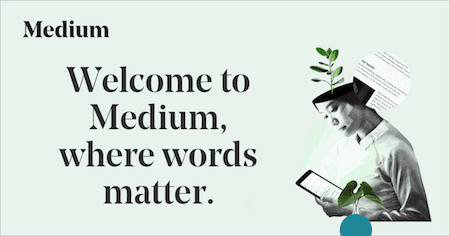
Medium has one enormous advantage. You don’t need to set up a blog at all.
There’s no need to edit and style a home page or set up any menus and sidebar widgets.
All you do is register for free, and then you can write articles and publish them in a flash.
The user interface is extremely simple, so you don’t need any technical skills at all.
You can link your Medium account to Facebook and Twitter and let it automatically post your new articles.
If you want to blog without any of the hassles of having a blog, then Medium will definitely be for you.
Summary
Free blog platforms offer you a lot for the price.
So, there is no reason not to have a great-looking free author website. Get started on your new blog to promote yourself, your books, and your upcoming events.
Don’t always rely solely on your social network.
Take an hour or so to create your presence on the web, and make sure that your name and your books are included in search engine indexing so that potential readers can find you.
There are pros and cons to all the platforms I have listed.
But if you need help in deciding, I would always recommend WordPress.com as by far the best choice for a free author website.
But if you are light on for time or think you lack technical skills, go to Medium and start writing your first article.
Related reading: 50 Free Writing Software Tools And Apps


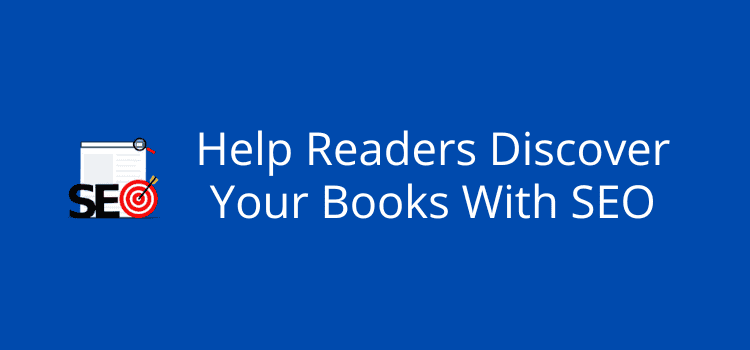
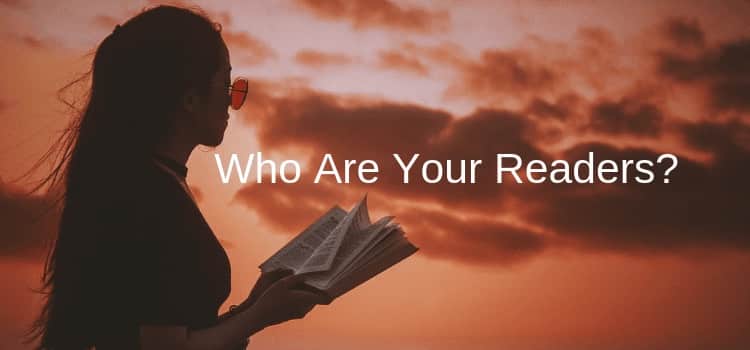
I would agree with WordPress and Blogger since they do well in search engines and ease, but we have found that there are several other issues with using the free designers like Wix. The honest truth of things is a good web design service geared towards authors and small businesses that has a proven track record can make you more money and let you spend your time writing not designing. The hard part is finding the designer that works on a good sliding scale for website prices that can ALSO deliver very quality work. The free tools on the net use so much information farming and targeting. A good Facebook ad needs a GOOD website to point to. I know many people who click away from Wix, Weebly, and Godaddy site builders because they feel the company or person is not a permanent fixture.
You will do much better from the get go with a site that can grow with you. Start aging your domain now while it is early and add to it as you can but stay away from those freebies. You will thank me in the long run. Domain names gain value in search engines with age. As a person grows their site should grow with them rather than being designed into a corner. That is wasted time when you could be writing!