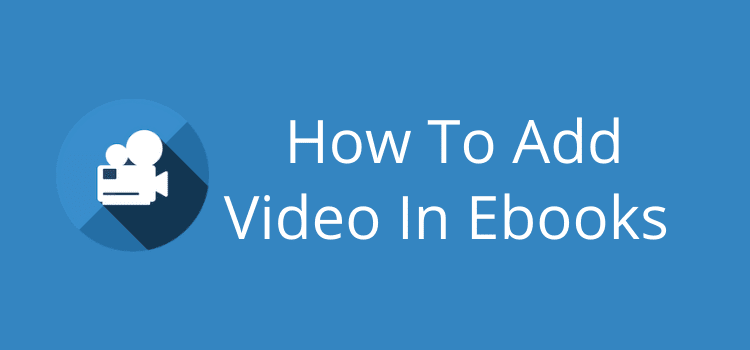
Can you include a video in ebooks? Yes, you can.
There are many ways you can add video to ebooks. If you want to include a lot of videos, you will be creating an interactive ebook.
But this type of ebook, or flipbook, is not suitable for publishing on Amazon.
If you want to publish an ebook with video content when self-publishing on Amazon Kindle Direct Publishing (KDP), you can do it. But there are limitations.
Interactive ebook or Kindle ebook?
Many online platforms specialize in publishing interactive or enhanced ebooks.
Some are free or free to try, but most are by subscription.
You can create interactive ebooks to include more than videos with these services.
You can add images, audio, quizzes, calculators, or games.
While you can create stunning ebooks or flipbooks, it’s not easy to sell these types of ebooks.
For years, there has been a lot of talk about interactive ebooks being the future of ebooks.
But as yet, this hasn’t happened.
For most authors, the best place to sell ebooks is on Amazon.
But adding videos in ebooks with KDP is quite restricted.
You can do it, but you need to understand what works and what doesn’t.
Kindle Editions and KDP
Occasionally, you might find ebooks in the Kindle Store that are Kindle Editions.
Here’s an example of an ebook by Stephen King that includes audio and video.
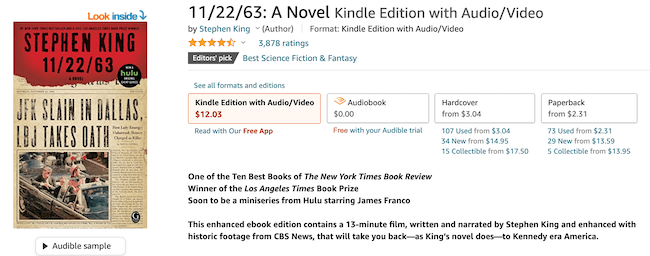
However, it’s not easy to search for these ebooks. But you can try this link to take you to the list.
While it looks promising if you want to add a video to your ebooks, there are restrictions.
The KDP support page about video content says this:
Supported devices. Kindle Edition with Audio/Video content is available on Fire tablets (2nd generation and later), iPad, iPhone, and iPod Touch. Audio and video content is not supported on Kindle E-reader devices (customers can read the book, but any audio or video is replaced with a message that it is not supported on this device).
A later entry is where the bad news is for KDP self-publishers.
Kindle Direct Publishing. KDP doesn’t currently accept Kindle Edition with Audio/Video content. This format does not currently support Enhanced Typesetting.
From this, you can see that publishing Kindle ebooks with audiovisual content is only available to large publishers and Amazon imprints.
But there is a way you can include a video if you use KDP.
Adding a video in ebooks with KDP
The first step is to produce and publish your video on YouTube. Once you do that, you are ready to add it to your ebook.
You probably know that you can add URL links in ebooks.
If you know how to add text and image links, you are ready to add a video link to your ebook.
You might think the easiest way is to embed the video using the YouTube embed code. But don’t do this.
Firstly it doesn’t always work, and if it does, the video file size will reduce your royalty earnings.
The only two methods that work are text links and image links.
To get your link, go to your YouTube video and click Share.

Copy your link, and you can add your video to your ebook manuscript file.
You can add the link as it is, but it’s usually better to add it to some text. Perhaps something like, “Here is a video you can watch.”
But a more attractive and meaningful way is to add an image of your video and place your link in the image.
You can take a screenshot of your video on YouTube to create your image.
Then add your image in Word, or use the Kindle Create app to add your image links.
You have three options to add a video.
Use a raw link: https://youtu.be/kisezjxx4L8
Add a text link: Here is my video about links in text and images.
Use an image link:
If you are not sure how to add links, the video above should be helpful for you.
Restrictions to keep in mind for video in ebooks
The primary problem is that not all ebook readers will be able to access your video.
It will only work for readers using the Kindle app on a desktop or Fire tablets, iPad, iPhone, and iPod Touch.
Your links will not work for readers using a Kindle ereader device because it doesn’t have an Internet browser.
Another point to add is if you want to include videos that you didn’t produce.
If you want to use a video that is not yours, you should ask the publisher for permission.
While many videos on YouTube might seem free to use, this is not always the case.
Summary
Very few fiction authors will want to add videos to an ebook.
But it might be useful for self-help or nonfiction authors from time to time.
If the case arises for you, it is possible. However, be aware of the restrictions.
If you want to use a lot of videos, it would be better to consider publishing an enhanced or interactive ebook and forget about using KDP.
Related reading: Turn Your Blog Posts Into An Ebook For Profit Or Promotion
Share This Article
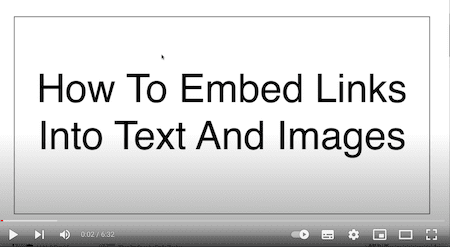
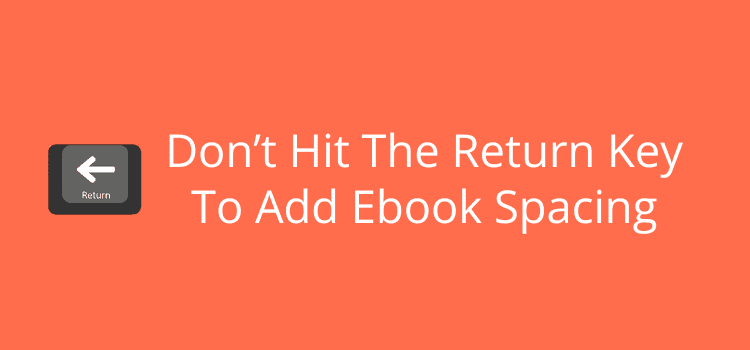


Thanks for this useful information. I am getting ready to publish my first eBook. It is an instructional book for musicians, and I am struggling with how to include a significant amount of video material which I have produced, as well as links to YouTube videos I have found helpful in my studies. I do want it to be published on Amazon, and available through Kindle. It appears from your article that my best best bet (I see kdp has a 600 mb size limit), would be to put my videos (I have 17 of them) onto YouTube and link them from the ebook. The other thought that I had is to house the videos on my website and point users there. However, regarding other YouTube videos that I want to reference, my question is: can I reference YouTube videos that I didn’t create without permission? I would not embed them, but simply provide a link to them…this seems like a slippery slope, and the articles I have found are quite confusing. Please advise, and thanks for your time.
I think if you provide a simple link, you are fine, Rich. It only seems to be a problem if you embed a video that is not yours.