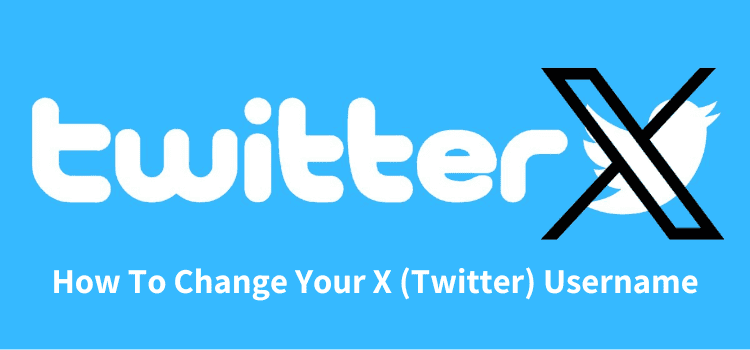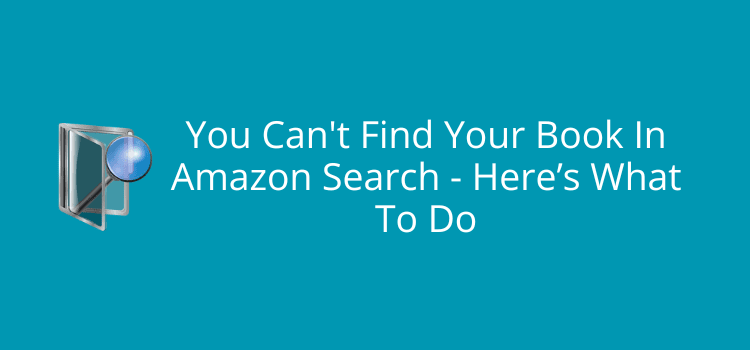
You entered your book title or author name, but can’t find your book in Amazon Search.
Well, don’t panic. It’s not just you, because it’s quite common for a new book not to show up right away.
While it could be for a number of reasons, the one thing to keep in mind is that Amazon customers would rarely, if ever, search for your book by name.
The good news is that it’s not going to cause much harm in the short term. Sharing your Amazon sales page link in your book promotion is much more likely to attract potential book buyers.
Why Amazon Search is not showing your book
If you have just self-published your ebook or print book on Amazon, it’s perfectly normal that it doesn’t appear in search immediately.
It always takes a little while for Amazon’s systems and algorithms to index new books.
For a newly published book, this is the most common reason. All you can do is wait for a few days for Amazon to update its index.
Another possibility is that you might have mismatching metadata. Go to your KDP book page, and check that there are no errors or typos in the fields for your book title, subtitle, and author name. A misspelling or even an extra space can cause a book indexing problem.
You might also find your book, but only on one marketplace. If you self-published in the UK, for example, you might not find it on Amazon US, France, or Germany.
Again, this could be that Amazon’s systems haven’t yet processed your book for other markets. The process can take some days to occur.
If you recently changed or updated your book cover or book details, it needs reprocessing. It might also need to be reviewed and approved. Everything should return to normal after this.
Amazon Search often favors books that are selling. If you haven’t sold any copies, you may appear, but way down the list.
While rare, a keyword and category conflict can affect whether your book appears in Amazon Search. As an extreme example, if you have war-themed keywords and selected the children’s book category, it is a mismatch. This will stop your book from appearing in search.
One last reason is simply a temporary Amazon glitch. Technology is never perfect, and things can go wrong.
How to fix your book not appearing in Amazon Search
If you can’t find your book in Amazon Search, the simplest solution is a bit of time and patience. If you published or updated your book in the last few days, it’s normal that it can take a little while to appear.
Also, you can use other search terms. But make sure you set the search bar to either “Books” or “Kindle Store.” Then try searching for your book title and author name together.
If your book appears, it’s searchable but not yet popular enough to rank higher.
Next, carefully check your book’s metadata on your KDP dashboard. These are the fields Amazon uses to index your book for search.
The details must exactly match what is on your book cover. Any extra spaces, missing or additional punctuation, or spelling differences can affect indexing.
If you think everything is correct, try searching for your book by its ASIN or ISBN. You can find these in the product details for your book or ebook.
Should this search show your book, it’s indexed. But it also means that your book isn’t ranking well yet. You have two solutions. One is selling more books. The other is choosing seven better search keywords for your book.
For marketplaces, search for your book on different Amazon sites, such as .com, .fr, .de, .com.au, .ca, or .in. You might find it on one, but not others. It usually takes a while for a new book to propagate to all Amazon sites, so be patient.
Another check you can do is for your categories and search keywords. Make sure you have selected three categories and seven search keywords.
If you’ve only chosen one category or left blanks in your keyword selection, these omissions can seriously affect your book’s searchability.
You should also check whether your categories and keywords are related. If you have selected conflicting ones, your book may be excluded from Amazon Search results.
The good news is that you can check for this on your KDP dashboard. Right at the top is a link to “Quality Issues Dashboard.”
I had this happen to one of my books some time back, and luckily, Amazon emailed me asking me to rectify it. After I did so, my book reappeared.
The last resort is to contact KDP support if your book doesn’t appear in Amazon Search within a few weeks.
What else can you do?
First, don’t search for your book too often. If you search hundreds of times with no clicks or sales, it can send a negative signal to Amazon’s search algorithms.
Instead, get family and friends to do a quick search on Amazon by title and author name. This sends more positive signals because it’s genuine activity from different users.
Remember, Amazon is a search engine. It sends out bots, crawlers, and now even AI tools to scour the Internet for links and data.
You can take advantage of this by sharing your book link wherever you can online so Amazon can crawl and recognize your links.
Use your website or blog, Pinterest, Facebook, LinkedIn, or any other social sites. Amazon owns Goodreads, so make sure you have your book listed there.
Most of your early book sales will come from these links, so make sure your book is easy to discover.
Every bit of visibility you can create will help your book. It can also push your book a little higher in Amazon Search rankings.
Summary
If you can’t find your book in Amazon Search just yet, don’t panic.
In most cases, it’s only a matter of waiting patiently for Amazon to fully index your new book.
As long as you have checked your metadata, categories, and keywords and are sure they are correct, your book should appear in search.
But if by some chance it doesn’t appear, you can always contact KDP support for help after a couple of weeks.
Related Reading: My Paperback Version Is Not Available On Amazon
Share This Article