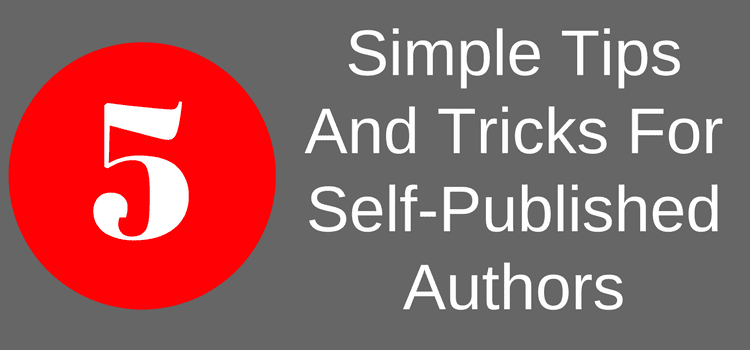
Self-publishing can be confusing at the beginning. But here are some tips and tricks for self-published authors
You have so many tasks to complete and new skills to learn.
But if you get the basics right, you will be off on the right foot.
Here are five quick tips and tricks for self-published authors to help navigate some of the basics.
1. Book cover images
A lot of people are using mobile devices to access the Internet now.
You should make sure that your website or blog uses optimized low-resolution images.
However, this is not an easy task if you don’t have any knowledge of image manipulation.
But here is a very easy way to save a low-resolution image of your book cover you can use when marketing your book.
Go to your published book page on Amazon for either the Kindle or paperback version.
Now click on your book cover, and your preview read screen will open. At the top of the page, right-click on the enlarged image and download your book cover image.
It will be in a low resolution of 72dpi and suitable for use on any web or blog page. You can resize it by using any image editor if you wish.
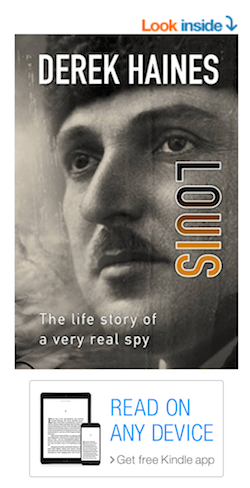
For some reason, I find that the Kindle image is often better. But you can try both.
Now mobile users who view your blog or website won’t have to wait minutes for your cover image to load.
2. Sending out copies of your free ebooks
One tremendous advantage of self-publishing with Smashwords or Draft2 Digital compared to Kindle or other publishing platforms is that you can download your published ebooks in different formats for free.
You can then send your ebooks to beta readers, book reviewers, book bloggers, or your friends and family.
To download your ebook from Draft2Digital, go to your book on your book’s dashboard page.
Then click on your book in your book list, and look at the bottom right of the page for the link.
You can download your ebook in full or only a sample.
Smashwords has a similar facility to download a copy of your ebook.
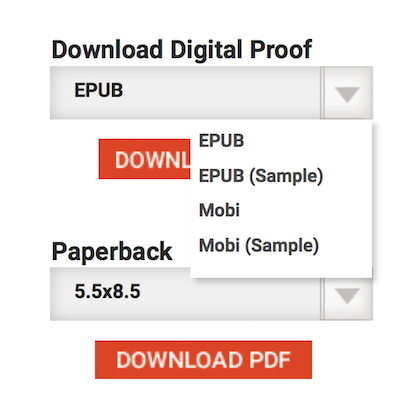
3. Word properties trap
This is a very simple trap to fall into.
Always check your Word document properties before you upload your book to self-publish an ebook.
Go to ‘File’ and then down to ‘Properties’ and make sure your author name is correct.
Depending on how you registered your version of Word, it may show a different author name.
This name will be embedded into the HTML or XML of your ebook once it is published.
You do not want your spouse’s name or a silly name you set to register the software on your computer to be advertised on the Internet for all and sundry to see.
On the same screen, you can also check that your book title is correct.

Social media may not be as productive as it was some years ago
But it’s still worthwhile trying to leverage as much book promotion as you can.
Social share buttons are still popular with some readers.
The small amount of time it takes to add them will be rewarded by the number of people who click on them and then become connected to you as an author.
Social media is an important part of book promotion, and encouraging your blog visitors to connect with you and share your content can only help you.
![]()
5. Use book buy links
On a similar theme, what are visitors supposed to do if there are no book buy links on an author’s website or blog?
Go on a time-consuming Google or Amazon hunt? They won’t.
Always, and I repeat, always have direct, one-click book buy links to Amazon, Apple, and B&N or wherever your books are available for sale.
A potential reader’s interest lasts for a very short time, and you can measure it in seconds.
Don’t waste their time and miss an easy opportunity to sell your book.
You can use your Amazon link to your great book, of course!
But you can also use universal book buy links like I used in the image below.
If you open-publish, you can offer quick links to all your ebook retailers.

Read more self-publishing tips
You can read more of our self-publishing articles that we write, especially to help new authors.
Or if you are new to self-publishing, you might prefer to read our Getting Started in self-publishing page.
Related reading: 17 Book Marketing Ideas You Can Do In Under 90 Minutes

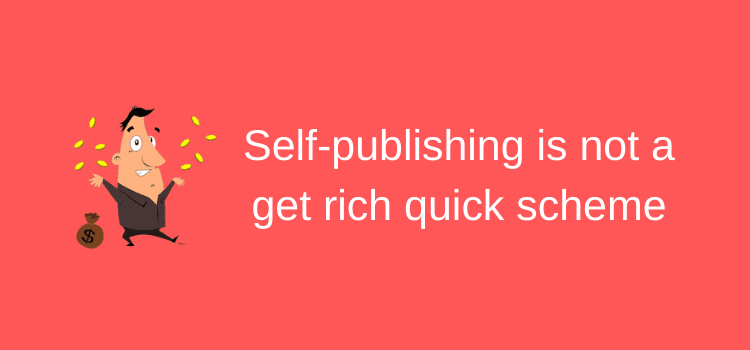
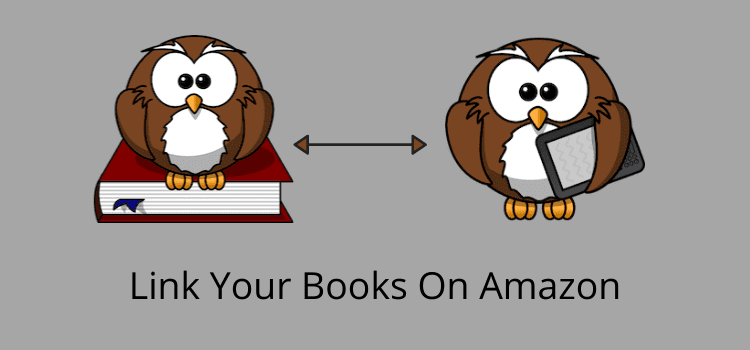
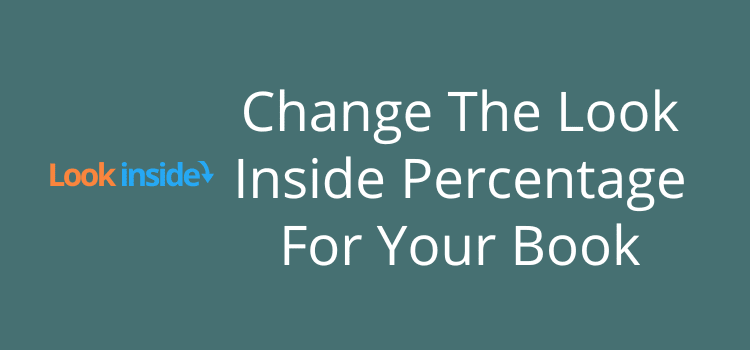
I would like to set up an Amazon Author page (UK and US) can you help? Thank you Joy Lennick
Hello, replying to B. Russo, I think the reason for your Author name to be correct in MS Word, is mostly for legal reasons, I don’t think anyone can see your MS word file if you send them a formatted copy of your book via a website. Might I have understood this wrong?
Thank you for these helpful tips.
I just finished my book. However, I am not sure, as yet, what should it be the first move? Let me read it all over again.
Than you a million times that now I have a courage to ask. I have a glimpse of idea and possibly would work out with a few questions to answer..
1. book cover images:- Understood
2. Sending out copies of your free ebooks.
Is it customary to send free ebooks? what is Smashwords or Drftt2 publishingplatforms ? Is it platforms like Microsoft word meant for the internet? If so are they freely available in the internet to download or should we buy them? Is it published in different formats when used in Smashwords or Drftt2different only?. what is beta reader means? Does it mean read electronically.
3. Word properties trap
a) Is it common that the name could be changed than what it is in HTML or XML only when one registers its document with a different name.
It was this morning that I felt free that I have to relax and set aside writing the book. It is time now what to do with it. It is my first time and at times scary though relieve. i hope that when the book is published, you will be one of the first few people in my mind to receive it freely.
Again thank you.
B. Russo
Thank you for the above advice. While I’m ‘rich in years…’ and writing experience (have published seven books/poetry/short stories,etc.,) I’m an absolute doughnut re technical aids. Luckily, I have a clued up and very bright son, who helps me. I’ll get him to put share buttons, etc., on my WordPress site. Thanks again.
Glad to hear that you have your very own techie on hand, Joy. Make him work very hard! )