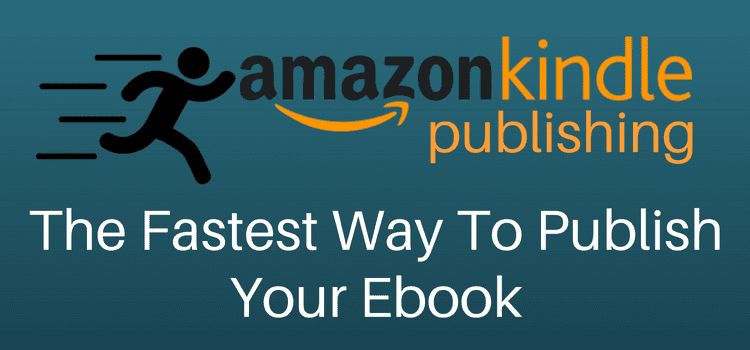
You have finished writing a book and want to know how to publish a Kindle ebook on Amazon.
If you are ready to publish and don’t want to spend the time and effort on traditional publishing, the quickest and easiest way is to learn how to self-publish a book on Amazon.
There are many self-publishing platforms. But Kindle Direct Publishing (KDP) offers the fastest publishing process for an ebook in a Kindle version.
Setting up your KDP account takes only a few minutes. Then, you’ll be ready to upload your manuscript and book cover for your Kindle ebook.
What you get with Kindle publishing
When you finish publishing your book, it will be available in Kindle stores worldwide in around 24 hours.
You can earn a 70% royalty rate on your book sales.
If you join KDP Select, you can offer your ebook for free to help promote your new ebook.
Your ebook will also be available for Kindle Unlimited readers.
If you wish, you can also publish a print-on-demand paperback version of your book.
It needs more complex formatting, so you might want to skip it for now.
You are free to choose the list price for your ebook as long as your price is $0.99 or higher.
Kindle ebooks are by far the most popular ebook format with ebook readers, and Amazon is the biggest seller of ebooks in the world.
If you are new to self-publishing and do not want to go through a long learning curve to publish a paperback, it is an ideal way to become a published author.
Here is a step-by-step guide on how to self-publish an ebook on Amazon Kindle publishing to help you on your way.
How to publish a Kindle ebook on Amazon
Self-publishing an ebook on Amazon is easy.
All you need to do is follow the point-by-point list below, and you will have successfully published your book in no time.
1. Set up your KDP account
Go to Amazon KDP to begin setting up your new KDP account.
You will find a short video on the welcome page explaining KDP and Amazon Kindle basics.
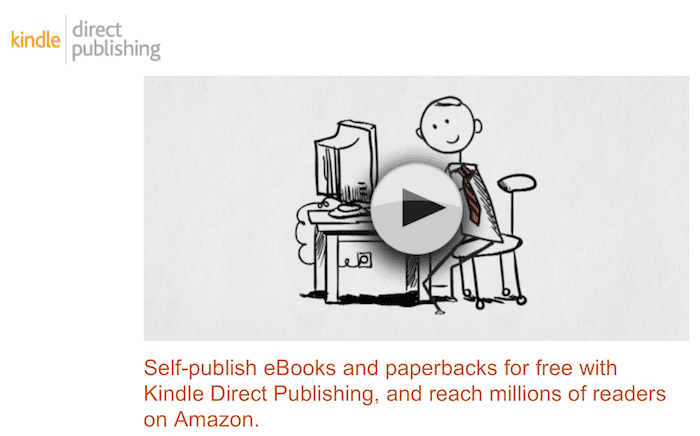
On the right of the page, sign in using your existing Amazon account email address and password.
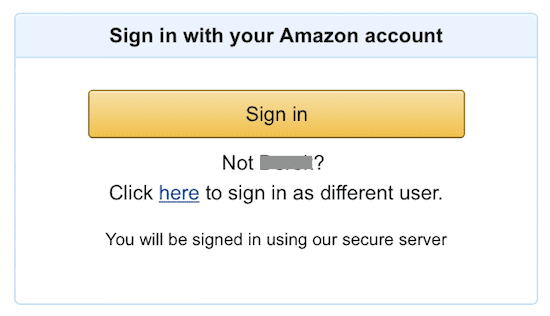
If you do not have an Amazon account, you will be prompted to open a new account.
Once you are signed in, complete your details in the following form.
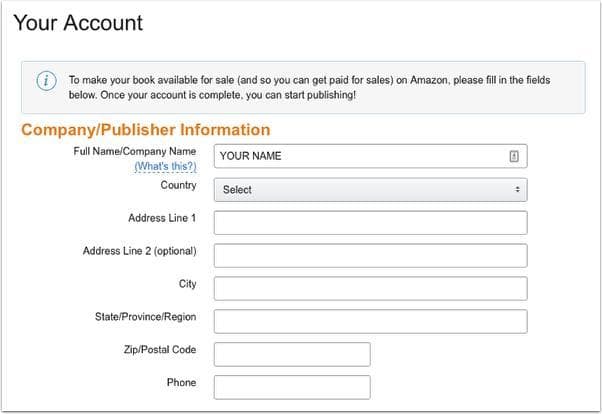
When you have completed all your details, you will be prompted to enter your payment and tax information.
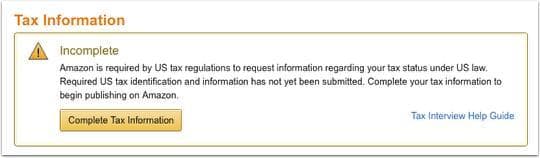
Completing all the required information is very important to ensure that you will be paid for the sales of your ebooks. Now, you are ready to start publishing.
2. Get your manuscript and ebook cover ready for publishing
If you have everything ready, you can move on to the next step. But you should read this quick checklist.
1. Make sure you save your Word file in .docx file format.
It is better suited to ebook publishing and will give you fewer problems with fixed layout formatting.
You can also use Kindle Create to format your ebook.
2. Use Word headings for your title and chapter headings.
The best is to use Heading 1 for your book title on the title page and Heading 2 for all your chapter titles.
The table of contents for your ebook will be created automatically from your H2 headings.
3. Run a comprehensive grammar and spell-check. You can use the tools in Word.
But a much better way to check your manuscript for errors, typos, and mistakes is to use an online grammar checker or writing assistant.
4. Have you written your book description? Book descriptions are not easy to write.
Make sure you have yours ready before you go to publish.
If you need help formatting your book description, you can use the free book description generator tool from Kindlepreneur.
5. Do you have a book cover? If so, you are good to go.
But if not, you will need an ebook cover.
Create your ebook cover
If you publish a print book, you need a high-resolution custom cover.
Very often, an ebook cover is created from this. However, hi-res covers are expensive.
A less expensive way is to buy pre-made ebook covers for between $30.00 to $50.00.
Another ebook cover alternative is free.
If you have a Canva account, you can create a free ebook cover from hundreds of templates.
All you need to do is change the text to your author’s name and title.
Here is an example of a Canva book cover. It is not too bad at all.
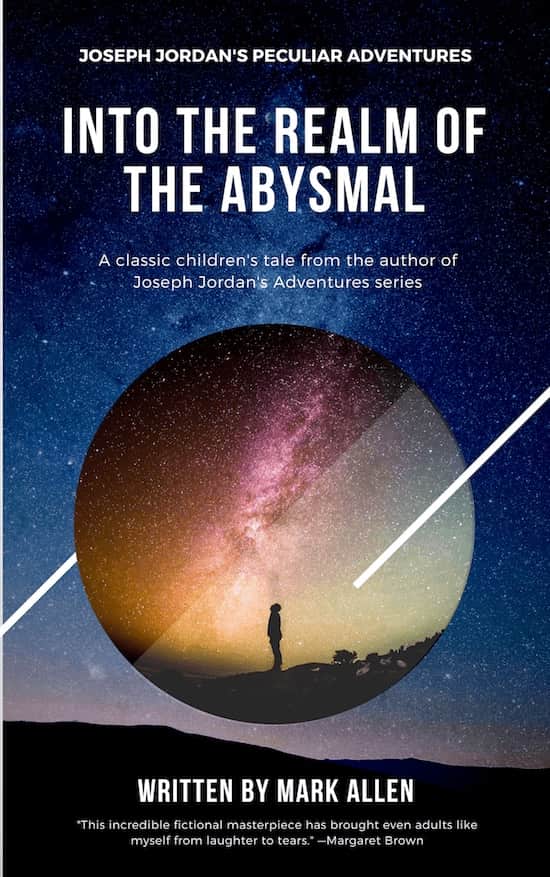
3. Publishing your ebook
Go to your KDP dashboard and select + Kindle ebook.
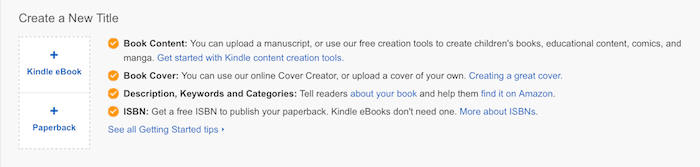
You will then start completing the details of your new ebook. It is very straightforward, but you should take care when selecting your seven keywords and three categories.
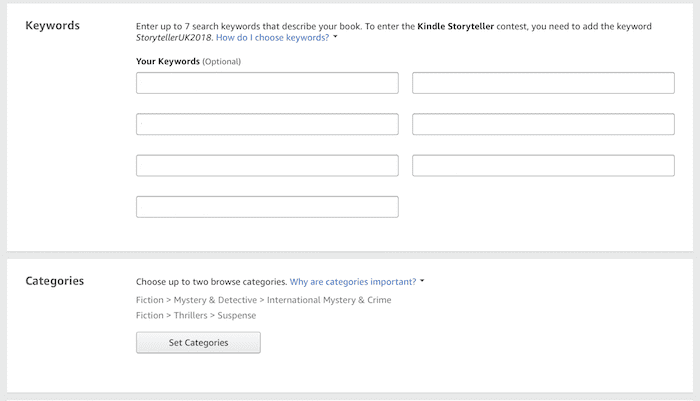
Once complete, click save and continue.
On the next page, your Kindle Ebook Content, you will need to upload your book in two parts – your manuscript and your book cover.
After this, you will have the option to see a preview of your Kindle book.
Make sure you use the online previewer to check that everything is perfect.
Once you are happy, save and continue again, and you will be on the pricing page.
KDP Select
Be careful here! Amazon will prompt you to enroll in KDP Select.
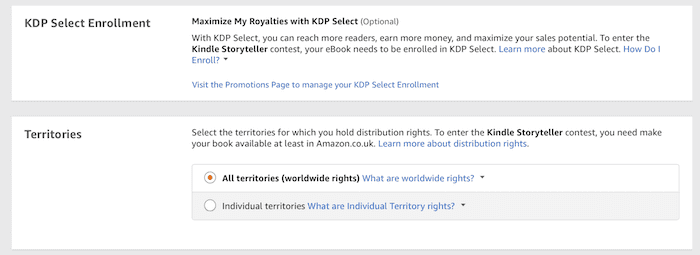
There are some things to consider before enrolling.
Your new book will be included in Kindle Unlimited, and you will receive a 70% royalty on all Kindle store sales.
However, you will need to grant the exclusivity of your ebook to Amazon for 90 days.
You can read more about the Pros and Cons of KDP Select before you make your decision.
Set your selling price
Now, you can set your selling price. If your book is priced at $2.99 or higher, always set your royalty option to 70%.
If your book price is between $0.99 and $2.98, your royalty rate will be 35%.
You can check the Amazon KDP ebook price list requirements for all the details.
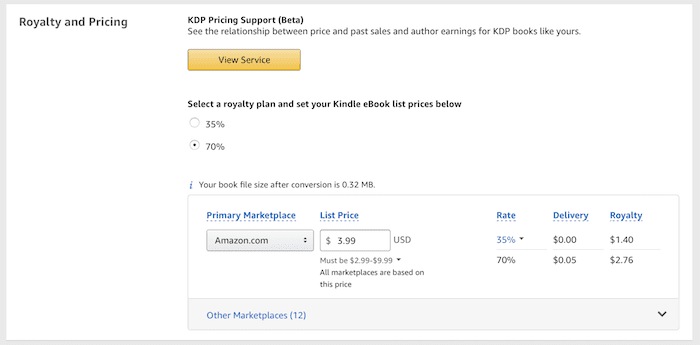
Selling your book at a very high price will obviously reduce your potential sales.
But setting it too low can make it look too cheap. The sweet spot is usually between $2.99 to $4.99.
There is the option to vary your price in different markets, but changing these settings is rarely necessary.
The last thing you need to do is hit publish. You’re done.
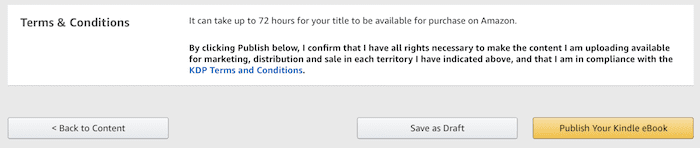
Even though Amazon says up to 72 hours, new Kindle ebooks in English are usually published and available for sale within 24 hours.
Promoting your ebook
The most common ways to promote your new Kindle ebook are using social media and your blog or website to help readers find your ebook.
You could think about a guest post on other blogs to help spread the word.
There are hundreds of book marketing and book promotion ideas.
Summary
It might look like a lot of steps.
But if you have everything ready, publishing your new ebook with Kindle publishing only takes a few minutes.
For new self-publishers and Indie authors, ebook publishing is now the most popular way to find readers.
Publishing an ebook on Amazon is quick and efficient. Your ebook will be available for sale almost immediately to a worldwide market.
Related reading: I Want Someone To Help Me Publish My Book


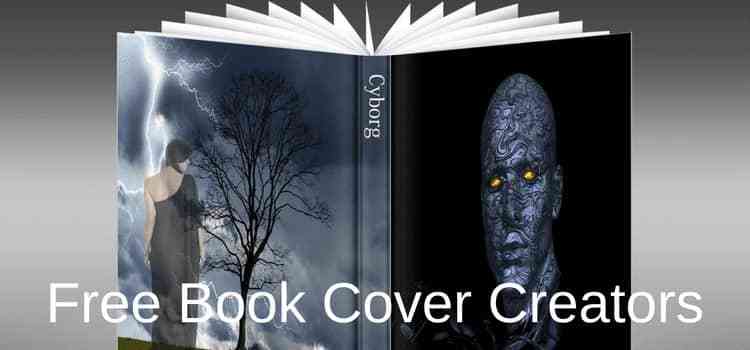

hello
What should I do after downloading a book in the public domain?
Can I change content and how?
Please provide explanatory help?
thank you
Why are you copying? That’s not what writing a book is about.
If you want to publish public domain work, read Amazon’s KDP terms and conditions carefully.
hello
What ebooks can I publish?
*(While reviewing the book(s) listed below, we found content inside that is freely available on the web ) : what is problem ?
thank you
It means one of two things. Either you have copied content from the Web. Or you have your text available online.
Read the content guidelines on KDP. https://kdp.amazon.com/en_US/help/topic/G200672390