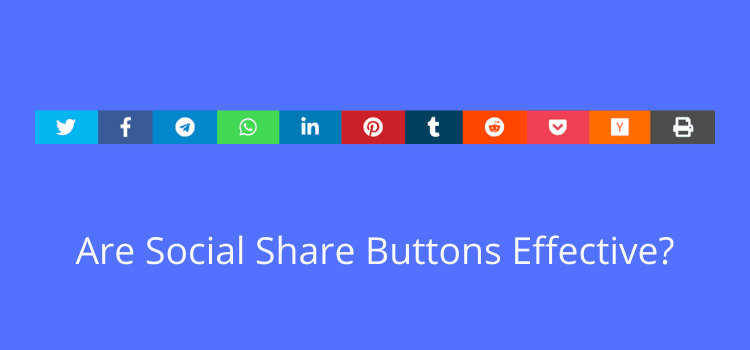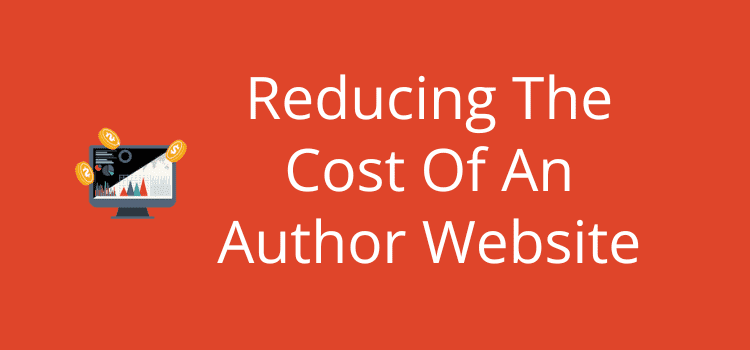
If you’re a new self-publishing author, you need a website and blog to promote your books. But the cost of your author website needs careful planning and budgeting.
Luckily, you have plenty of choices. Your initial set-up cost can range from free to thousands of dollars.
However, one aspect that many new authors often overlook is the ongoing costs associated with keeping a site online.
You will find lots of inducements and discounts to get you started with hosting, themes, plugins, and tools. But the discounts are typically only for 12 months. Next year, you could be paying 20,30, or 50% more to keep your site online.
Your choice depends on what you want from your new site.
A free blogging platform will do the job quite well if you only want an online presence. Most are very easy to set up with templates and drag-and-drop design features.
However, one drawback is that you can’t have a personal URL address, such as “jackjonesauthor.com.”
You can only append to your platform address. A free site might work for you if that’s not an issue.
Most free platforms also offer premium versions. You can choose from various pricing and feature models, but many also allow you to use a domain name.
The last option is a self-hosted site. It is usually a WordPress site, and there are always costs involved.
On top of that, you need excellent technical skills and must be comfortable using some basic coding in CSS, HTML, and PHP. If not, you’ll need to hire a developer, and then the costs can really add up very quickly.
Depending on your choice, always think about the ongoing costs, and not simply the set-up price.
But for authors who already have a site, you can find ways to economize if your costs are becoming a problem.
Let’s look at each option and see how you can minimize your initial cost and ongoing charges for your author website.
A free website platform
The obvious advantage of sites like WordPress.com, Wix, Weebly, or Blogger is that they are free to use.
For many new authors, it’s often the best choice to help you to start promoting your book.
Whichever one you choose, it will be relatively easy to set up and start using to create promotional pages for your book or books, and post articles on your blog.
But you need to be mindful of a few possible drawbacks and limitations.
You will have less control over your website design, functionality, and domain name. Free sites will probably restrict you to using a subdomain, such as yourname.wordpress.com.
You may also see display ads or branding from the platform on your website. This can sometimes look unprofessional or distract your visitors.
Lastly, you may also have limited storage space and bandwidth. Storage means how much data (images, etc.) you can use on your site, and bandwidth is how many visitors can access your site each month.
Bandwidth is calculated by the size of the pages your visitors view. As a rough rule, if a page is 1MB, and your bandwidth limit is 500MB, only 500 visitors can view your site in a month. It could be less if some visitors view more than one page.
For example, Wix offers only 500MB of storage and bandwidth. But WordPress.com offers 1GB of storage and no bandwidth limit.
Yes, you can save a lot of money with a free platform. But only if you are happy to live with the restrictions and limitations.
How to save money
Obviously, you can’t save on free.
But if you select a platform with very low bandwidth limits, you may need to spend money on an annual premium update to allow more visitors to access and view your author website.
To avoid this trap, choose a platform with unlimited bandwidth.
Premium managed platforms
If you don’t want the hassle of worrying about site security, updates, and coding but would like a personalized URL and more capacity and flexibility, upgrading to a premium platform is a logical approach.
Most of the free websites offer premium versions. WordPress is one of the most popular.
With an upgrade, you get access to more design features and perhaps the possibility to add more functionality with plugins. You can also use your own domain name.
All managed platforms offer a range of premium options, and obviously, the more you pay each month, the more features you get.
For the most common features you might need for an author website, the price is usually between $5.00 and $30.00 per month.
How to save money
Choose a plan that will cover your basic needs. Paying for features you are unlikely to use is a waste of money.
Also, check for features that are included for free but only for the first year.
Always find the price you will have to pay later. If it’s too high for you, look for better and cheaper options.
For authors who already have a managed platform, many have the option to downgrade. If you don’t use or need extra features, it’s worth investigating a cheaper option.
Self-hosted sites
WordPress is the most popular self-hosted website software. Millions of bloggers and site owners use it.
It’s also often more economical than a managed platform.
The basic costs are a domain name and a hosting fee.
A dot-com domain name is usually less than $20.00 a year, and you can find hosting offers for around $100.00 per year.
You often have the additional option of an email server for around $30 to $40.00.
But even though many hosting companies make it easy to create WordPress sites, you do need some technical ability.
If you don’t, you might have to hire a developer to help you, and these services are not cheap.
But with a self-hosted site, you have almost no restrictions, and you can add so many features and functions. You are only limited by your imagination.
WordPress has thousands of themes and plugins that allow you to customize your site.
Many of them are free, but the most useful ones are often premium.
The sky is the limit with a self-hosted site. But for an author website, stay within the limits of your ability and budget.
How to save money
I use WordPress self-hosted sites and know how easily the costs can add up.
The main areas are premium themes and plugins. Most offer discounts of between 20 and 50% or more for the first year. But you get a nasty surprise a year later.
When you see these offers, there is usually a small star next to the discount price. You often have to scroll down the page to find a notice similar to this:
* Special introductory pricing only, all renewals are at full price.
Where possible, use free themes and plugins. Very often, you can find a free alternative to a premium plugin.
Even if you already have a self-hosted site, review the premium plugins and theme you use. Do you need them?
I have managed to save hundreds of dollars a year by doing this.
But yes, I still have a couple of premium tools because they are essential for me.
Another way to save money is to learn a few new skills to save you from having to pay a developer.
For example, I have learned how to use, modify and edit CSS. This makes it easy for me to modify and correct the styling of my sites, especially after a theme update.
You can find so much assistance on WordPress user forums to help you improve your skills.
The more you can do yourself, the more money you will save.
Summary
The cost of an author website can range from free to thousands.
If you are a new author about to publish your first book, take the best free option you can find to test the water. You can also use find free content for your new website to help get you started.
You can always upgrade later.
But if you want more functionality and features, stay within your budget.
Remember that what you pay in the first year is often less than what you will pay later to keep your site online. Always check the actual ongoing price of your subscriptions.
If you already have a website or blog, check how much you are paying and see if you can economize by changing plans or reducing your use of paid plugins.
You want your author website to look great and appeal to your visitors.
But always keep a very close eye on your costs.
Related Reading: Blogging For Authors – The Major Pros And Cons
Share This Article