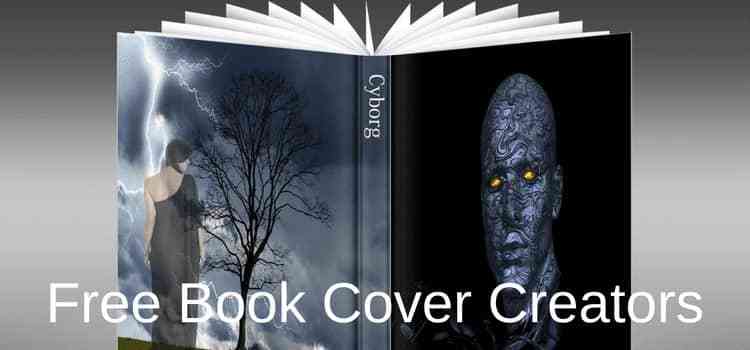
Do you want a free book cover maker for your ebook? Here are seven free DIY book cover apps you can try.
It is expensive to hire a book cover designer. But you want to create an eye-catching and unique book cover.
For a print book, a high-resolution professional book cover image is a must if you want a beautiful book. You almost always need a professional graphic designer to help you with a paper book cover.
But for ebook cover design, the specifications are not as strict. Amazon KDP recommends that the ideal size for a Kindle cover is 2,560 x 1,600 pixels, and most free cover maker tools can create this ebook cover size.
Find a free book cover maker for your ebook
There are many possibilities to create a design if you want to know how to make an ebook cover for free.
You can make book covers online that are eye-catching.
Most sites that offer a free ebook cover creator also have a paid option.
Prices vary, but the paid versions usually give you more options and features than designing a cover for free.
Another use for a book cover maker is creating a few different mockups.
Then you can ask people what they think about your book mockup cover versions and design ideas.
It is a clever little marketing ploy, and you could use it before you publish your book to attract reader interest before it goes on sale.
With anything free, expect that you will need to provide your email address and get some junk mail. Well, nothing is really for free anymore.
The following book cover maker sites below are well worth trying.
You can use the basic design tools and image effects to create a quick and free ebook cover in minutes.
1. Canva
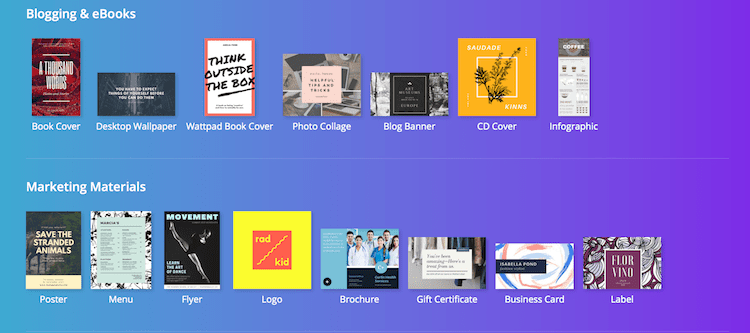
Canva is a great all-rounder graphic designing suite of tools for gift certificates, brochures, social media headers, or business cards.
I use it a lot to create unique blog images.
But it has a lot of book cover design templates for you.
It is quick and easy to make eye-catching book covers.
All you need to do to get started is to register for your free account.
Once you log in, you can start hunting for a book cover template.
There are hundreds of free ebook cover templates available. But there are many more with the paid version.
Because it uses stock photos and images, you can’t change the background image.
But you have a wide range of fonts to choose from to style and arrange your title, author name, and extra text.
If you are publishing ebooks on Amazon, it is a quick and easy Kindle cover creator.
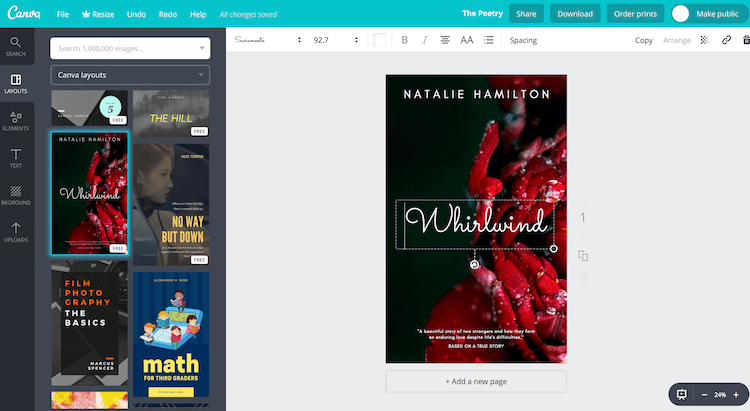
The free version doesn’t do a bad job at all in creating an acceptable ebook cover.
You can export your cover in png, jpeg, or pdf formats.
2. Poster My Wall
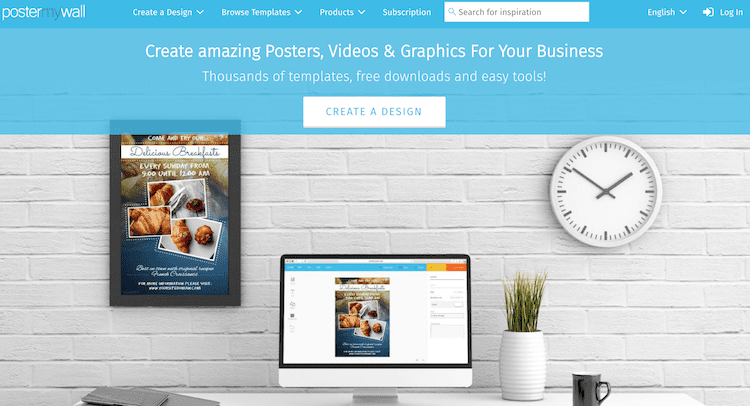
Poster My Wall is a graphic design site for all types of posters and flyers.
But it has a great selection of cover design templates for Kindle ebooks.
You don’t need an account, so you can jump right in and start designing with this book cover creator tool. It is why I have listed it in second place.
The easiest way to get started is to type “Book Cover” in the search box, and you will get hundreds of template choices.
Once you select a template, you can modify it in the editor by changing text, colors, and fonts.
It is a quick and easy way to make and download a book cover for free in only a few minutes.
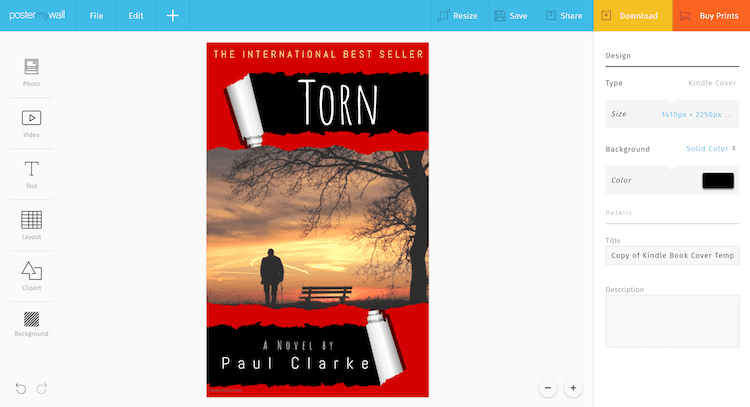
3. DIY Book Design

DIY Book Design is a very popular free tool for Indie authors.
You can create 3D versions of your book cover in single or composite forms.
It’s a straightforward process. Choose your style, upload your cover image, and then download your free 3D book cover.
It’s an ideal tool to help you promote your books online.
Check our article explaining how to create 3D book covers with DIY Book Design.
4. Adobe Spark
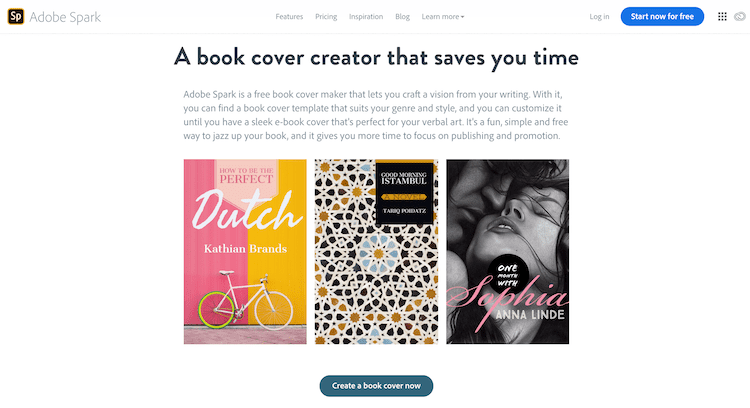
Anything called Adobe is probably going to be good at book cover design.
You will have to create an account with Adobe Spark before you start using it, but it is free for two months.
However, there are quite a few restrictions if you opt for the free version.
The features listed below are only available if you pay for a monthly subscription.
Replace the Adobe Spark logo with your own.
Add your brand to Spark graphics, web pages, and video stories.
Select colors and fonts that reflect your brand.
5. Snappa
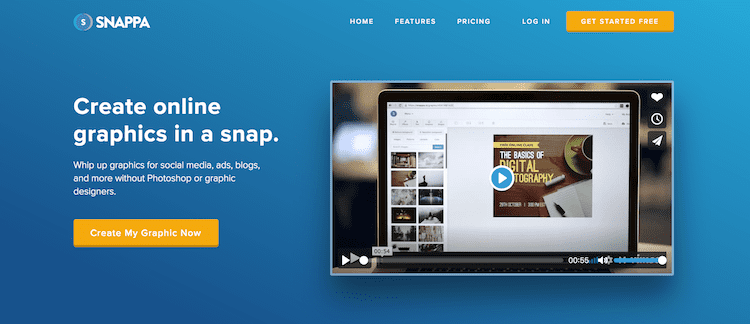
Snappa has a great range of features for a free book cover maker.
The only restriction worth noting for the free version is that you are only allowed five downloads per month.
This is not too bad if you use it to produce only one book cover.
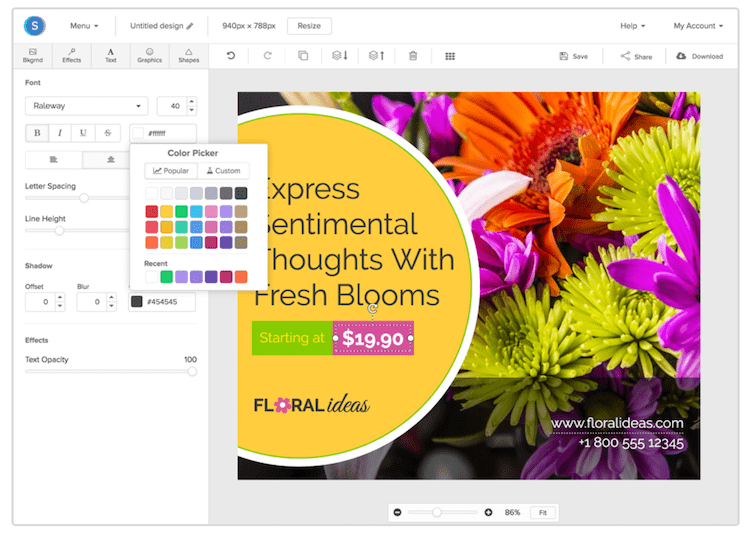
The editor has much more functionality than other free ebook cover makers, which is a big advantage.
6. Design Wizard

Design Wizard is a free and premium design suite where you can create unique content in minutes.
Every element in a selected template is editable.
Change or upload backgrounds, images, videos, and colors. Add a logo, change fonts, or include a personalized caption.
But there is also a wide range of free templates for book covers in different genres, from romance to recipe books and everything in between.
Design Wizard is a quick and easy solution for creating a Kindle ebook cover in just a few minutes.
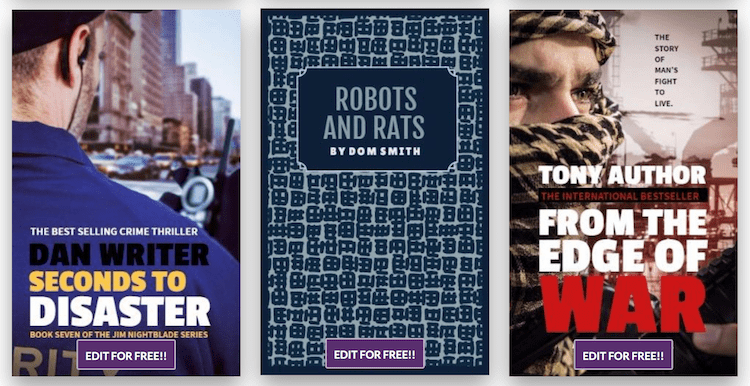
Choose carefully
It is horses for courses when designing your book cover with free book cover maker tools.
Sometimes you can produce a stunning book cover using free services.
But you need to realize that a lot of other people are using these sites too.
It means that you will never be able to create a truly unique book cover.
Sure, the text will be different at the top and bottom, but there is usually little or no facility to manipulate the images.
These services are free because they use stock photos, which are often available for free on many other sites too.
Summary
Are you new to publishing? Not sure you’ll be able to recoup the cost of a professionally designed book cover.
Well, it might be worth trying a free ebook cover at first.
You can always change your cover later if you change your mind and want to hire a professional cover designer.
If you are writing self-help books, you can style many free ebook covers to make them (almost) unique.
Avoid using stock images in the background and stick to line graphics.
The resolution of free covers is another factor to consider.
They are quite low at between 72 and 96 dpi.
Covers in this resolution range are unsuitable for a paperback book cover and would look awful.
Even for an ebook cover, low-resolution images do not stand out as brilliantly on a screen as in high-resolution.
But both Kindle and Apple accept 72 dpi as long as your cover meets their minimum size and ratio requirements.
If you understand the pros and cons of making book covers with a free book cover maker, they can be extremely useful.
You can save time and, of course, save money.
But remember that readers always judge a book by its cover.
Related Reading: How To Merge Book Cover Images The Simple And Easy Way
Share This Article
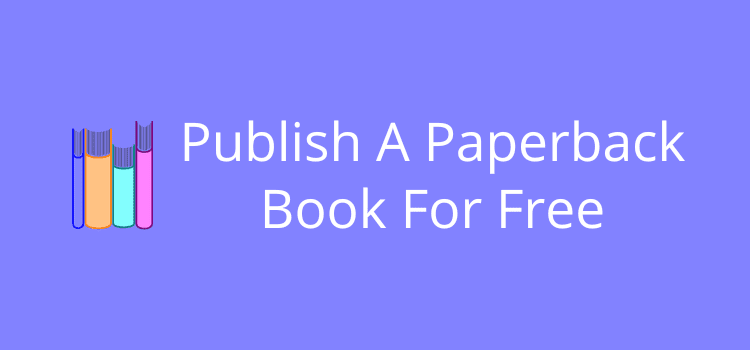
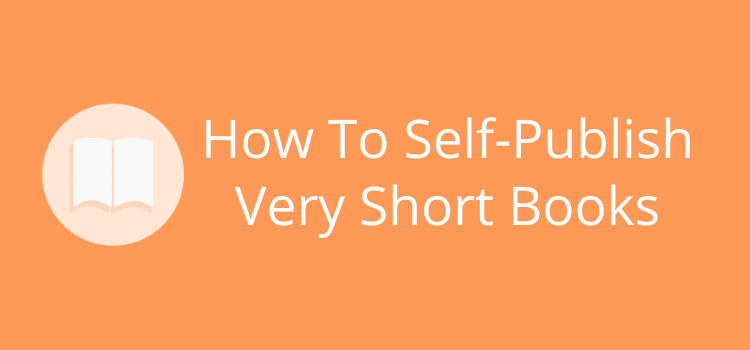
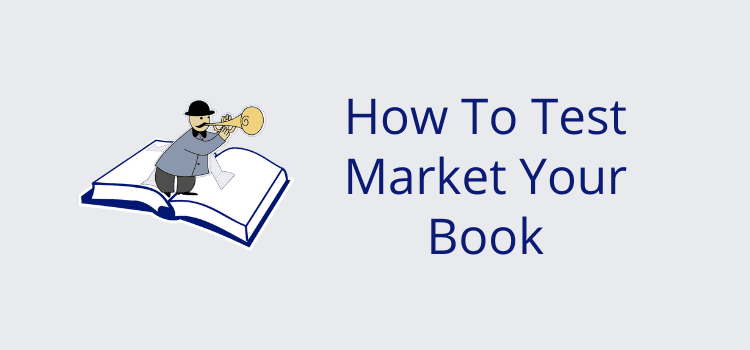
Although I appreciate all you said, I am still confused on how to just change the color of my cover.
I published my book with Create Space – which is no longer in existence – and want to republish with a different cover – starting with a simple color change.
How do I go about doing that?
It depends on your current cover file. Do you have the original, and if so, what format is it?
Depending on the file type, you might be able to make changes in Photoshop. But if it’s not possible, you could always create a new cover from scatch.
Nice article you produced, but still of not much help. I have wasted a lot of time until now designing a nice book cover on Canva, only to discover I can’t use it for a paperback on KDP or IngramSpark. The problem is there is no Wraparound Design maker, Canva only supplies a template for front cover design only. As you can only upload one picture to Kdp/IS, there is no way to supply the back cover or spine of the book. It also doesn’t ask you what size the book will be, so it would be the wrong dimesnsions anyway. I couldn’t even use the design for an eBook, as the words bleed off the margins. Complete waste of time really.
Thanks a lot on that.
The piece is very useful.
Thank you so much for the information . I didn’t know about these sites.
Thanks for a great article.
Just one quibble. In the section on Canva, there is this:
“Because it uses stock photos and images, you can’t change the background image.”
Please note, it is possible to change BG images. I just did it to be sure
With that said, please know you have just gained a loyal follower. Keep up the good work.
Well spotted. That’s my error. It should read that you can’t edit out the background of a stock image.
I didn’t know anything other than expecting to pay someone to create a cover for me. I want more freedom in creating my book’s cover than these business’ would give me.