
If you have arrived at this page, you are considering a premium online grammar checker and looking for an honest Grammarly review.
There are many to choose from, so you need to know which one will work best for you.
Time is tight, and you probably want a quick answer to one of the following questions.
I’ll try to save you time before you read my full Grammarly review. Here are five common questions, with my rapid answers.
A quick Q and A about Grammarly
1. What is Grammarly?
Grammarly is an online grammar, spelling, punctuation, plagiarism, and writing checker.
A lot of writers use it to help them correct and improve many different forms of writing.
It is a very popular writing tool for bloggers, article writers, and authors, as well as students.
2. Is Grammarly any good?
Yes, it is very, very good indeed. It is now one of my most essential writing tools. I use it all day, every day. That’s why I am writing this review.
3. Is Grammarly free?
Yes, there is a free version. It works using a Chrome extension. It is perfect for finding critical grammar and spelling mistakes in your online writing.
You can download your free version of Grammarly here.
If you write a lot or write for an income, yes, it is well worth the price. The Grammarly editor is not a human proofreader, but it comes quite close. It is a superb spelling and grammar checker. However, if you are a student or occasional writer, the free version will most likely be all you will ever need.
My full Grammarly review

I will start with the basics.
As a writer, you need to check your writing because typos and grammatical errors can negatively affect your writing reputation.
That is why I always rely on a little writing help. You might find it surprising that I admit to using an online grammar checker.
But it is like my right hand in helping me correct my writing typos and grammar mistakes. If you are like me, you write a lot of short texts on the Internet.
So you’ll know that it is hard to avoid making errors when you are writing in a hurry. But I want to write as mistake-free as possible.
It could be on Facebook, Twitter, or writing blog comments. I always make sure that my short social media posts or replies to comments are free of spelling and grammar errors.
It is one of the first ways that this grammar app shines.
You know that it is so easy to write a quick comment or reply and make a silly mistake. It is incredible how fast the Grammar Police can attack even the smallest error.
Correcting silly typos is easy with the Grammarly extension for Chrome.
All it takes is one click to correct an underlined error in real time.
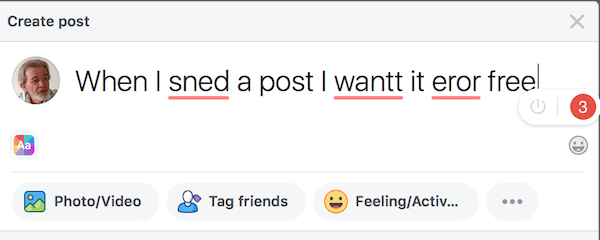
It works the same for long-form writing. But at least there is more time available to check, find, and correct grammar errors.
How I discovered Grammarly
The grammar and spell check in Microsoft Office and, in particular, Microsoft Word is extremely limited.
Because of that, I started trying a few online spelling and grammar checkers years ago. But none of them worked entirely to my satisfaction.
They all helped in some ways. But I often found myself changing the suggested corrections because the recommended grammar rules or sentence structures didn’t feel natural.
Only a few of the free apps I tried could detect complex issues such as sentence fragments or run-on sentences.
Perhaps I had a hang-up with free apps. Or maybe I was too critical of grammar-checking apps.
But after trying a lot of free apps, it was clear that one was by far the best. I found myself using the free version every day.
But I knew it could offer more for me. So I finally decided to grab my credit card and pay for the premium version for a few months.
That was well over three years ago now. It was one of the best decisions I have made to help improve my writing accuracy.
Using Grammarly
I had used the free version for quite a while.
But I didn’t fully realize how many advanced grammar tools Grammarly offered to improve my writing.
The free version does an excellent job of finding critical grammar and spelling mistakes for general online writing.
But the premium version allows you to access much more. There is so much in-depth analysis you can use. It includes an extended list of checks and tools.
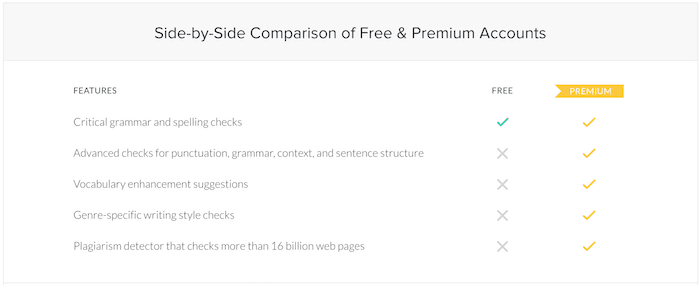
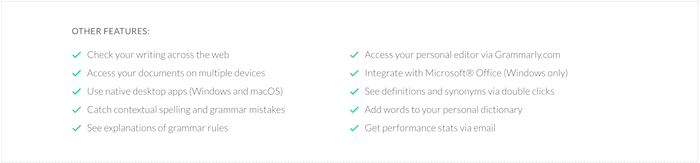
So I started with the premium version. I found that the browser extension worked with everything I used to write online.
Like the free version, it works with Safari, Chrome, or Firefox browsers.
But with the paid version, I now had access to instant synonyms.
It really helps you write better and more accurately when you are in a hurry. It works by highlighting spelling and grammatical mistakes in an instant.
For a synonym, just click on a word to access a long list of choices.
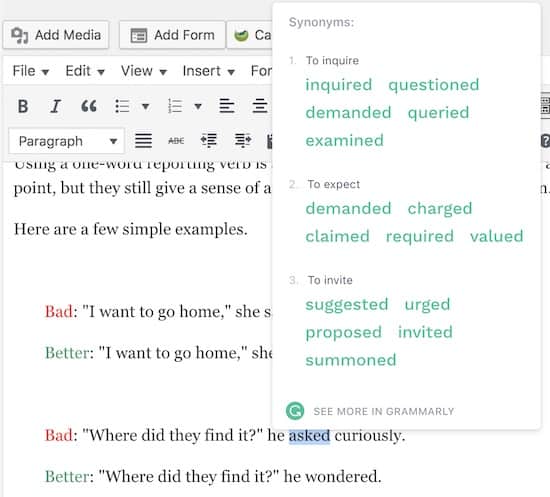
One of the differences over other similar apps is speed. It works super fast and never lags or locks up.
I have a chronic typo tic when typing ‘the,’ which so often comes out as ‘teh.’ It’s annoying, but it fixes it for me every time.
It means that my Facebook and Twitter posts and replies are always scanned for errors.
Not only that, but it also works seamlessly with my WordPress editor when I write my blog articles. It works almost like a native WordPress plugin.
Then I downloaded the editor desktop app. It immediately became a vital tool for me to check the sentence structure in my long-form writing.
I ran through a few chapters of one of my already published books.
I was quite horrified to discover quite a few errors that had escaped a lot of human eyes. Not many, but enough to realize that a little extra help can go a long way.
After my first three-month subscription expired, I was convinced. I bought a twelve-month subscription because it was much cheaper at around $11.00 a month.
I think I know that I know how to write. But my stumbles or laziness, especially online, are less likely to result in silly, embarrassing errors now.
Grammarly review for short-form writing
The browser extension works in real-time in most browsers.
But I use it mostly with Safari and Chrome for my WordPress sites. It works seamlessly with the WordPress editor and feels like it is a native plugin.
When I am writing blog posts, I usually turn it off because when I am writing, I prefer not to be distracted.
But when I finish the first draft, I turn it back on. Then I conduct a full and comprehensive check. There are two modes you can use with the premium version.
The first is that it marks the most critical errors by underlining them in red in my editor.
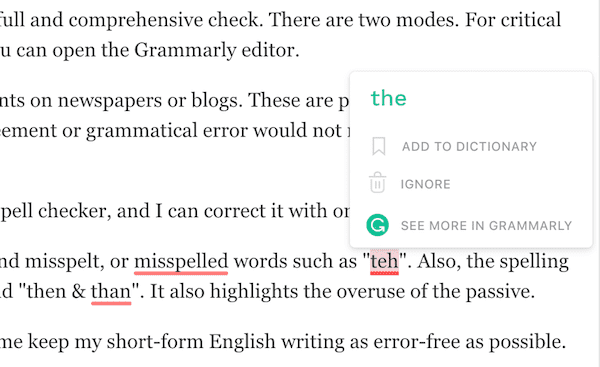
But for more in-depth analysis and correction, I can open the full editor from within my WordPress editor. You can see the yellow button in the image below.
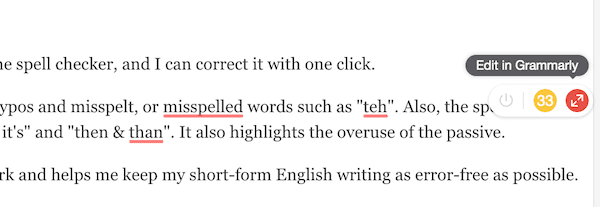
Clicking on the advanced yellow button opens the full editor in an overlay pane. Then I can scroll through the suggestions and accept, correct, or ignore each issue.
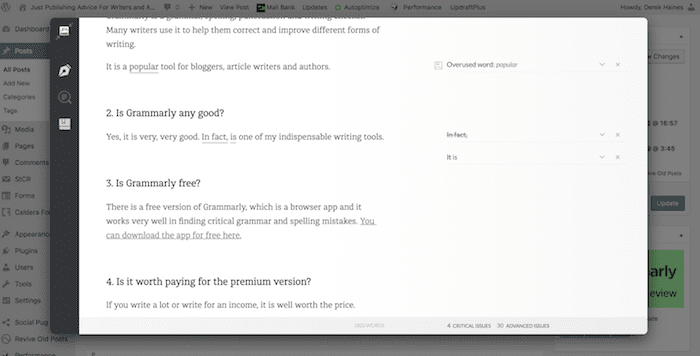
Day-to-day uses
Where it also comes in very useful for me is when I post comments on newspapers or blogs. These are posts that I always want to ensure are error-free.
Making even a small spelling, verb agreement, or grammatical error would not reflect well on me as a writer.
One small grammar error, and I’m history!
With it activated, any small error is picked up by the spell checker, and I can correct it with one click.
It has saved me many times. Often for little typos and misspelled or misspelt words.
Also, the spelling check can find contextual spelling errors such as “its, and it’s” and “then & than.” It also highlights the overuse of the passive.
For all of my online work, it works perfectly. It helps me keep my short-form English writing as error-free as possible.
Grammarly review for long-form writing
I don’t like distractions when I am writing a novel in word processors like Microsoft Word. So I always turn off the auto spelling and grammar check. All those red and green underlines are annoying.
However, I then run a check once I have finished a chapter. Now though, I always run my writing through Grammarly.
There are two ways to access the editor. One is the online editor, and as I am a Mac user, I also have the desktop editor.
The choice of settings in the editor is far more extensive than in Microsoft Word.
You can choose from a range of different types of texts, depending on the writing style. It is one of its most significant advantages for me.
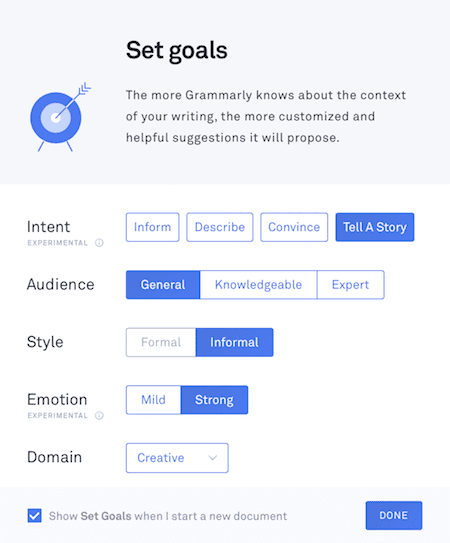
When I first started using the editor, I made the mistake of doing a copy and paste. But I discovered that all my formatting was lost.
It can integrate directly with Word, but only for PC users. I use Apple, so, sadly, this facility is not available for me. But hopefully, it will be in the near future.
However, I learned that I could quickly upload my completed chapters in Word docx.
When I finished the check and corrections, I could export it back in Word format. Now I didn’t lose any of my text, font, and paragraph formatting.
The editor picks up almost all grammar and spelling errors, of course. But what I like the most about it for long-form writing is that it finds repeated words.
It is challenging to find repeated words in long passages of text. But it finds them all, which is a huge time saver for me.
Another correction tool I find very useful is one that highlights unusual collocations. It calls it fluency.
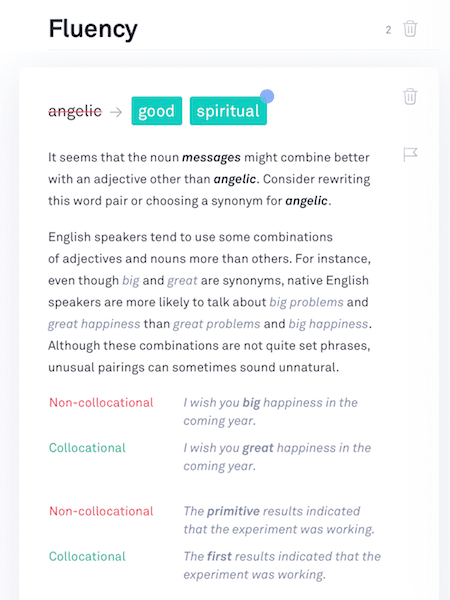
Information such as in the image above at my fingertips when doing an initial edit is a huge advantage.
The more errors I can find, the better. Any improvements I can make during my first draft save me hours of work later on.
Grammarly Cards
When you use the editor, every suggestion comes with a card or a series of cards. These help you make informed choices for your corrections or re-writing.
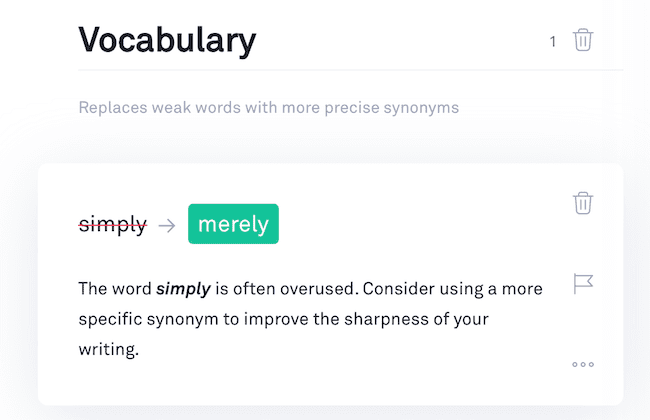
Every card gives you an explanation. You can then choose an option for improvement.
Click on the error count in the right-hand assistant sidebar. The errors appear in a list in a series of suggestion cards.
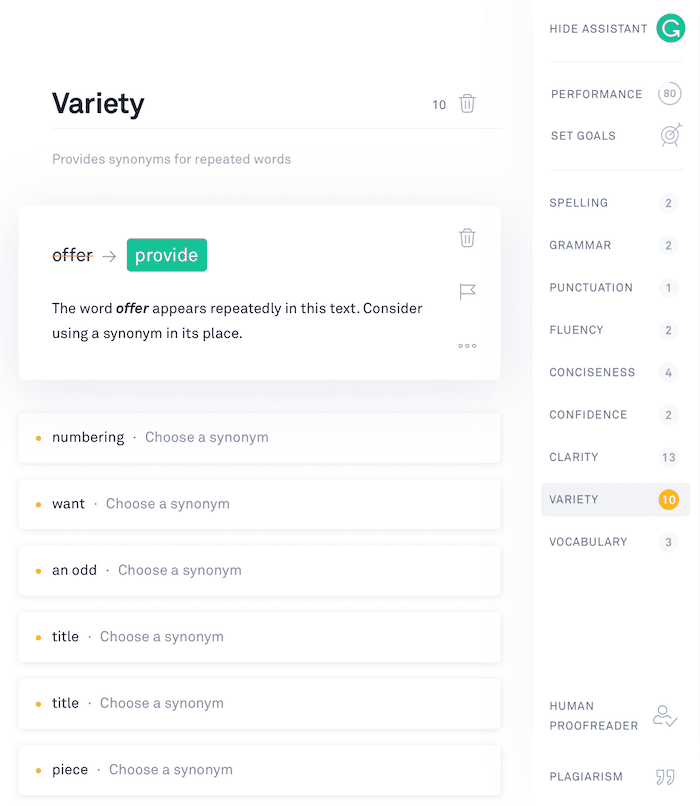
You only have to work your way through the marked corrections and make the necessary changes. It is then a quick and straightforward process.
Thirty-six writing checks
With the premium editor, every facet of your writing is checked. It is then up to you to make the best decisions about how to improve your writing from the listed suggestions.
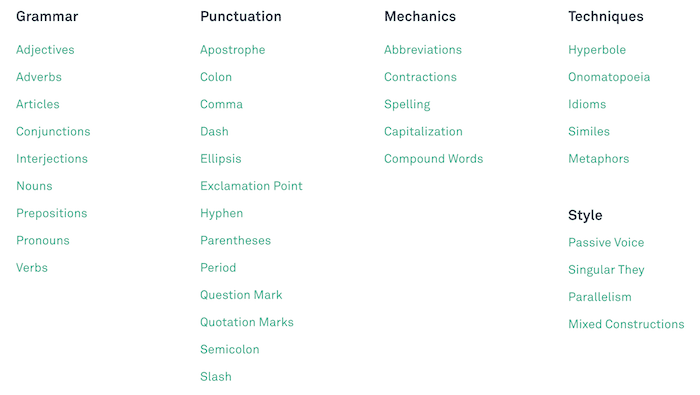
Another great feature is that you can select from four versions of English. Not only US and British English but also Canadian and Australian.
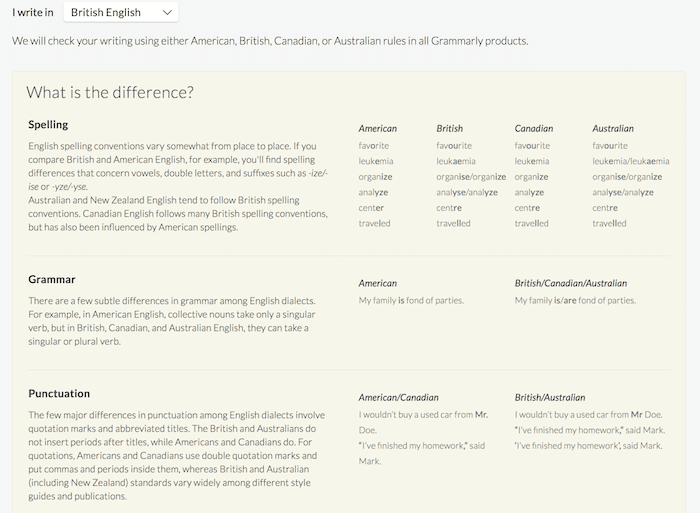
You can also get a full and detailed report about your text from the editor.
You can check your reading time, speaking time, and Flesch-Kincaid readability score, which are all useful data segments.
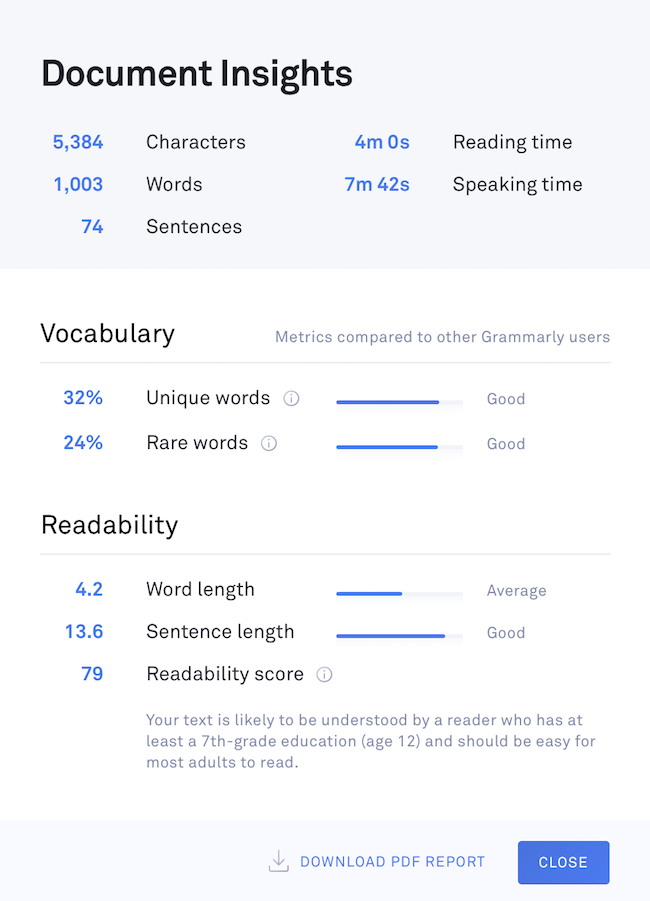
Desktop editor
You can type and work directly in the editor, just the same as you would use a word processor.
All your work is auto-saved, which is a huge bonus. If you want to write free of distractions, you can hide the writing assistant.
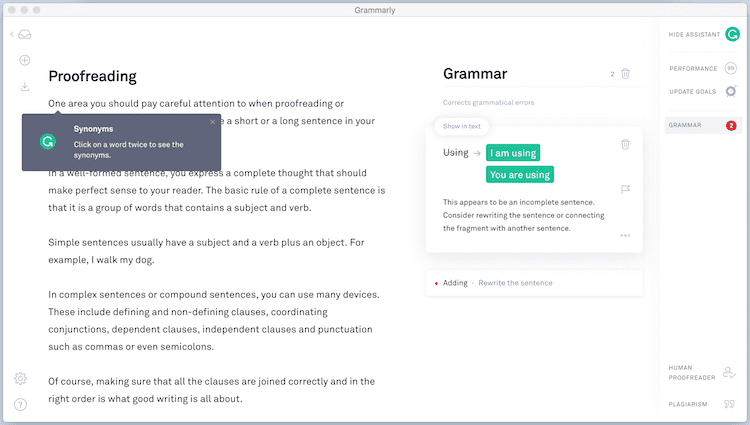
However, you would probably use the editor mostly for uploading and checking documents. Supported files are Microsoft Word .doc, .docx, and OpenOffice .odt, as well as .txt and .rtf.
If you are using the extension for Word and Outlook, there is no document size or page limit.
But when you are using the editor, there is a file upload limit of 100,000 characters. It equates to about 20-25,000 words.
It is only an issue if you are checking a lengthy manuscript, such as a novel.
But it is always easier to work on short sections such as individual chapters. So this limit is not an issue for most writers and authors.
When you have finished editing a document, you then download it, and it will retain all your original formatting.
When you work with Word files, it will add a notation in track changes for all the edits you make. Every change you make in the editor is marked as “Grammarly” in track changes.
If you want to change the track changes editor name, you can. Read this article on how to modify track changes names in Word for Windows and Mac.
Plagiarism checker
One feature that rarely comes in other premium apps is a plagiarism check. But it is included in Grammarly.
If you look at the image of the editor above, you can see the tool in the bottom right corner. You only need to click on the menu link, and your text will be checked against billions of pages online.
It’s a huge plus.
Grammarly is my go-to writing tool
Grammarly is now an essential tool for me for all forms of writing. I use it every day and all day. Does it replace a human editor? No, of course not.
But because I write a lot, I get full value from my subscription of $11.00 a month. It saves me a tremendous amount of time between writing a rough first draft and the final version.
Nothing will ever replace a human proofreader when it comes to the final proofreading of your texts.
But by using intelligent online help, it does a fantastic job of locating most errors quickly and efficiently. It also helps me make improvements with excellent suggestions.
The free version of the English language grammar checker offers a lot of assistance. There are browser extensions available, as well as mobile apps for the Grammarly keyboard.
It is an excellent way to try out some of the features and check your critical writing errors instantly.
However, the paid version comes with a host of extra features.
These include the editor, vocabulary enhancement, a personal dictionary, and a choice of writing styles. It makes it an essential everyday writing tool for me.
Another feature that I use from time to time is the plagiarism checker. Before I publish any guest content on my blog, this tool lets me quickly check that all the text is original.
With the premium version, you can log in and use it on up to five different devices. That’s a great bonus. You can share your login with your family.
For users of Google Docs, there is good news. It is in beta testing right now. If you are a premium user, you can turn it on in your preferences.
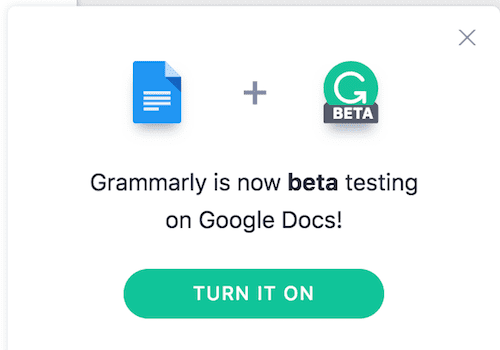
You can subscribe per month or quarterly. But obviously, Grammarly costs less if you take an annual subscription and save yourself a lot of money.
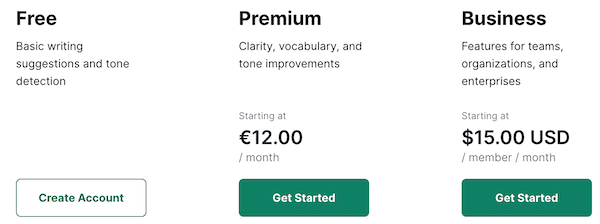
I highly recommend the premium version for all writers. It is especially useful for those who are relatively new to writing, blogging, or self-publishing.
Grammarly can help you so much to improve your writing accuracy and variety.
It is a very efficient tool to check and hone your writing skills and will definitely help you to develop your writing.
It can’t be perfect
True. My Grammarly review would not be complete without pointing out some imperfections.
One bug that annoys me is when I use the editor with WordPress.
Grammarly sometimes erases scripts you might have for YouTube or ads.
The workaround is not to add any scrips until after you have thoroughly checked and edited your text.
Another little gripe is when you open the full editor from inside WordPress.
If you are on a laptop, the left sidebar sometimes overlays the editor. It makes it difficult to navigate the listed errors.
Another small issue is one-click corrections. Sometimes when you click a correction, it will not add a space between words. Then you have to correct it manually.
It is rare but can be a little annoying.
I am a Mac user, so it is still disappointing that it does not work with Word for Mac or Pages. But I live in hope. Until then, the editor does everything I really need to do.
Update: Great news! Grammarly Desktop for Mac now integrates with Apple Pages and most native Apple apps.
But these are relatively minor issues. For all the benefits I get, I can live with them.
Alternatives to Grammarly
There are many free and premium grammar checkers available now.
The most comparable app that I would suggest is ProWritingAid.
I use it, too, because it has so many reports that dig deeper into your writing style and consistency.
It is also available in a free browser app version. But the premium version editor and analyzer is where it truly excels.
Prowritingaid has another advantage. It is compatible with Scrivener, which is a huge bonus for authors.
You might want to read my review of ProWritingAid for more detailed information.
Will the free version of Grammarly work for me?
When I sat down to write this review, the words of a Paul Simon song came to mind.
Mama don’t take my Kodachrome away, started playing in my head.
It is a bit like this for me because my job is writing.
I need to have a reliable spelling and grammar corrector on hand at all times, so I always have the Grammarly Chrome browser extension running.
I spend a lot of my time each day on a keyboard and predominantly online.
It is during this time that the Grammarly Chrome extension is such an indispensable tool to help me write as mistake-free as possible.
Grammarly Chrome extension
There are two parts to the answer.
One is that you can use the Grammarly extension for free to help you correct critical mistakes. That is an excellent first reason.
Two is that Google Chrome is a very robust browser. It is a workhorse, and it handles the extra load without any hesitation at all.
The Grammarly extension moves with you.
Everyone is writing online in one form or another. When you type, the extension is checking.
Grammarly moves with me when I write a new mail in Gmail. The same familiar red circle is in the bottom left corner.
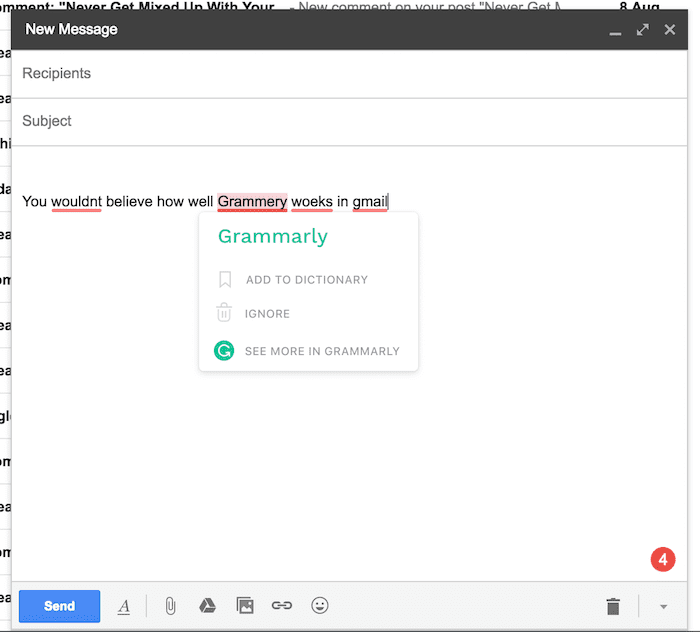
Even if you are not a full-time writer, you write emails, don’t you?
What about Twitter? It is only 280 characters, but you can still have typos or misused words.
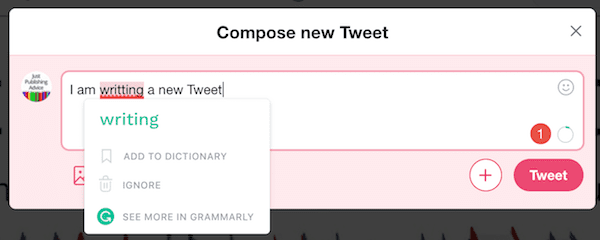
Phew! Just as well, I didn’t send that Tweet out to the world.
The Grammarly Chrome extension works almost anywhere
Before I started on this post, I spent a few minutes on a title analyzer site.
I was trying to come up with a reasonable headline title. I also wanted to check that it would fit into a 60-character SEO title.
Grammarly was there, working to help me.
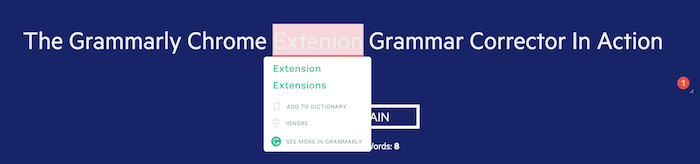
I am always replying to comments on my blog or posting them on other sites.
It would be embarrassing for me to make an error in such a short text. Luckily, there is the extension’s spell-check tool.
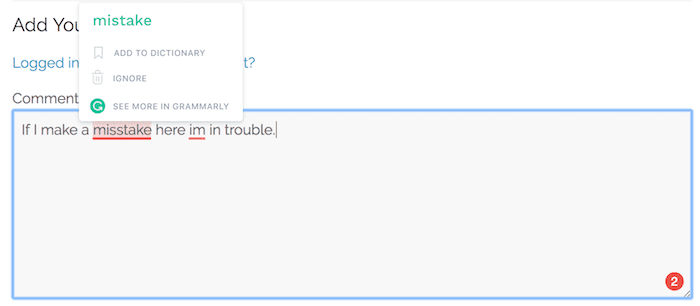
There are so many features and uses for the free Grammarly extension.
I only use Facebook for close friends. But I still want my writing to be as error-free as possible.
They know I am a stickler for English grammar.
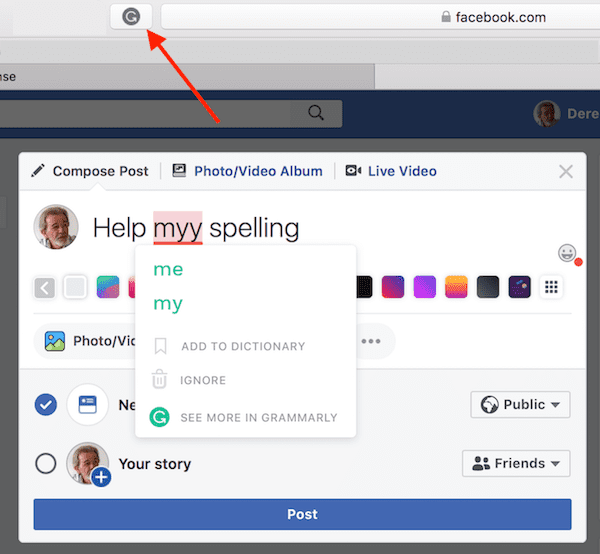
The Grammarly extension works on Facebook and Twitter or any other social media network or site you use.
That is very good insurance against accidental typos.
Grammarly review of free and paid versions
There are two versions available. Grammarly free and premium, and both allow you to use the Google Chrome extension.
Here are the differences between the two.
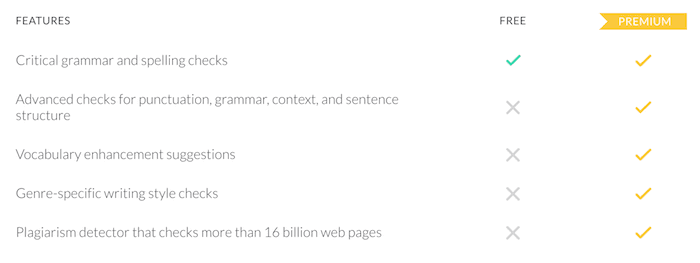
If you only need a spell checker and a little help to correct big grammar mistakes, use free Grammarly. The free browser extension version will do an excellent job for you.
However, if you write a lot, the premium version has many features and advantages that can help you. In particular, if you want Grammarly for Microsoft Word.
The synonym suggestions are invaluable when you are looking for the correct word to suit a context.
I also use the vocabulary enhancement tool a lot to cut down on repeated words. I do a check for accidental run-on sentences.
The plagiarism check is very useful, especially if you accept guest content on your blog. I have caught a few content writers trying to palm off copied articles to me.
If you use your phone a lot, there is also a Grammarly keyboard app for Android and iOS.
Grammarly Pros and Cons
Pros:
⇑ Quite accurate with helpful suggestions.
⇑ Can be used with many applications and online editors.
⇑ Very easy to learn how to use and customize.
⇑ Annual subscription pricing is reasonable value for money.
Cons:
⇓ The free version offers only basic correction suggestions.
⇓ Can interfere with code and javascript elements in some online editors.
⇓ Can be a little jumpy when analyzing a long text.
⇓ The pay-by-the-month subscription offer is extremely expensive.
Grammarly review summary
I did a check on some associated keywords before I wrote this Grammarly review.
I was surprised to find out that there are 165,000 Google searches every month for the word Grammerly.
Clearly, there are still a lot of people who could do with some help with their spelling and grammer.
Hopefully, they can find and install Grammarly or an alternative for free to help them.
Is Grammarly’s Google Chrome browser extension perfect? Definitely not. No online tool is 100% perfect.
But, I can say from my experience that it finds close to 95% of the most common grammar errors and spelling mistakes.
It is a big help and a huge time saver because it dramatically reduces the time needed to proofread.
But the most significant benefit of the AI-powered Chrome extension is that it goes wherever you go.
It protects your writing in all its forms, from Tweets to emails to 1,000-word articles. It is also now compatible with Google Docs.
I never totally trust grammar and spell checkers.
But Grammarly does do most of the heavy cleaning, which leaves me to do the spit and polish at the end.
After using it every single day for more than six years, I can highly recommend Grammarly to all writers.
Related reading: Is Grammarly Safe?
Share This Article
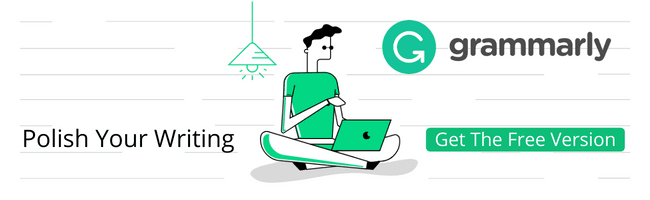
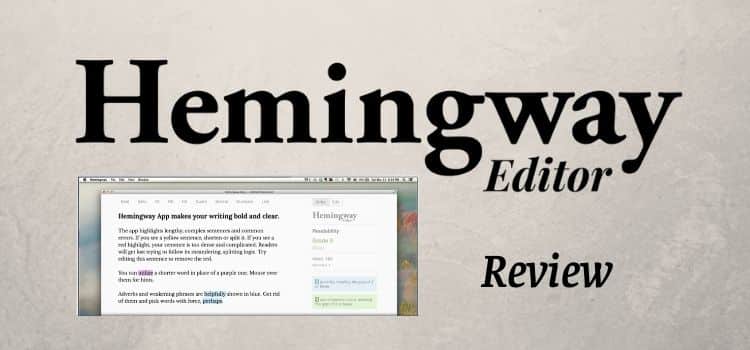
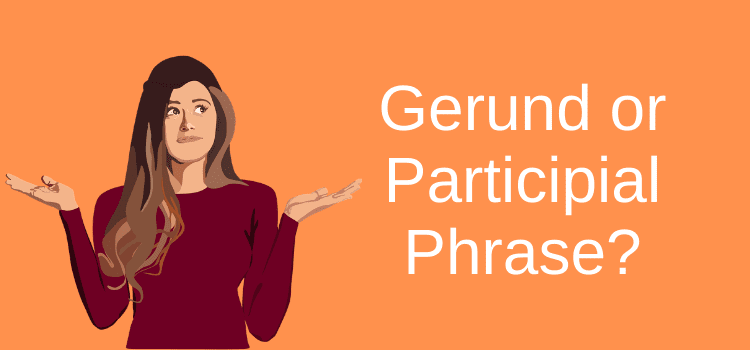
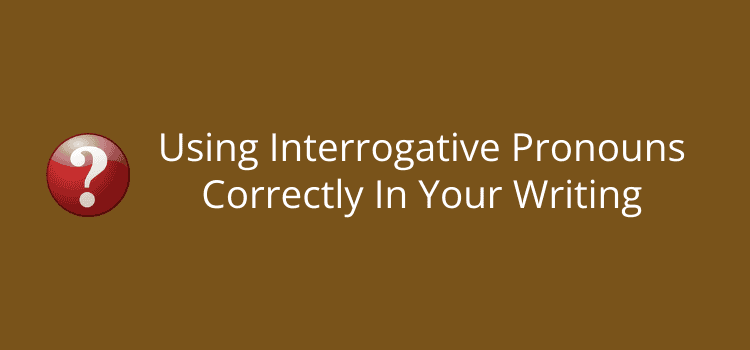
With Grammarly, it’s no to the reading age, but it does have a Flesch-Kincaid Readability score, which I suppose is pretty much the same thing. Yes to all the rest.
Thank you!
A few questions: Does Grammarly tell you the reading age of your writing? Not really sure about the ideal reading age for adult fiction, do you have a link to any discussions on reading age? Does the plagiarism section also tell you where you may have inadvertently plagiarised your writing? Does Grammarly alert you to errors similar to misuse of ‘your and you’re’, ‘off and of’, ‘to and too’? Thank you for the article, when I use a grammar checker, it’s normally the free Hemingway Editor which has limitations, I’m looking for something with more capabilities.
You’ve got a nice catalog of articles here. Just saw this one…
Good to know how Grammarly is helping you. I got started into writing a year ago, and along the way, came to similar conclusions, that I needed help finding and fixing my writing and tools existed.
I found a lot of free tools, and I even wrote a blog on the subject. But each free tool is a one-trick pony,
So like you, I paid for something. Right now, I’m in the middle of a 1 year sub to ProWriting Aid. $40/year. I like what it finds and the report it gives me. I use Google Docs to write, and I don’t like the limitations it has to work with to present the list of problems or to step me through them.
I may have to check out Grammarly next, rather than re-upping my subscription.
Another tool is AutoCrit, but at $30/month, that’s a little steep for something I don’t make money at yet.