
Writing tools today are a long way removed from typewriters and carbon paper.
The days of sending or posting typed or printed manuscripts are well and truly over.
Every word you write now is digital, electronic, and published via the Internet.
You exchange drafts by email or share them on Google Drive. If you attend a writing course, you will use electronic writing tools.
Choose your five best writing tools
The writing process hasn’t changed, but technology certainly has.
Because of this, a writer today needs to use the very best digital writing software.
There are almost unlimited choices for writing software you can get for free.
But if you have just started writing, you need to be very selective when choosing your new writing apps.
Take your time and try different writing software and apps before you decide which ones work best for you.
In the end, your decisions will be based on how and what you write and your writing style.
An article writer will have different needs than an author, and a blogger will not need the same tools as a short story writer.
However, there are five writing tasks that all writers have in common.
Finding the best writing app for you for each of these tasks will ensure you have the right tools for the job.
Let’s look at what you might need.
Five tools every writer needs
1. Write. You need to write and save your words securely. There are so many ways you can achieve this today.
You might think instantly about Microsoft Word. But it is a business tool and not the best word-processing solution for creative writing.
2. Check. A dictionary and thesaurus are a writer’s right and left hands.
Today, you can easily access both of these within most writing apps or grammar checkers.
All writers need quality tools to check their writing accuracy and correct spelling and grammar mistakes.
3. Organize. Every writer needs to organize their ideas and notes. You can use a notepad and pen, but your phone is always with you now.
A simple phone note-taking app is often a much better way to stay on top of everything.
4. Design. Whatever you write, you will undoubtedly need some form of image creation.
It could be a mockup of an ebook cover, a featured blog image, or a Facebook header.
5. Promote. Every writer needs to promote their writing using social media and SEO to help find new readers.
Do you want to find the most appropriate and productive tools for your needs?
Here is a selection of some of the best writing tools and apps available today.
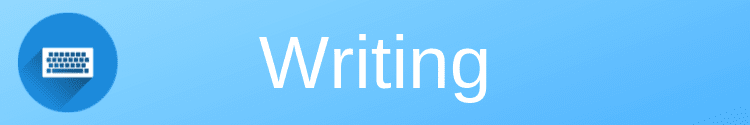
1. Your Writing Program
Bloggers
You probably use WordPress, Google Blogger, or a similar blogging platform. Your in-built editor is usually the best tool for writing a new blog post.
Perhaps the only external writing tool you might need is a plain text editor for short texts or HTML code.
Microsoft Notepad for PC and Apple TextEdit for Mac are perfect for this.
But if you prefer to write your posts offline and then paste them into your editor, you can use any free word processor.
Other Suggestions:
- Open Office
- Apple Pages (Mac only)
- Google Docs
Content and article writers
You must have a good word processor. The most popular for short-form writers is Google Docs.
Google Docs has two advantages: first, it is a free tool for writers, and second, it makes collaborating and sharing files very easy.
Other Suggestions:
- WPS Office
- Open Office
Authors
Because you are always writing long-form, you face a more complicated decision.
Writing a fiction or nonfiction book is a very long process. A good book writing program allows you to write in sections and stages.
It should have the facility to keep notes about your characters and events and track your story timeline.
You will be working on a long document over a long period.
Your software needs to save and store in portions or small files. Ideally, you want to save individual chapters or scenes.
It will keep your manuscript protected far more securely than in one huge MS Word document file.
You should also check if there is an auto-save function. It will make sure you don’t lose a single word of your work.
You can then focus on writing instead of remembering to hit the save button continually.
Another consideration is distraction-free writing apps for books. You don’t want menus and annoyances when you are writing a book.
There are many choices for free, open-source, and premium book writing software.
But one stands head and shoulders above the rest and is the tool of choice for many authors.
Scrivener is a great writing tool. It is well-known as one of the best writing software programs for authors and screenwriters.
It has an outliner, corkboard, side-by-side viewing, and word count targets.
You can use the full-screen focus mode editor for distraction-free writing.
On top of all that, there are print, export, and publishing tools. Scrivener comes with everything an author could need to help you get to your final draft.
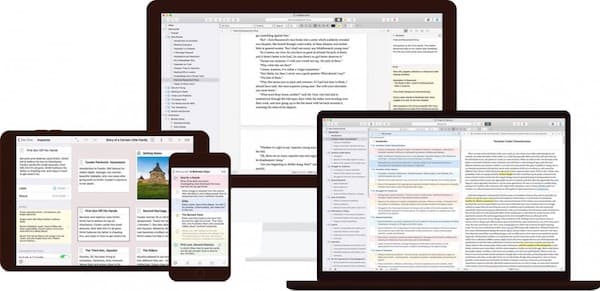
Another advantage is that you can use Scrivener on almost any device.
No matter what your writing habits are, your WIP manuscript is with you at all times.
Other Suggestions:
- Novlr
- Shaxpir
- Reedsy Studio
- Manuskript

2. Your Writing Checker
How many writers today have access to proofreaders or copy editors?
Of course, the answer is that very few writers can afford to pay for these services.
But you still have to check that your writing is error-free, up to standard, and ready for publishing. You always need to do a thorough grammar and spell-check.
Two excellent options are available, but your choice will depend on what you are writing.
Authors
By far, the best tool to check and improve a manuscript is Prowritingaid.
It is the best writing analysis tool if you work with very long documents.
You can access over twenty different reports and tools to analyze your writing in great depth and detail.

The desktop editor is the most powerful part of the program. The interface makes it easy to navigate your document and track your improvements.
Each part of the application is intuitive and logical.
Even if you have never used an online writing assistant before, you will be up and running and productive in only a few minutes.
Another advantage is that Prowritingaid works with Scrivener. It makes it a perfect match for authors.
Short-form writers
Every writer knows about Grammarly. It is the tool of choice for bloggers, article writers, and content writers.
The significant advantage is that it works in almost any online writing situation.
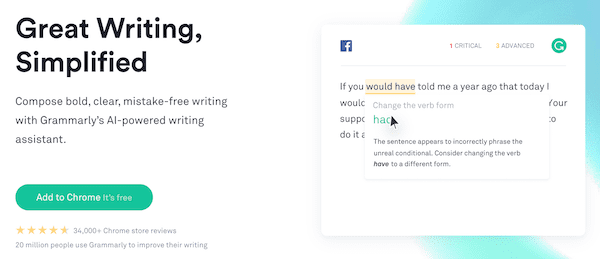
It works with the WordPress editor, Google Docs, and Gmail.
The Chrome browser extension works when you write social media posts on Facebook or Twitter, so you can quickly check for any clumsy errors.
The free version is probably the most popular free writing app on the Web. But for working writers, the premium version offers a lot more functionality.
Free or paid, it is the ultimate online writing tool.
Other suggestions:
- Linguix
- Quillbot
- Slick Writer
- Antidote
- Hemingway Editor

3. Your Note Organizer
You can keep a notebook and pen in your handbag or pocket.
But your phone is a much more convenient way to keep your notes about writing ideas.
The little notes and ideas you jot down are gold. Never write in your head is excellent advice.
It is why having something at hand at all times for note-taking is so vital for any writer.
Your list of ideas will help you as writing prompts and overcome writer’s block.
Almost all mobile devices have a notes app.
But if you want to organize your thoughts a bit better, you can install dedicated apps for Android or iOS.
There is always a lot to choose from in any app store. Here are two that are quite popular with writers.

Trello is one of the popular free note apps for writers.
You can organize your writing projects, notes, and to-do lists.
You can even collaborate and assign tasks, start discussions, and so much more.

Evernote is another note app lots of writers use.
You can arrange your ideas and create to-do lists.
There is also a web clipper to save parts of web pages to help you with your writing research.
The free version comes with more than enough storage memory to suit most writers.
Other suggestions:
- Simplenote
- Google Keep
- Workflowy

4. Your Graphic Designer
You have a Facebook page, a Twitter account, and a blog. All of them need fabulous images and graphics to attract attention.
If you are an author, you also need to design, try, and test ebook cover designs.
You love writing, but writing today is not only about your words. You always need images in one form or another.
But you are not a graphic designer. You don’t want to spend months learning how to use a complicated program like Photoshop or Gimp.
Luckily, there’s a simple solution.
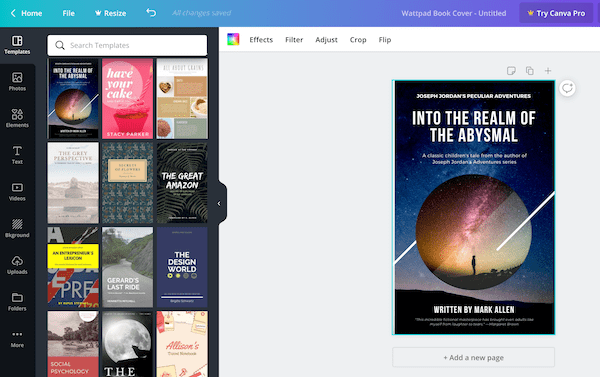
The free Canva app is one of my favorite everyday working tools.
I know nothing about graphic design.
But with Canva, I can create stunning blog images, ebook cover mockups, and Facebook and Twitter headers in minutes.
There are lots of sites where you can find royalty-free stock images.
Then all you need to do is upload your image to Canva, resize it, add your text and make it unique.
It is the quickest, easiest, and most straightforward solution for creating fantastic images for all your needs.
Other suggestions:
- Add Text
- Pic Font
- Microsoft Paint

5. Your Writing Promotion
You have written it, triple-checked it, and published it. Now, you need to attract readers.
Every blogger, author, and content writer knows that you have to promote writing today to help attract readers.
Yes, you can add a few posts on social media.
You can wait weeks for Google and Bing to index your blog posts or articles. You can cross your fingers and hope readers stumble across your ebook on Amazon.
But you need to do more than cross your fingers and hope.
It pays to be much more proactive.
Bloggers and article writers
Search engine optimization (SEO) is the starting point. But it takes time to work.
If you have a WordPress site, you can automatically promote your posts on social media. It helps you to get traffic in the first few weeks or months.
I use two plugins that are both available as free or premium versions.
Revive Old Post is a handy WordPress plugin for increasing your blog traffic. I have been using it for years now.
You can share any of your existing posts and pages on Facebook, Twitter, LinkedIn, Pinterest, and Tumblr using automated posting schedules. There are filters you can use for date ranges and categories.
Blog2Social is another WordPress plugin for sharing posts and articles on social media. It is slightly more complex to set up.
However, you can post to many more social networks and publishing platforms such as Facebook, LinkedIn, X (Twitter), Pinterest, Reddit, and Medium.
Authors
You know that Amazon is your most important ebook and book retailer. Amazon also uses a form of SEO to index your books.
The most vital data you need to research are your genre categories and search keywords. These help you increase your book’s sales.
You can use the search function on Amazon and Google to find keyword and category ideas.
But both are limited in how much usable data you can obtain.
There is a much more effective way to find profitable niche categories and effective search keywords.
You will need specialist software that will give you the ability to search the entire Amazon database.

Publisher Rocket gives you access to real-time book data that shows you exactly what Amazon book buyers type into Amazon Search.
It shows you how many people search for these keywords every month. It can also help you find profitable keywords for your AMS book advertising campaigns.
Other suggestions:
- Semrush
- Ubersuggest
Summary
Finding the best publishing apps and writing tools for your needs takes time. You need to assess how well each writing app works for you.
You can find a lot of free writing software and apps that work exceptionally well. But in some cases, you could find that a premium version might be a better solution.
I use many of the tools I have noted in this article—some I use every day of the week and others from time to time.
They are all robust, useful, and effective in helping me with writing and publishing.
No matter what you write, you need these five essential tools to be able to write effectively.
You need to write, correct, organize, design, and promote.
Hopefully, some of the writing apps and tools I have suggested in this article will help you write better and more productively.
Related reading: The Best Phone Apps For Writers Who Want To Write On The Go
Share This Article
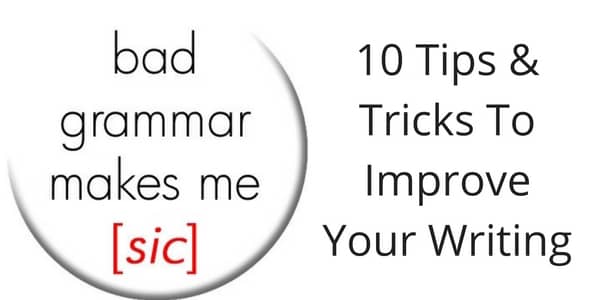
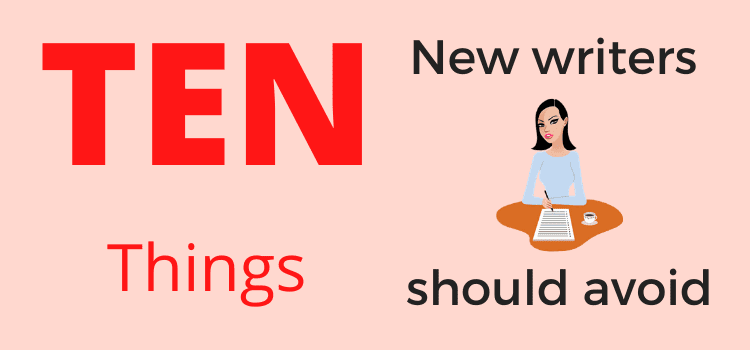
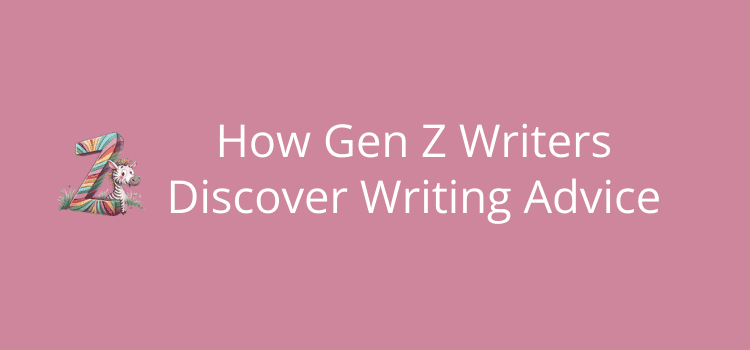
Thank you!
Scrivener is not available for every device. There is as of yet no version for Android. Mac, Windows PC and iOS devices yes, but it’s still lacking for Android
I must admit, I hadn’t noticed Android was not available. I have corrected the article to say, almost any device. Hopefully, there are plans for an Android version.